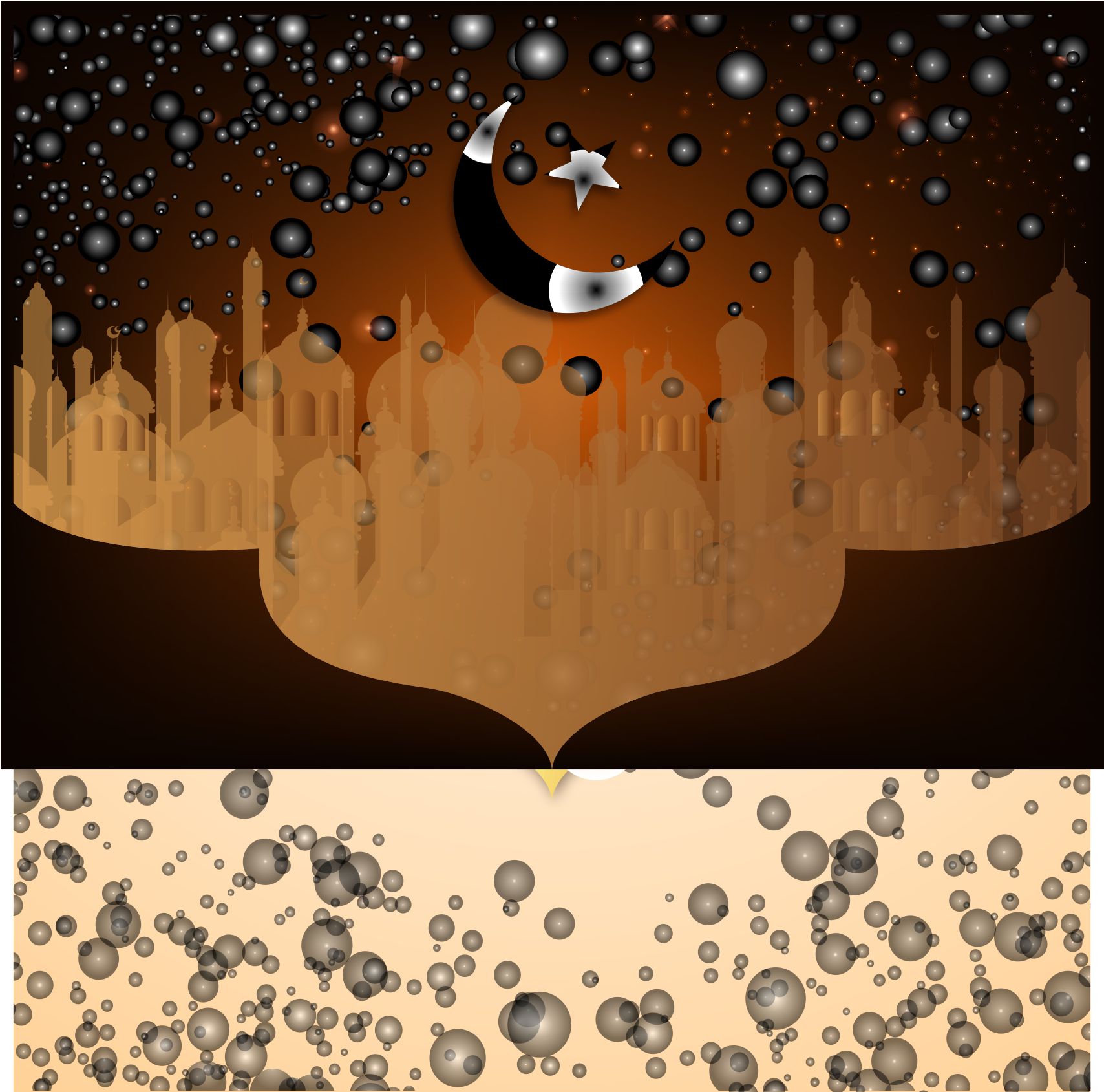I have download a .zip file that contains an .eps and an .ai file from a free website. When I imported them into CorelDraw x6, I get these glitches in the image, and it looks nothing like the example .jpg.
Original Jpeg image
How can I import this file into CorelDraw and get rid of these glitches and get a similar vector image as it seen in the .jpg?