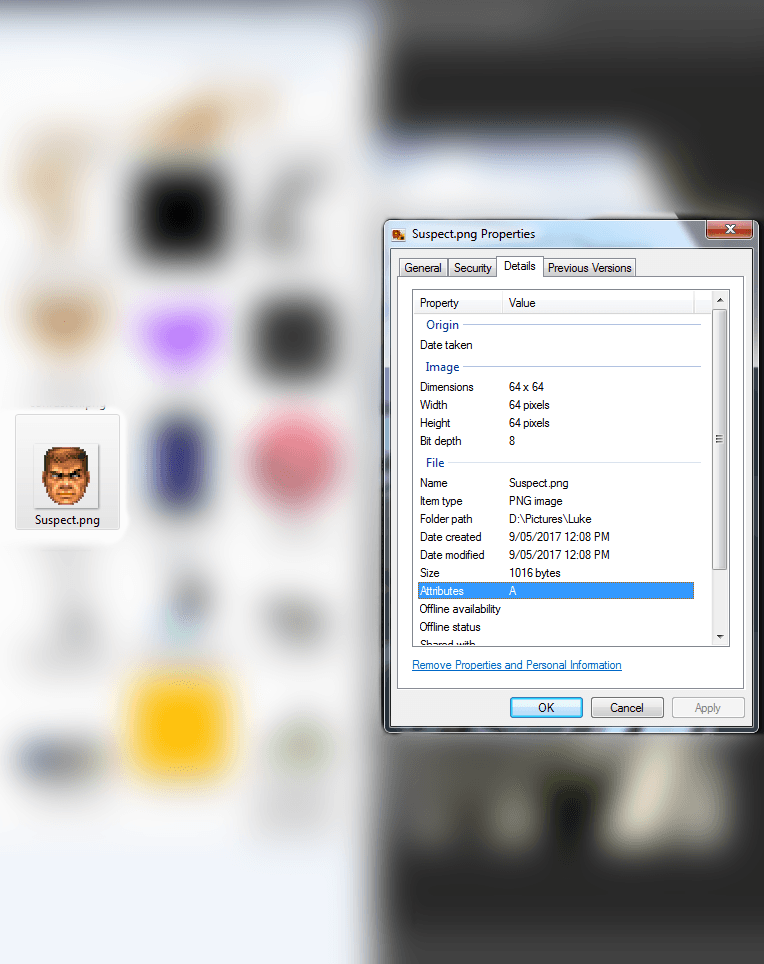I saved a PSD file as a PNG file through the File > Save As... option and then through the Save for Web and Devices option as PNG-24 format.
Is it safe to say that the first way of doing it is already PNG-24 format, since I compared both and they look similar although the file size isn't exactly the same? I have no other bit choices other than PNG-8 format to compare, and that obviously looks different from the PNG saved using the first method.