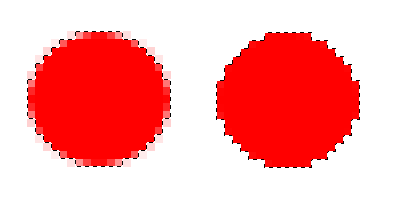I want to fill a selection in gimp with one color and only that color. No color mixing between neighbor pixels. How can I do that?
When I fill a selection, gimp does it like in the image below on the left side. I want a result shown on the right side.