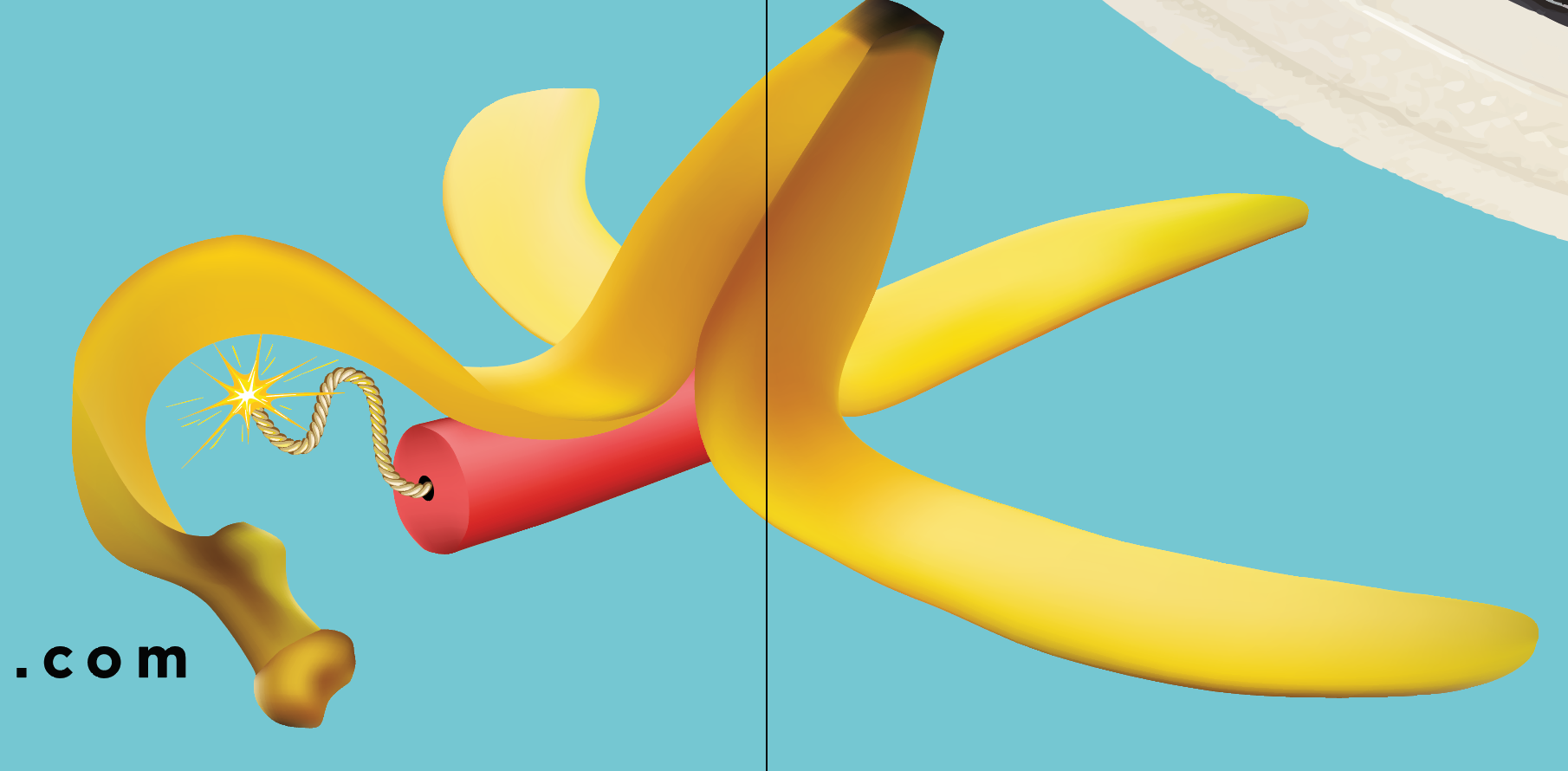I designed a business card with some graphics that have gradients, but every time I export a PDF the gradients show up pixellated. I tried setting Print > Advanced > Transparency and Overprint > High Quality but that did not work. Does anyone know how I can export a PDF for print that has smooth gradients? I would appreciate any ideas you have.
-
2What zoom percentage are you looking at the PDF? All gradients in will be "pixelated" if you zoom in.– ScottCommented Oct 17, 2017 at 5:16
-
Can you attach the file?– StegathesaurusCommented Oct 17, 2017 at 16:24
-
I have had this concern before with small sizes. You "fit to screen" and see the artwork in a much larger scale than you would with a poster and everything looks pixelated. It is probably fine. I think that a gradient mesh needs to be rasterized in a pdf, and you have used "High Quality" = 300 ppi. You could try adding a 300 ppi image next to the graphics and compare the pixel size in the pdf.– WolffCommented Oct 17, 2017 at 16:27
-
Take a look at the compression settings in Save Adobe Pdf dialog.– LeoNasCommented Oct 17, 2017 at 16:31
-
Thanks Scott and Wolff, I think my issue was just that I was zooming in too far. If I zoom out, it looks okay.– mcographyCommented Oct 18, 2017 at 2:03
Add a comment
|
1 Answer
- go to Effects/ Document raster effects settings ...
- change your resolution to 300 (even more if you want better quality)
The reason for this is that mesh gradients are not rendered inside a PDF (or web browsers ) so they get rasterized before exporting