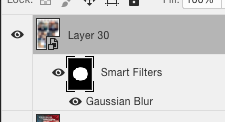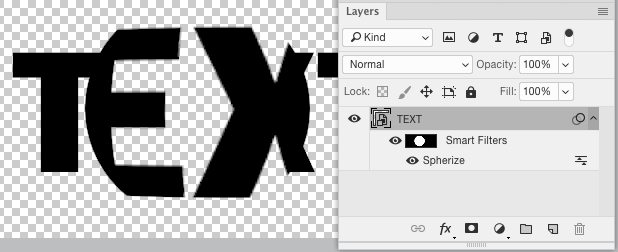The Smart Filters thumbnail in the Layers Panel is a mask. Treat it like any other mask and it will hide/reveal areas of the filter.
- Add the smart Filter,
- Fill the Smart Filter thumbnail with black
- Make your selection
- Fill that area on the Smart Filter with white.
This does not assist with distortion filters such as Spherize. You will need to separate pieces to apply the spherize filter to a specific area. You simply can't use those type of filters on part of a layer.
You can mask a protion of the filter, but the result isn't quite the same:
Much like CMYK/RGB and filters.. some things only work one way if the image itself meets requirements. Smart object are seen as a whole layer for smart filters.... you can only mask the filter, not restrict it to a specific area. Raster content is required if you wish to restrict a filter to a selection.