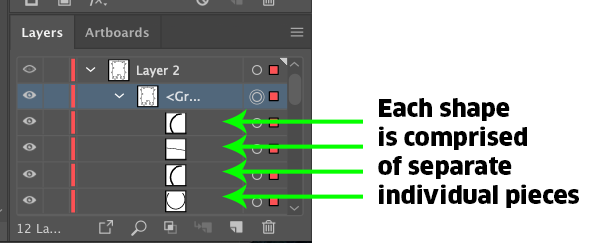After looking closer at the layers panel in your screen shot -- it may be that all the shapes are simple standard shapes that are butted up against each other and nothing is the entire shape of any puzzle pieces.
There's no easy fix for this. It would be faster to simply redraw all the shapes than to try and edit these objects to a new, complete piece, shape.
One possibility may be to select all the parts on a single shape and use the Pathfinder Panel and the Merge or Unite functions to combine these separate pieces into one single shape. Then you could remove the inner area (see below).
It appears as though what you have is a collection of compound shapes in the form of puzzle pieces. They do not look like stroked paths. Based upon your question, it seems you are expecting stroked paths.
An easy, although time-consuming, way to fix the issue is to Select All and choose Object > Compound Path > Release. Then use the Direct Selection Tool (White arrow), to click the inner portion of each shape and delete it.
That would leave you with only the outer paths of each shape which you could then stroke or fill as desired.