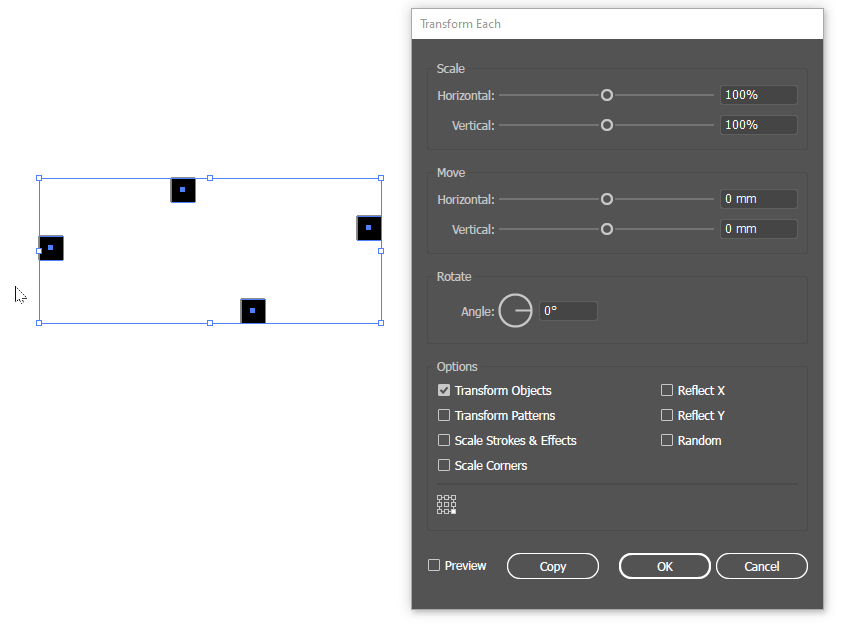Select all the objects you want to enlarge, then do Object > Transform > Transform each
Type in a percentage for the enlargement in both the horizontal and vertical
Make sure the centre reference point is checked to ensure the scaled objects will remain centred
Enable the preview to check it, then hit OK
Billy Kerr
- 89.5k
- 6
- 83
- 179