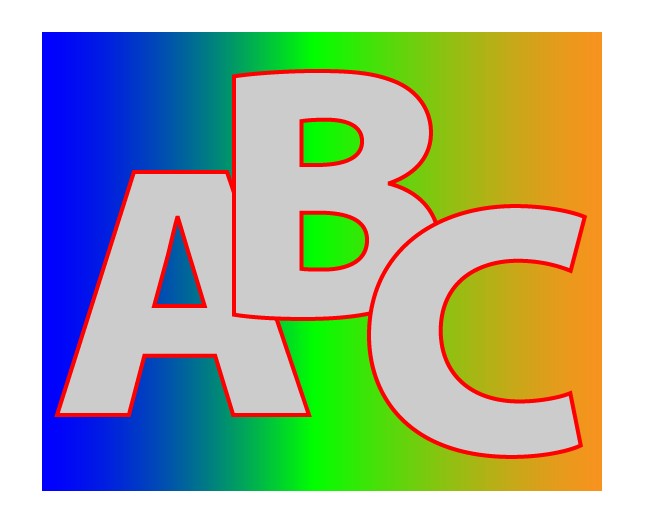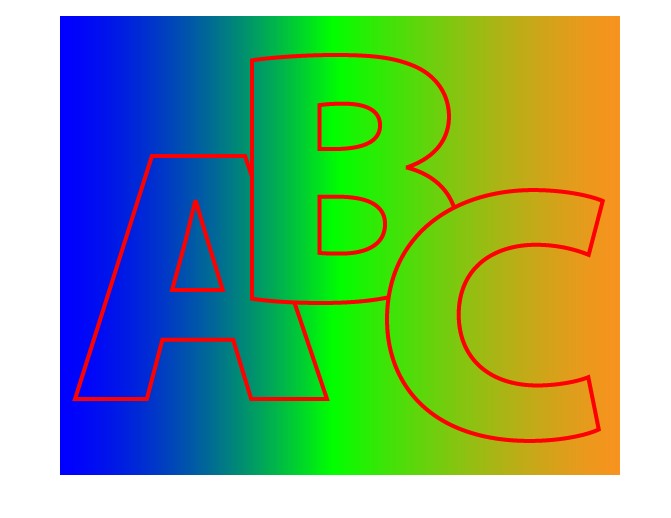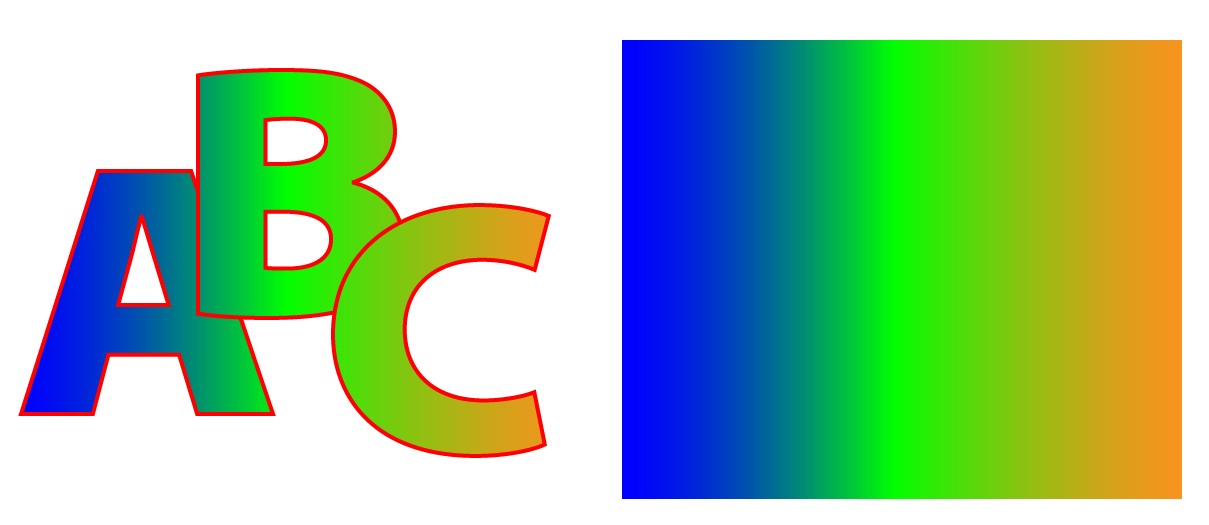Above there's my three separate one letter text objects and a rectangle with gradient fill layered in the back.
After dragging the rectangle to the swatches panel (it returns automatically from the swatches panel) and applying that swatch one by one to each text object I got this:
The swatch is actually a new fill pattern.
In the next image the background rectangle is moved aside. The letters have still the gradient:
The letters can be moved without breaking the continuity of the gradient if you select and move all letters at the same time. If you move only some letters you probably must recolor the whole composition from the start.
Note: I'm afraid this works due some bug or not so well documented property of legacy Illustrator. It cannot be predicted by anything I have seen in User's guide. So, better to use something which can be seen also as documented.