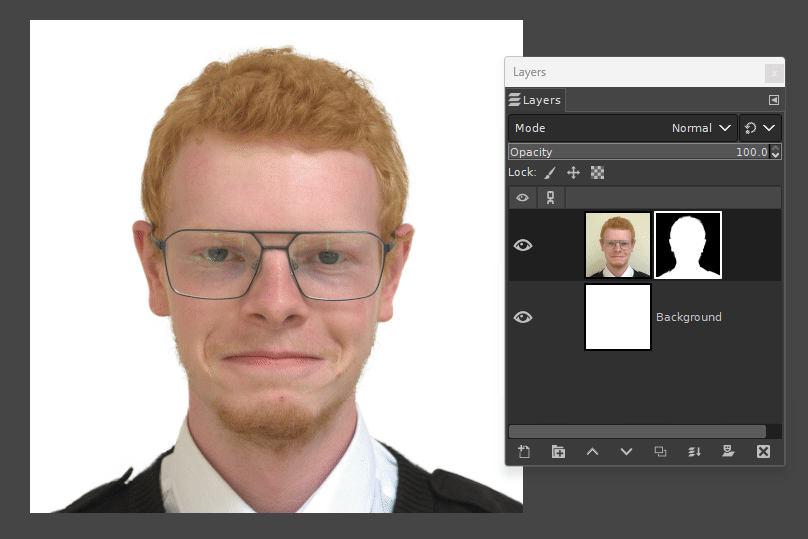I wouldn't recommend any of the colour select tools in GIMP for this. Also, there is already a tool specifically made for tasks like this in GIMP.
You can use GIMP's Foreground Select tool  to make a selection, then add it as a layer mask. Finally, add a new background layer and fill it white.
to make a selection, then add it as a layer mask. Finally, add a new background layer and fill it white.
If you need detailed instructions on how to use the Foreground Select tool, I wrote an answer here which goes into much more detail. I suggest you read this first as using the tool is not obvious. Also it's semi-automatic, so it still requires user input.
Anyway, here's an example of a mask I made with the Foreground Select tool. Here I'm toggling the mask on and off so you can see it.