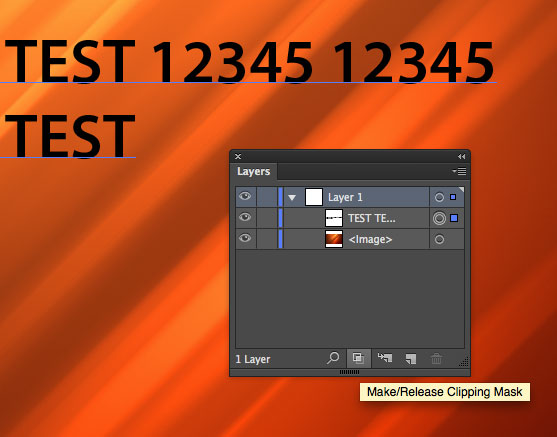Might be a limitation of the tool. Worked fine for me though.
You could try manually masking it instead:
First, make a copy of your text object, put it at the top of the layer (has to be the same layer as the image is in), click the target button for the new text-object and select the container layer (by pressing the name of it not the target button). Then press the "Make/Release Clipping Mask" button in the Layers panel. See screenshot below: