I wouldnt use Inkscape I would use a code editor in this instance. You can open the SVG file and you could pullout and test the paths, in this case:
<path xmlns="http://www.w3.org/2000/svg" id="path351" fill="#ED5D40" d="M357.395,214.812c-2.646-3.05-6.138-7.847-10.553-8.137c-1.53-0.1-3.363,0.666-4.316,1.871 c2.714,1.652-4.842,5.748-6.275,4.082c1.855,2.163-2.439,3.265-3.823,3.567c-1.448,0.317-2.215,0.128-3.587-0.18 c-1.734-0.391-3.451,0.485-4.984,1.179c-6.429,2.912-7.636,10.117-5.79,16.435c1.497,5.132,3.86,10.467,7.753,14.243 c2.068,2.009,4.276,2.552,6.684,3.871c2.48,1.358,4.274,2.92,7.157,3.681c4.021,1.06,7.828-0.449,11.841-0.435 c1.721,0.005,3.318,0.613,5.08,0.688c2.136,0.093,4.279-0.057,6.406,0.173c5.291,0.575,10.852-5.71,10.705-10.759 c-0.067-2.307-1.234-4.621-1.976-6.778c-1.483-4.324-3.636-8.563-6.132-12.375C363.125,222.186,360.369,218.237,357.395,214.812z"/>
Is the heart:

What I did was use Chrome's Inspect Element to tell me it was the heart:
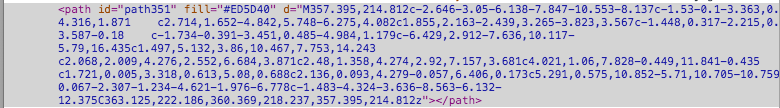
If you notice in the DOCTYPE it tells you how it was created:
<!DOCTYPE svg PUBLIC "-//W3C//DTD SVG 1.1//EN" "http://www.w3.org/Graphics/SVG/1.1/DTD/svg11.dtd" [
<!ENTITY ns_extend "http://ns.adobe.com/Extensibility/1.0/">
<!ENTITY ns_ai "http://ns.adobe.com/AdobeIllustrator/10.0/">
<!ENTITY ns_graphs "http://ns.adobe.com/Graphs/1.0/">
<!ENTITY ns_vars "http://ns.adobe.com/Variables/1.0/">
<!ENTITY ns_imrep "http://ns.adobe.com/ImageReplacement/1.0/">
<!ENTITY ns_sfw "http://ns.adobe.com/SaveForWeb/1.0/">
<!ENTITY ns_custom "http://ns.adobe.com/GenericCustomNamespace/1.0/">
<!ENTITY ns_adobe_xpath "http://ns.adobe.com/XPath/1.0/">
]>
Which most of this could be modified to just include that its an SVG.
