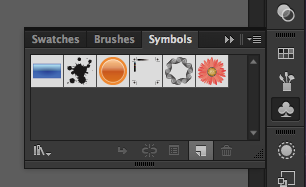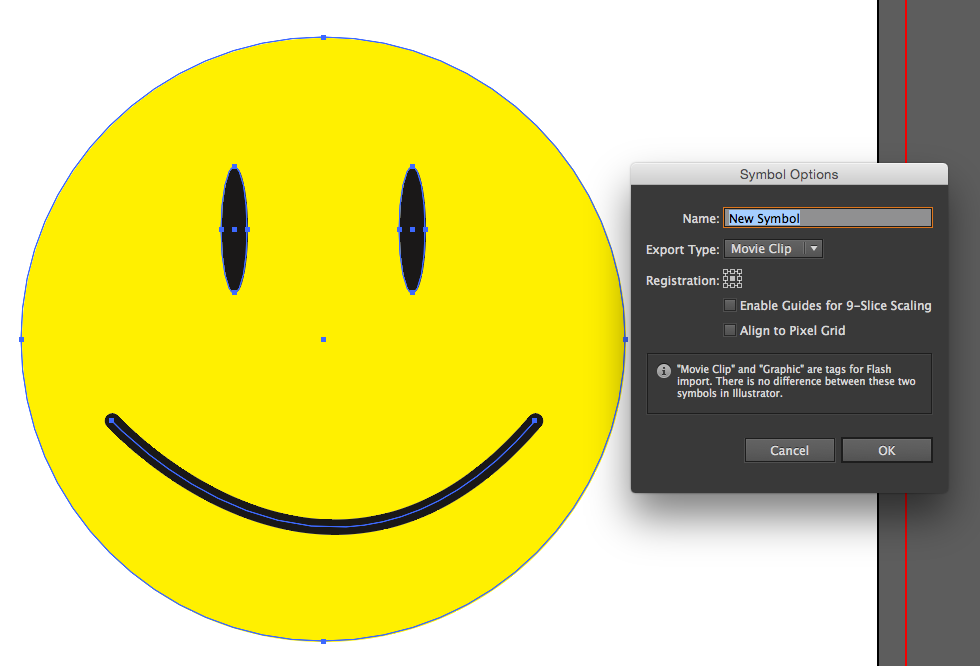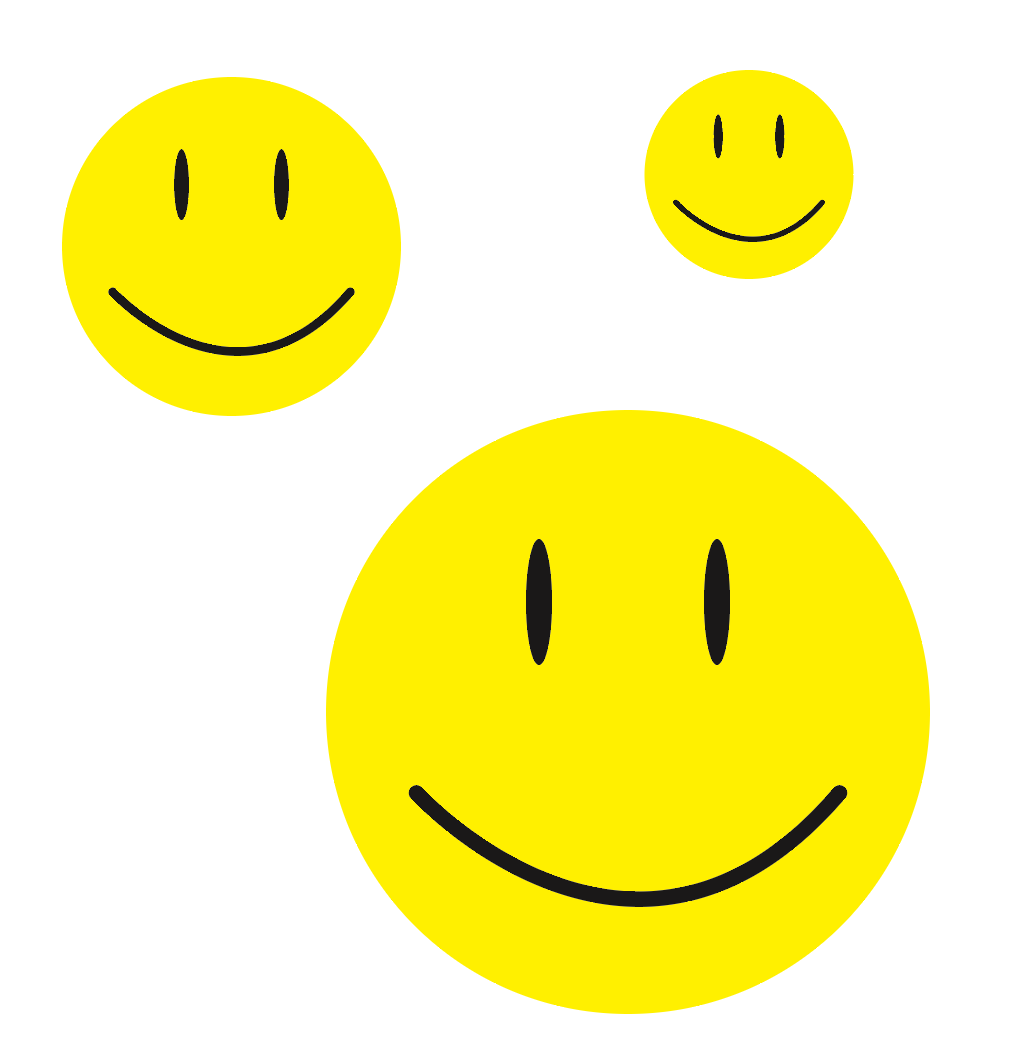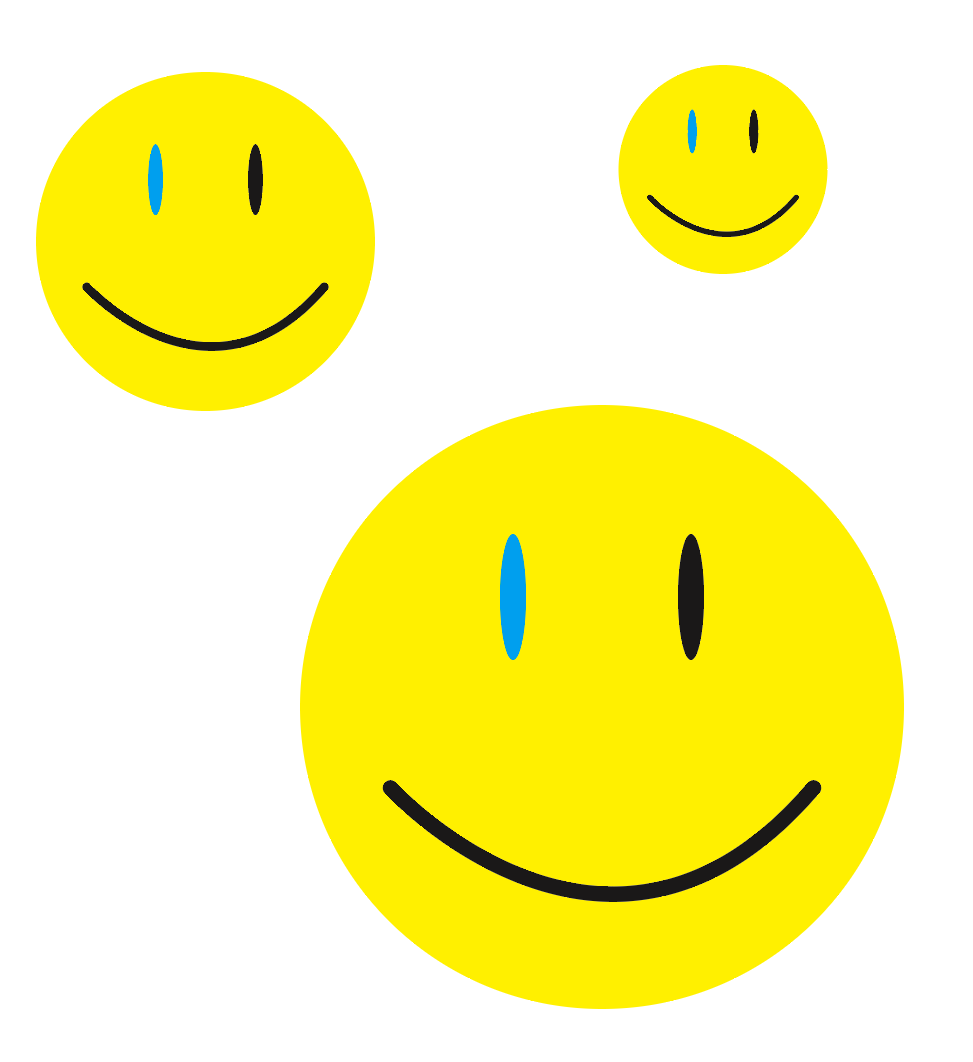A similar method of creating "Smart Objects" in AI is by using Symbols.
Say you have an object that you've created. In this case, I made a smiley face.
With entire object selected, open your Symbols Palette and click the New Symbol button.
Configure your symbol's options and click Ok.
This adds your object to the palette, as a symbol. You can then drag out as many copies of your newly created symbol and transform them as you please.
To edit your symbol, double click on its icon in the Symbols Palette and it will behave the same as doing that in PS does with smart objects; you will see that AI opens your symbol in Isolation Mode.
You can make whatever changes you want to here. In the case above, I made one eye blue. When finished, you can simply double-click outside your object to exit Isolation Mode. You will see your changes propagated throughout your document.