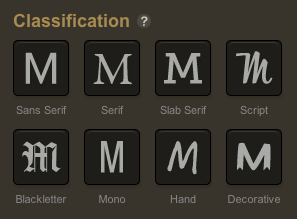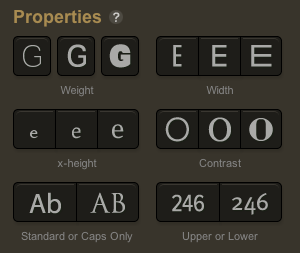Great question! A good place to start is the faceted search tool on Typekit, which gives options for the main types of typeface and the main dimensions they can be measured against:
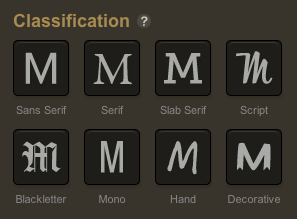
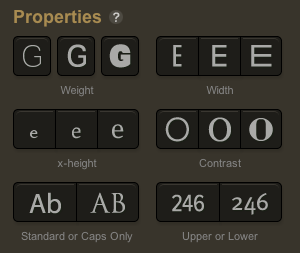
So you could look for Typekit options that seem to match, and try them out.
As you choose descriptions you can instantly see the sort of fonts that come up, so you can tell if you're on the right track. You might just get the font you're looking for simply by trying the buttons!
These are the categories and properties that Adobe's typography researchers decided were most useful for browsing fonts - so they're consistent, unambiguous labels that matter.
For another perspective on the basics, I browsed infographics on typography, and there's one that seemed useful, "A quick and comprehensive type guide" (I can't find any link to the original, just thousands of content farms, but apparently it's by someone called "Noodlor", either that or that's the first person who shared it...), here's the relevant segments:

Some people will disagree with some of this section (e.g. they chose an odd example for "art deco"), but it'll be useful for a beginner: