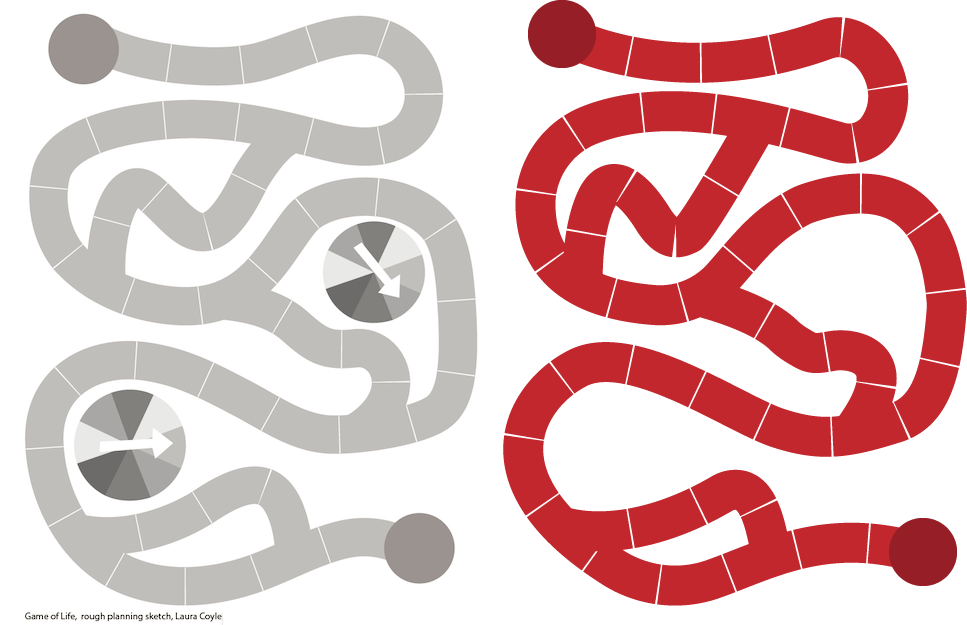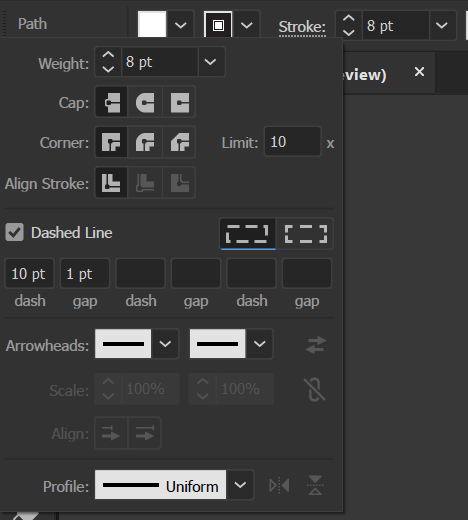You can pick the Pen tool (p) to draw your path, then use the stroke menu (click stroke left of the stroke width box) to make a dashed line, as seen in the following picture :

About path spliting, you can simply draw a new path with your points anchored to the first one.
Here's what I come up with very quickly :