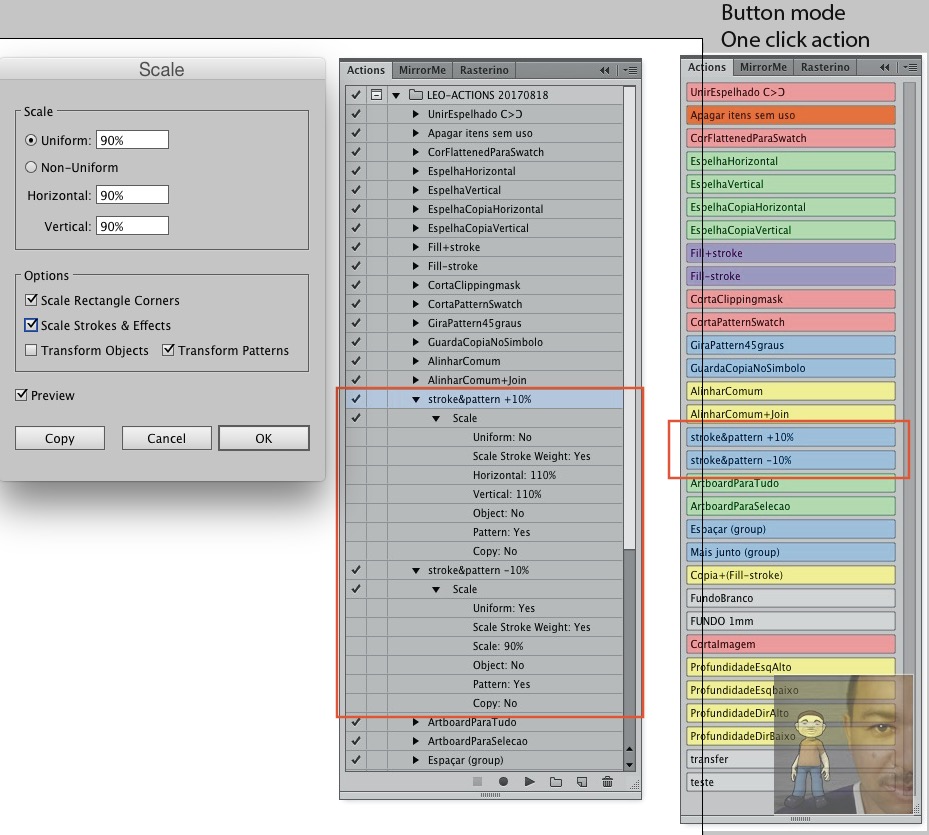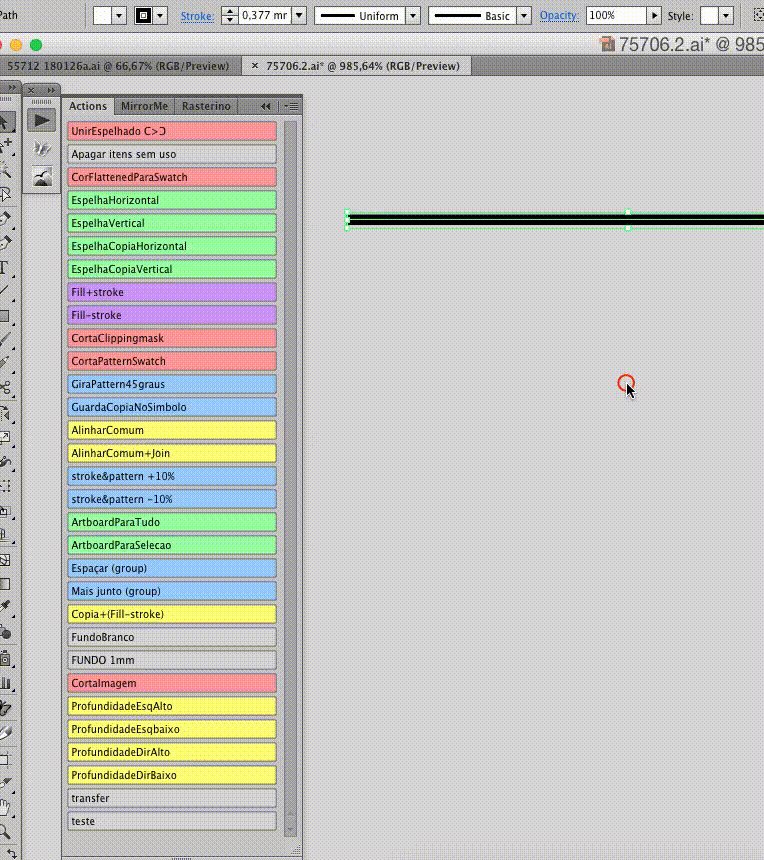I had to make some Actions to do it.
Beforw startBefore starting recording, fill the path with a pattern(this is necessary just to record the action). This is important to enable the Transform objects in the Scale panel.
Create I new action.
Select the Stroked object, press S , Enter and change the scale by 90%. Uncheck Transform objects.
This will create an action decreasing the stroke wightweight. Unfortunately, the path cannot containscontain a fill pattern or it will increase its size too.
Make another action with 110% do encreaseincrease it.
See the image below: Plus a gif showing the action in action.