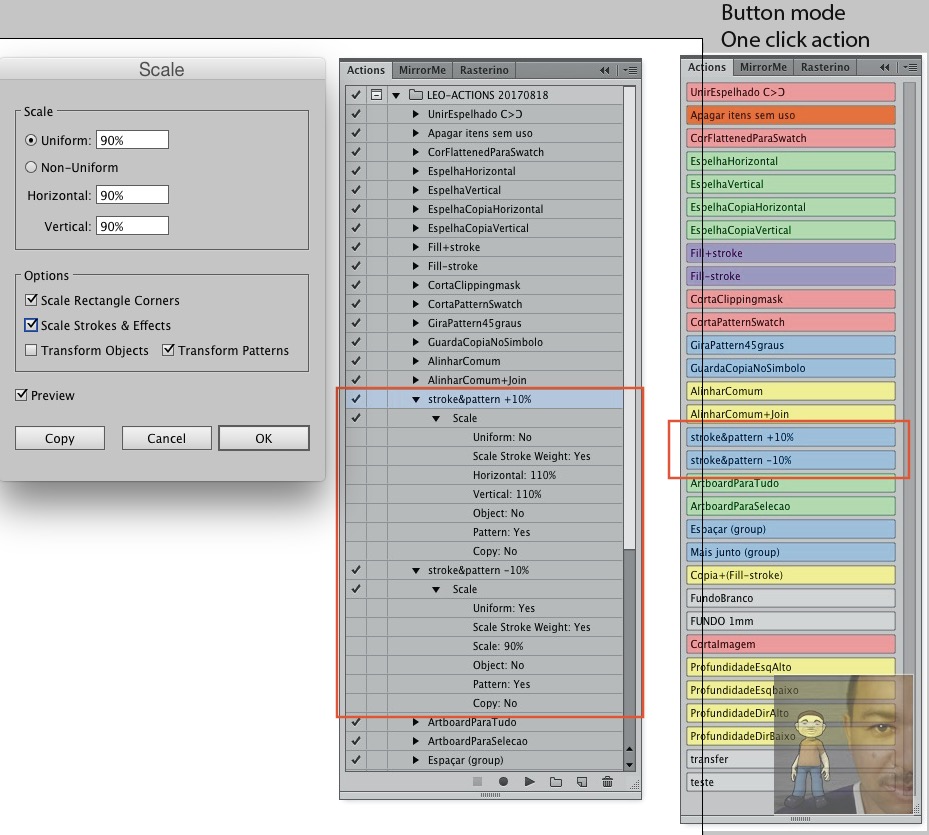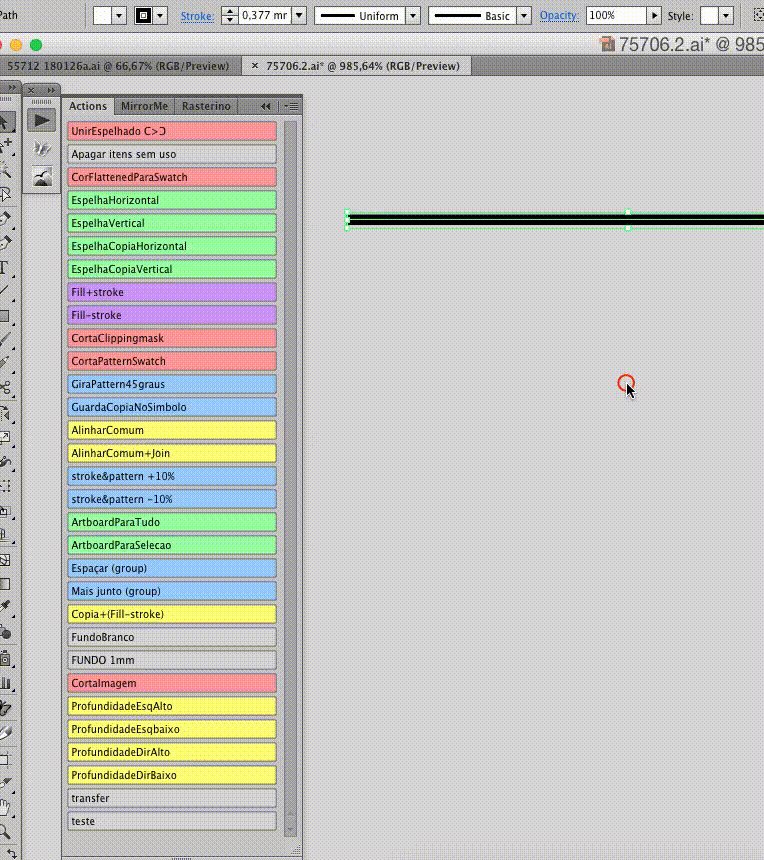Does anyone know if there is either a keyboard shortcut or script available in order increase and decrease stroke width in Illustrator? I would love to be able to just hit Option + + or - or something of that nature with an object selected, but I have yet to find a solution on the internet.
4 Answers
I had to make some Actions to do it.
Before starting recording, fill the path with a pattern(this is necessary just to record the action). This is important to enable the Transform objects in the Scale panel.
Create I new action.
Select the Stroked object, press S , Enter and change the scale by 90%. Uncheck Transform objects.
This will create an action decreasing the stroke weight. Unfortunately, the path cannot contain a fill pattern or it will increase its size too.
Make another action with 110% do increase it.
See the image below: Plus a gif showing the action in action.
-
This will scale the entire object not merely the stroke weight.– ScottCommented Jan 29, 2018 at 16:32
-
Look at the Scale panel. Transform Objects is Unchecked. Fill the path with a Pattern Swatch, this will enable it.– LeoNasCommented Jan 29, 2018 at 18:39
-
Okay, how is applying a pattern to the stroke, running your action, then removing the pattern from the stroke better than merely changing the stroke weight in the Stoke panel? The Scale won't work on standard strokes. And you left that part out of your answer while it seems to be integral for this to do anything other than scale the entire object. If this works, great. But what am I missing? Please let me know because I'm not seeing how this is a workable solution at all.– ScottCommented Jan 29, 2018 at 18:42
-
The patter is just to enable the ** Transform Objects**. You will record the action once. No need to fill the strokes with a pattern after it is done. After all this, just click the action in button mode and your stroke will encrease or decrease. I let my actions panel ever visible dne I use it for years.– LeoNasCommented Jan 29, 2018 at 20:31
-
Okay, I see it will work if you create the action using a pattern. You then don't necessarily need a patterned stroke to run the action. I really think you need to edit this answer and provide a thorough explanation because what you currently have is not enough detail to be useful to most users.– ScottCommented Jan 29, 2018 at 20:41
Bummer. I (at least) made a couple action key commands for making a doo-dad have a 1point stroke CTRL+ALT+SHIFT+F11, 2point stroke CTRL+ALT+SHIFT+F12
Which I'm hoping will take care of a lot of this, but not nearly as cool as +up -down.
Sometimes I think Adobe forgets about these little things when they are making a lot of money.
Such a shortcut does not exist. Scripting maybe, but probably more trouble than it's worth.
-
I hope at some point this will change, but I figured this would be the case. Having that function would really save some hassle in going between my work and the panels. Commented Jan 29, 2018 at 16:23
-
That's why I think scripting wouldn't help. You'd just be choosing a script from the menu rather than using the Stroke panel.. same clicks. And you couldn't assign the script to an action (for a hot key) because actions lose the connections to scripts when you relaunch Illustrator. So, you'd have to assign the action the script at each and every launch. And you'd need 2 scripts/actions - one for plus and one for minus.– ScottCommented Jan 29, 2018 at 16:29
The easiest method that exists is to select the stroke, click in the stroke weight field in the control panel or the stroke panel and hit the arrow key up or down to increase and decrease he weight in small amounts and hit the those keys while holding down the option+shift (Mac) or alt+shift keys (PC) for greater increments.