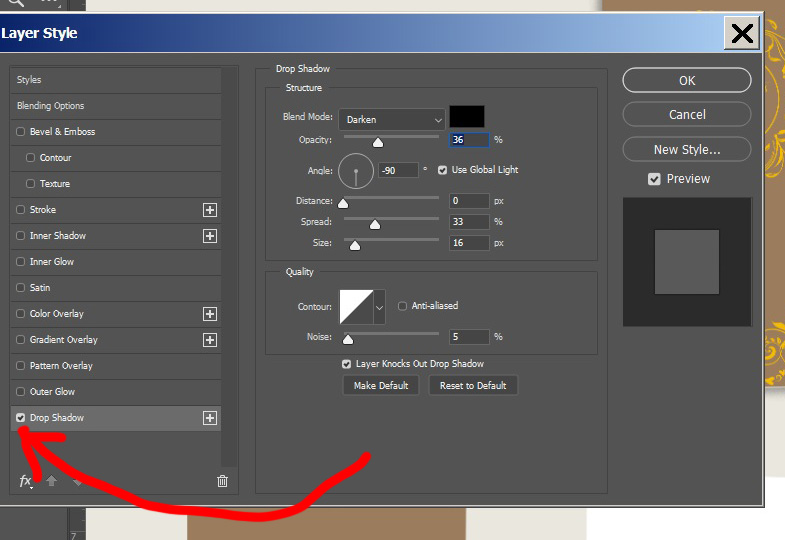Drop Shadows are not directional, meaning, the effect applies to all sides of an object and can only be shifted, not selectively turned off for each side.
To use selective Drop Shadows, you need to simulate that using black to transparent gradient layers.
To completely remove a Drop Shadow effect, click on the Drop Shadow tick on the sidebar, then hit OK.