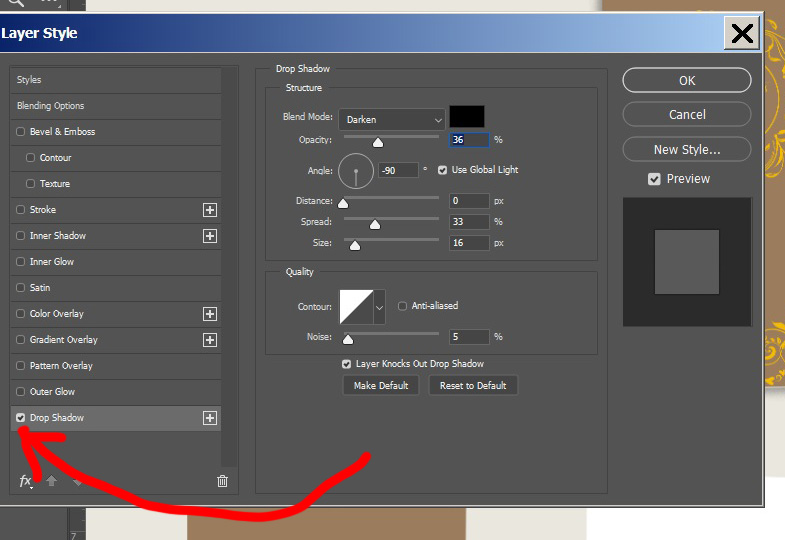How can i get rid of those side (left and right) shadows? i have changed angles,ticked off global lights, moved manually and changed contours- all to no avail. even changed layer stacking! and then i notice every layer with drop shadow effect produces shadow in every direction possible-left right up and down... i want this middle panel to cast shadow only in up and down. how can i achieve that? Thank you :'(
direction possible-left right up and down... i want this middle panel to cast shadow only in up and down. how can i achieve that? Thank you :'(
2 Answers
Instead of having Drop Shadow on each element I suggest placing the elements in a Group and only apply Drop Shadow to the Group:
-
wow! amazing tricks! unbelievable! Thank you so much <3 Commented Mar 21, 2020 at 12:51
Drop Shadows are not directional, meaning, the effect applies to all sides of an object and can only be shifted, not selectively turned off for each side.
To use selective Drop Shadows, you need to simulate that using black to transparent gradient layers.
To completely remove a Drop Shadow effect, click on the Drop Shadow tick on the sidebar, then hit OK.
-
Thank you .. eagerly waiting for someone to response :) am gonna learn all about those ''transparent gradient layers'' now. Thank you for mentioning this . Commented Mar 21, 2020 at 12:13