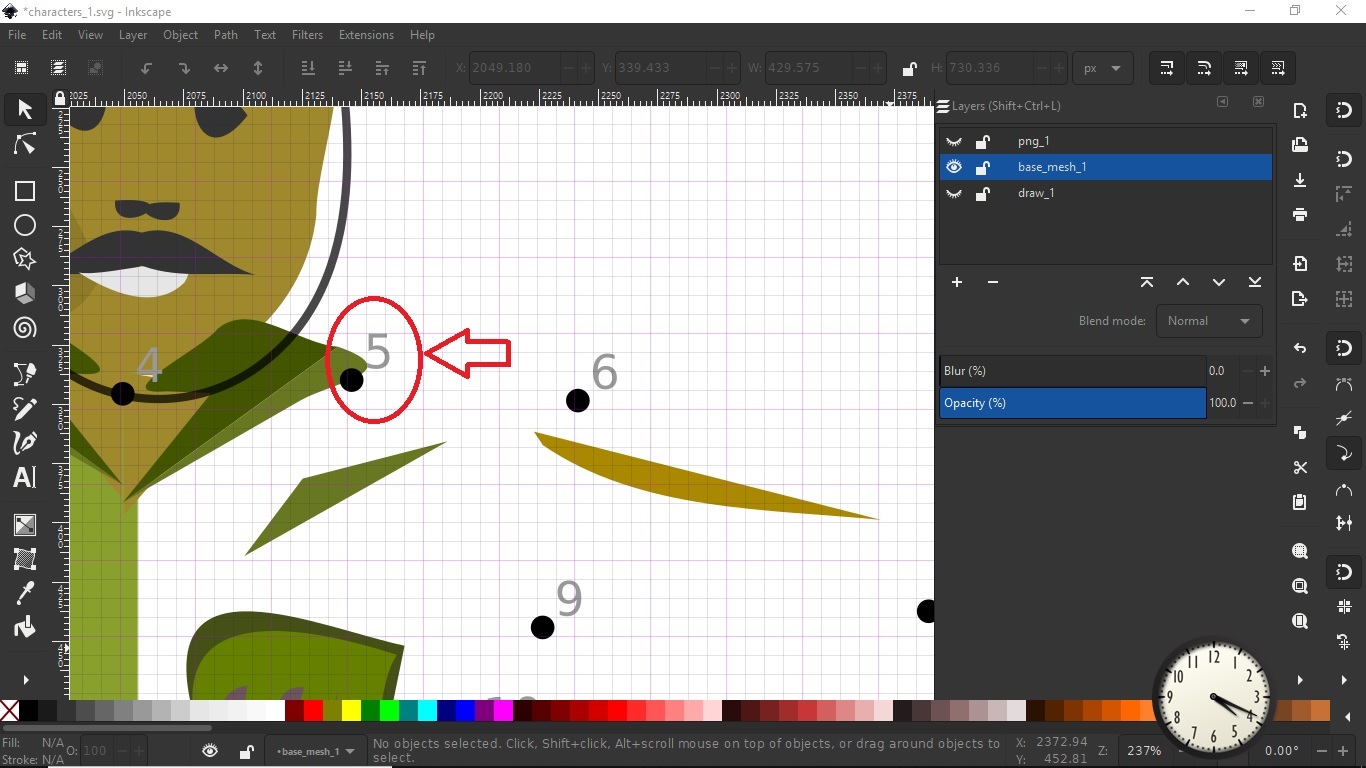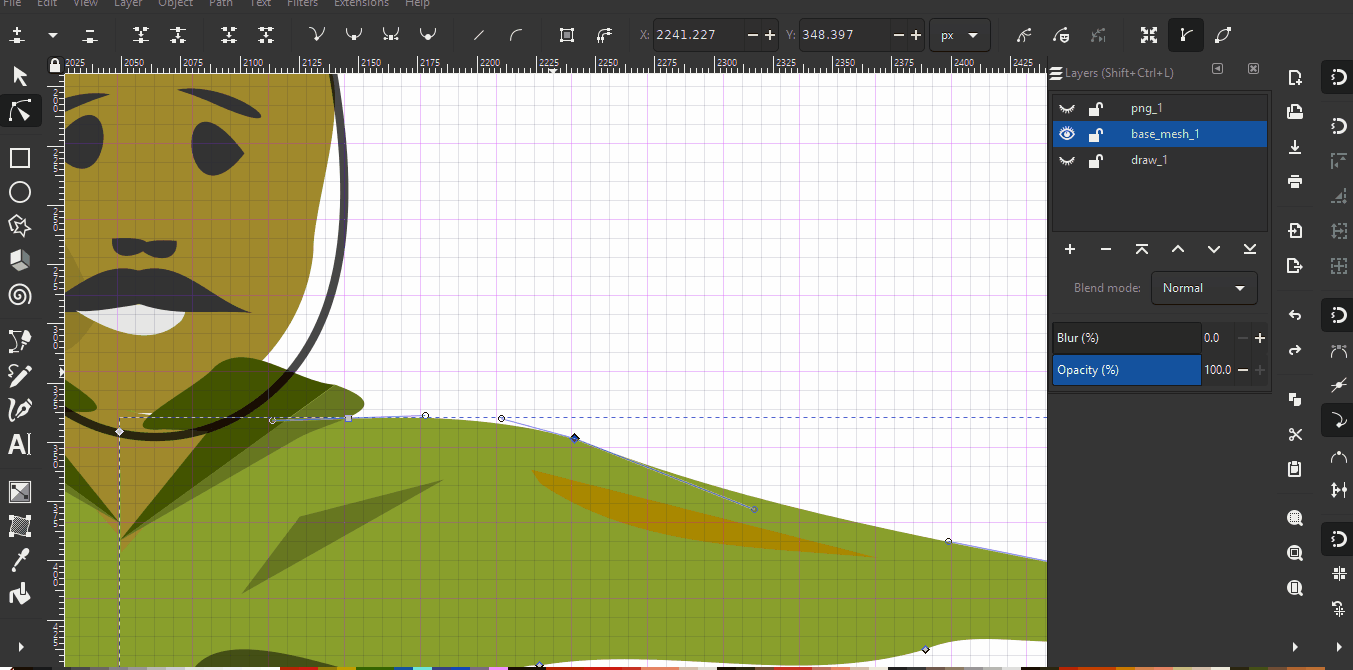Inkscape completely distorts the object when a path between selected nodes is broken.
How to avoid this?
*** Updated Question ***
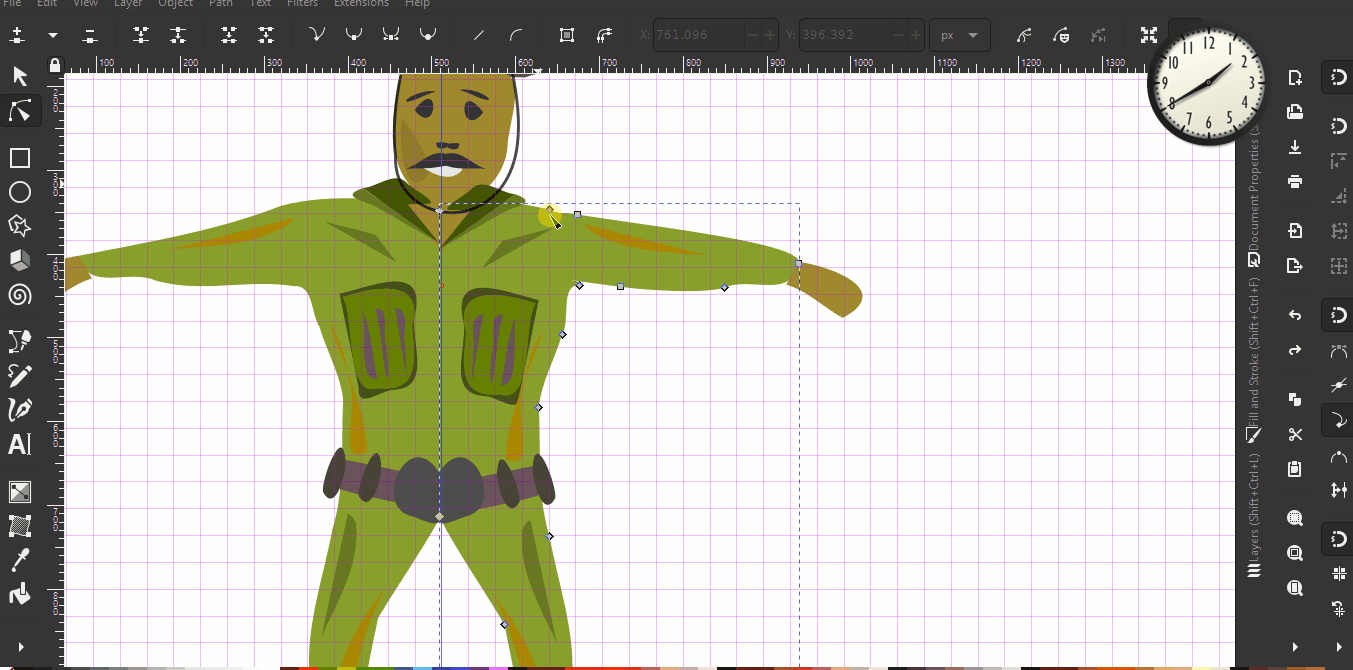 The visualize nodes tool shows continuity between the selected and the neighbouring nodes.Still there is complete distortion (ie unconnected nodes right upto the leg are being distorted)on using break nodes tool .
The visualize nodes tool shows continuity between the selected and the neighbouring nodes.Still there is complete distortion (ie unconnected nodes right upto the leg are being distorted)on using break nodes tool .
In such a case ,how to split an object into parts ?