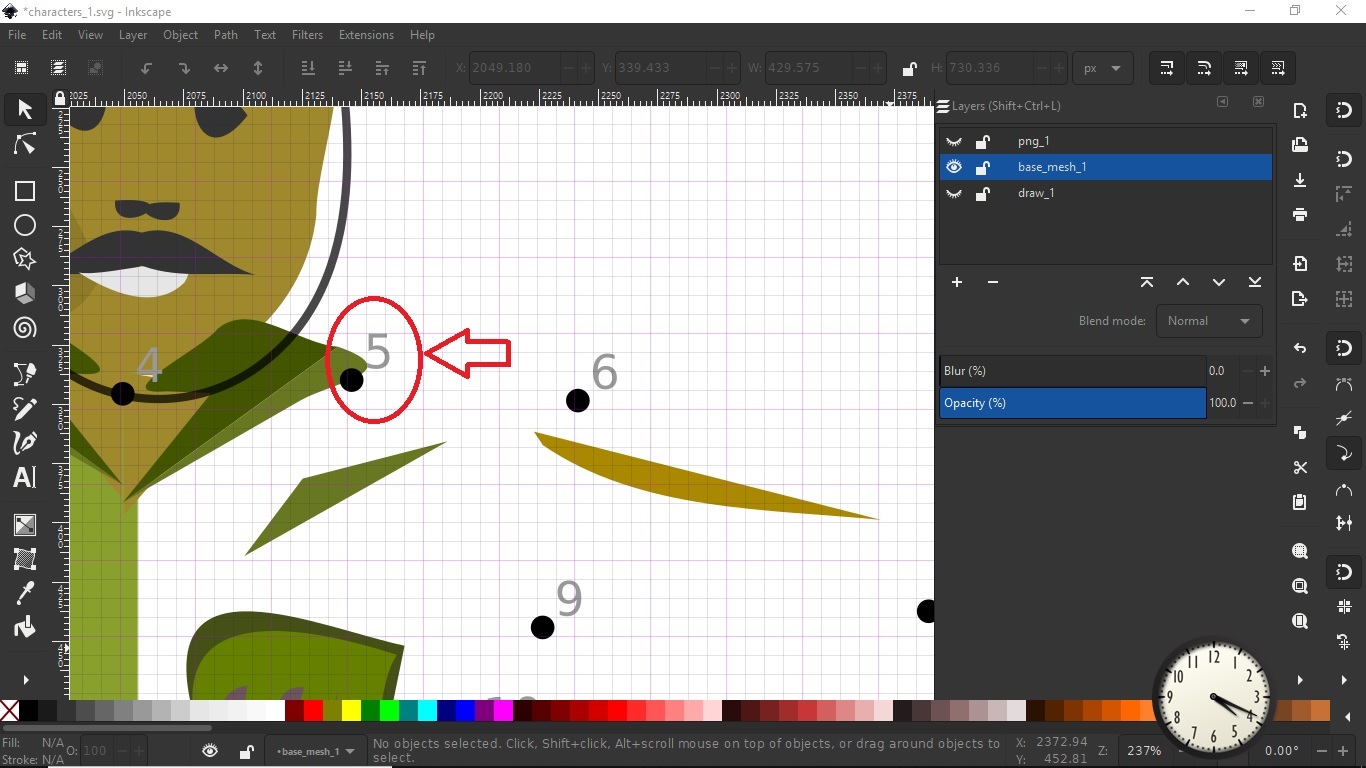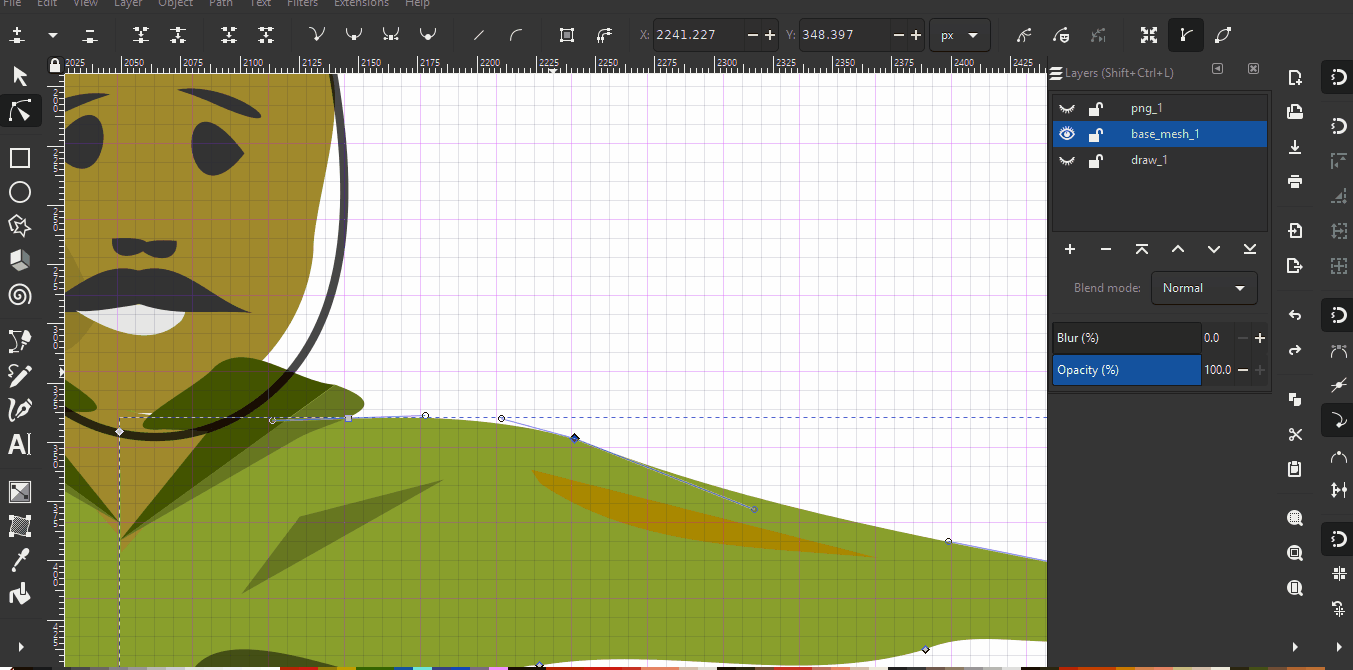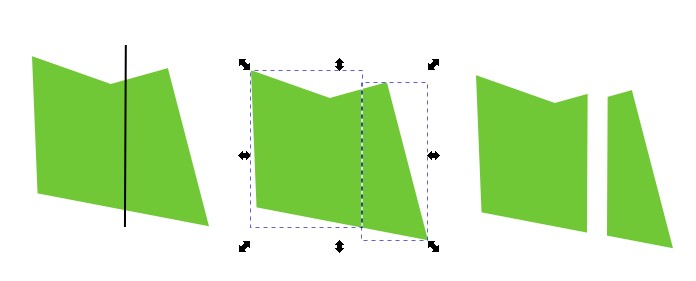I guess your path is more complex than you assume. You didn't open the path between adjacent nodes. Put option Show Path Outline =ON in the info panel or insert temporarily a stroke. Show outline happens if the node tool is selected.
There's also extension Visualize Path > Node numbers to show the order. Use it only as preview.
If this guess was right and you for some reason must break the path you must bite the bullet and redraw a simpler version or move the nodes one by one to a simpler order.
Another explanation is that you broke 2 separate shapes at the same time.
ADD:
As a method how to divide a single closed path I suggest you to draw with the pen the division line or curve. Select the shape to be divided and the divider. Goto Path > Division. The drawn divider vanishes. Here's an example in Inkscape version 1.0
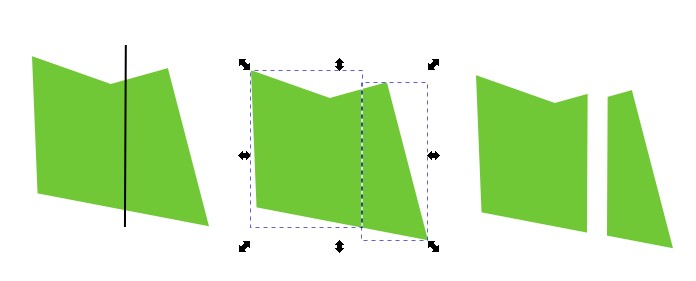
Cut Path can also be used. It splits the selected path below in every crossing. The result is an open curve or several open curves.