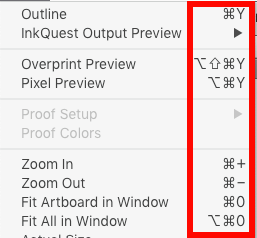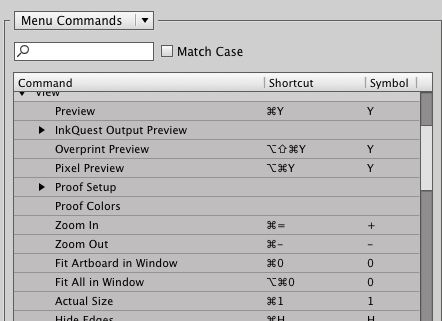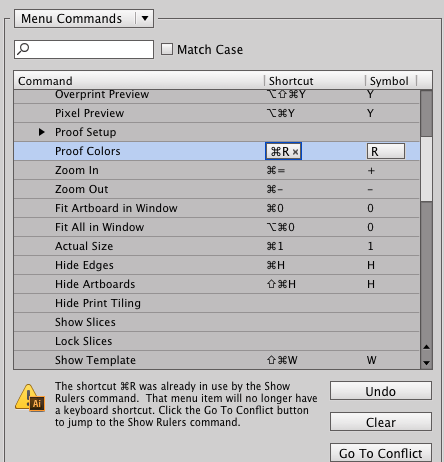Shortcuts are shown to the right of menu items....
If there is a shortcut for an item, it will be shown on the right.
If there's nothing to the right, you can add your own shortcut.
Choose Edit > Keyboard Shortcuts, then choose Menu Commands from the drop down list. Find the menu with the item you want....
If the area under Shortcut is blank, click in that area, then type the shortcut you want.
Illustrator will alert you if there's a conflict or the shortcut you typed already exists.
The most difficult part is finding a key combo that is not already in use (which is why not everything has a shortcut to begin with).
Screenshots from a legacy version of Illustrator. Screenshots will look similar to items in newer versions, but actual content of the windows may vary slightly.