The best compression technique I use for making PDF's smaller without loosing quality is saving it using the Adobe PDF Preset: PDF/X-1a:2001.
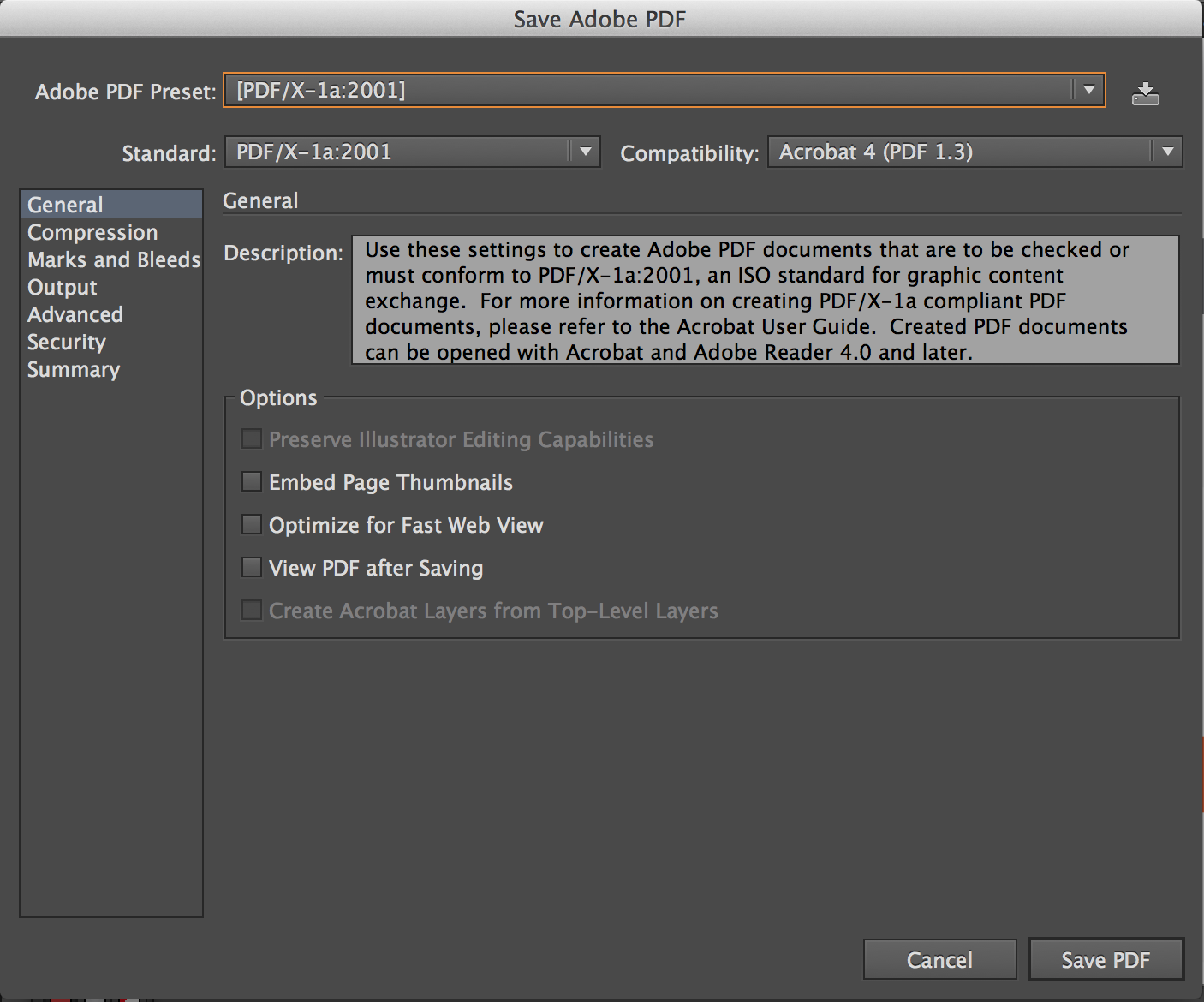
How it makes the file smaller is by defining a set of rules that forbid the use of certain PDF functions that are irrelevant for printing purposes and to enforce others that do improve its usefulness in prepress.
For more information you can read: http://kwikkopydc.com/tenley/2012/03/for-best-results-learn-how-to-create-pdfx-1a-files/
