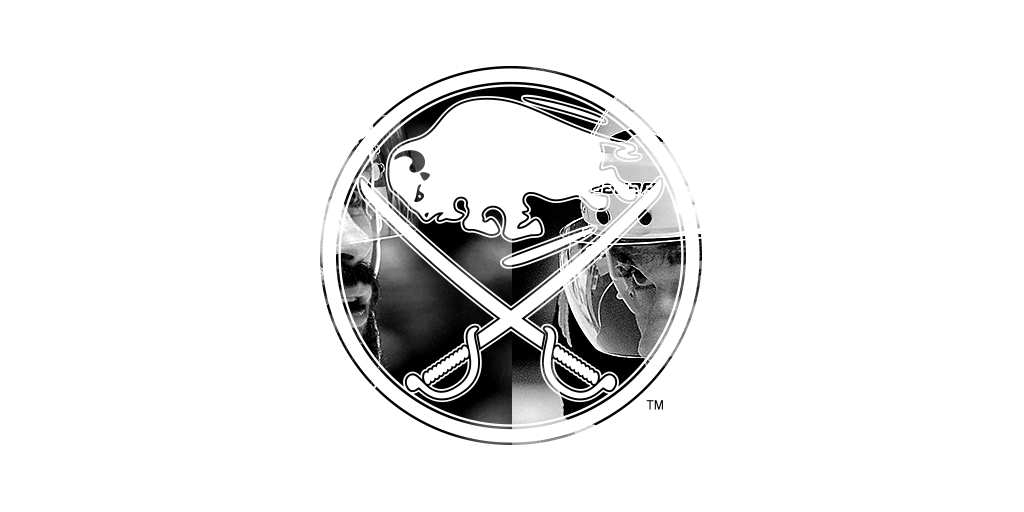
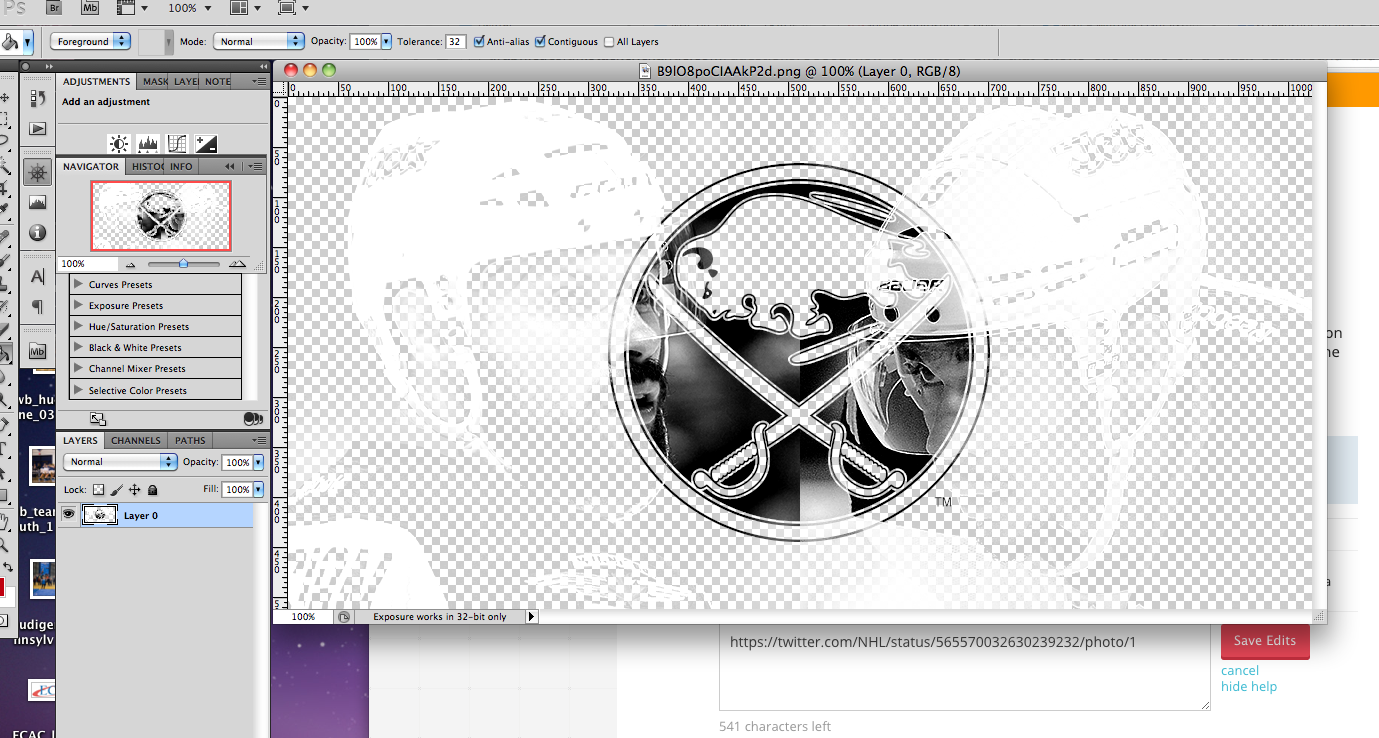
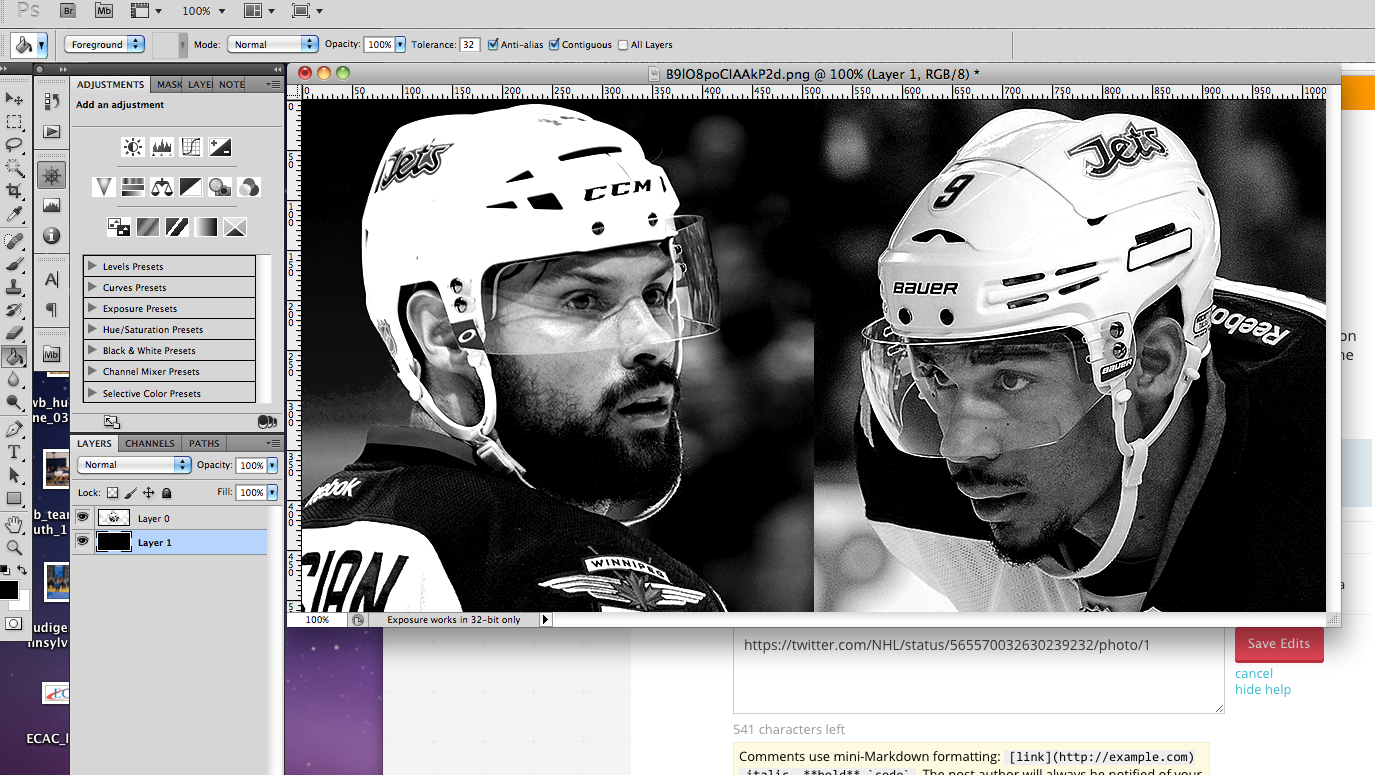
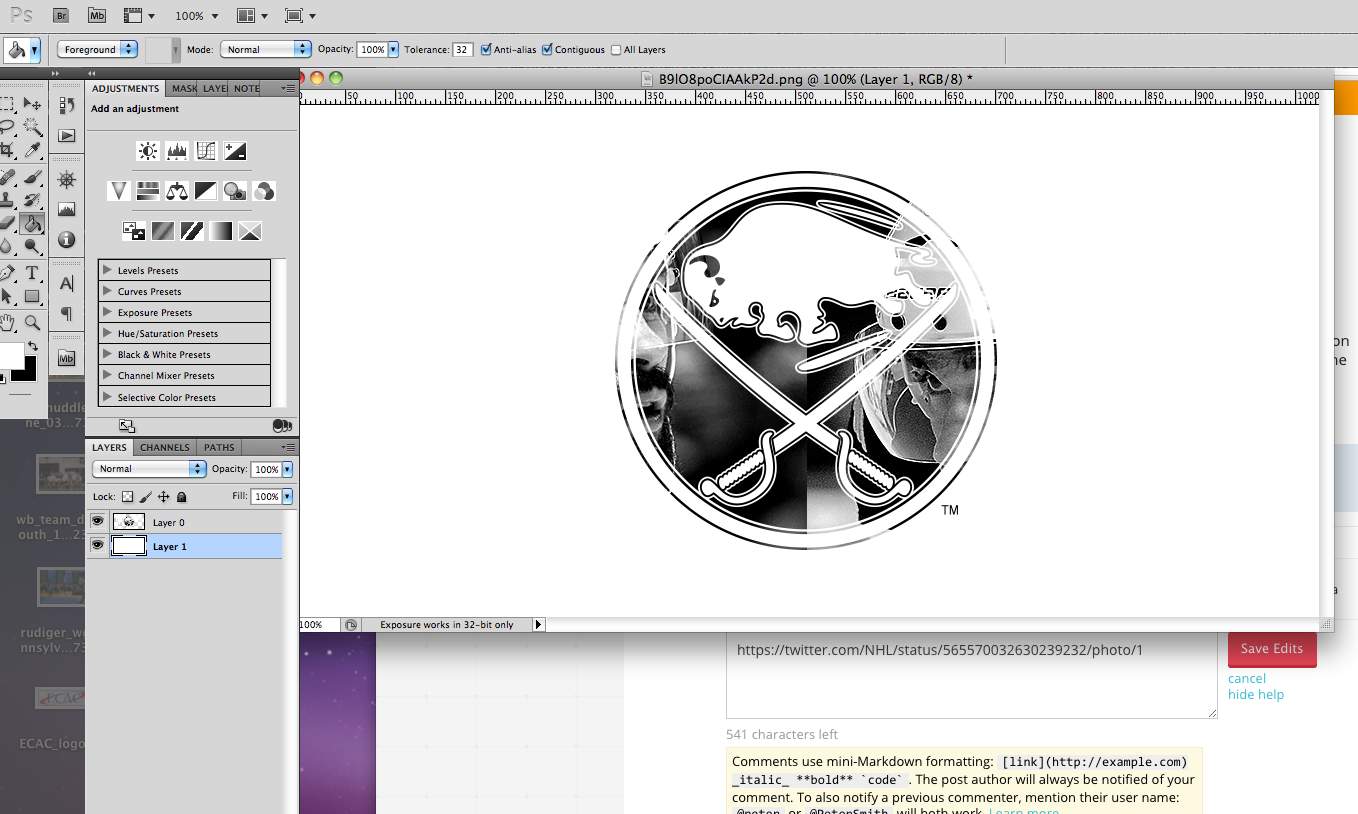
This image was put up by the NHL on Twitter. In the feed this is the image, when you click on it, a different one pops up. When you open it in Photoshop, the whites are very bold and the greys/blacks are pretty transparent. I was wondering how this is done.
