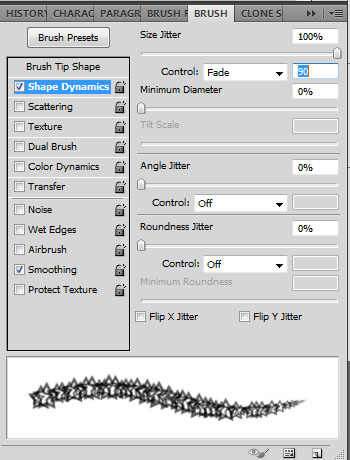If you can draw the painting area with a pen, set your preferred brush and other dynamics. Right click on the drawn path, then select Stroke path. In stroke option, select pen pressure.
or you could reverse the draw with fade option as you specified.
I'm not a designer, sorry i just know this much. May this help you or someone else.
https://i.sstatic.net/IYQxO.jpg
Can anyone with more than 10 rep, edit the post and set this image to the post please.