In Photoshop you can set the brush dynamics to Fade, which causes the brush to get smaller and smaller as you paint. But sometimes I'd like the brush to start out small and get larger as I paint. Is there any way to do this?
3 Answers
If you can draw the painting area with a pen, set your preferred brush and other dynamics. Right click on the drawn path, then select Stroke path. In stroke option, select pen pressure.
or you could reverse the draw with fade option as you specified.
I'm not a designer, sorry i just know this much. May this help you or someone else.
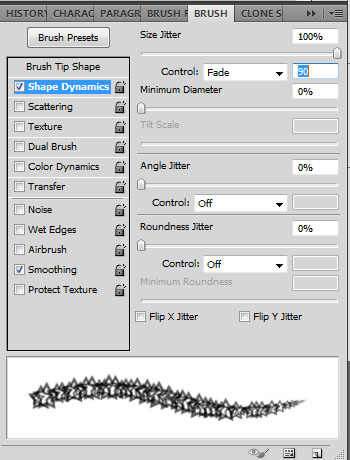
-
If you draw a path you may need to remove half of the path, since the shape is like convex. You may only need the first half portion. Commented Mar 27, 2012 at 16:21
You could always draw backwards.
-
-
If it gets smaller as you draw but you want it to get bigger, start from the end– Seany242Commented Mar 30, 2012 at 4:49
-
Sure, but it's very hard to know where to start such that the brush is the right size when you get to the place where you want it to end. Commented Mar 30, 2012 at 10:24
