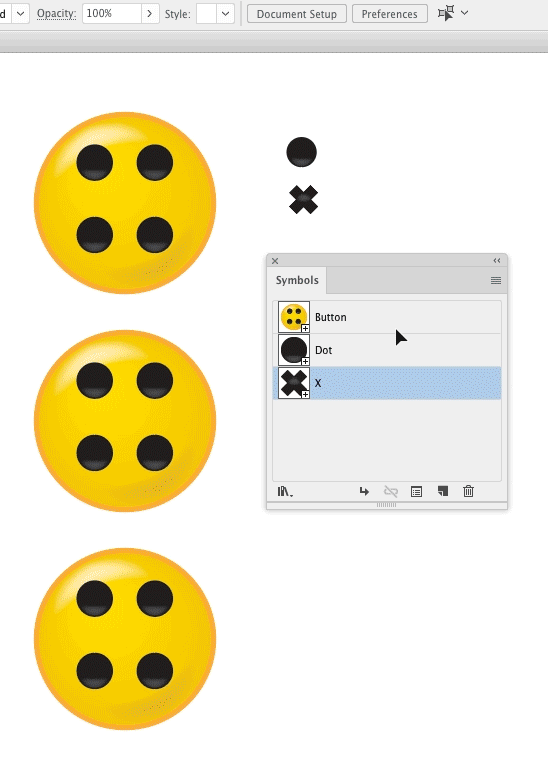I'm making a deck of cards. I have a "shape" symbol for a suit (hearts) and a "configuration" symbol (ten of hearts) which contains many (12) instances of the "heart" symbol.
I want to use the same configuration with different shapes (symbols, suits), but retain the link to the "configuration" symbol so I can tweak the suit positioning and it will apply to all instances.
I found out that I can do this by using the "direct selection tool": after placing an instance of the "ten of hearts" symbol, I can directly select each instance of the "heart" symbol within the placed instance, and choose "replace symbol" and choose another suit symbol (e.g. "spade").
However, if I try to select multiple instances of the heart symbol within the placed instance of the "ten of hearts" symbol (even with the direct selection tool), the "replace" menu shows that I will be replacing the "ten of hearts" symbol with the "spade" symbol, which is not what I want.
Is there a way to do multiple replacements at once or must I choose between:
- Directly select each and every heart instance separately to replace with spades (takes a long time but does produce the intended result), or
- Break link with the ten of hearts symbol, select all the hearts on the artboard, and replace them all at once with spades (and then not be able to update the ten of spades configuration via editing the ten of hearts symbol)?