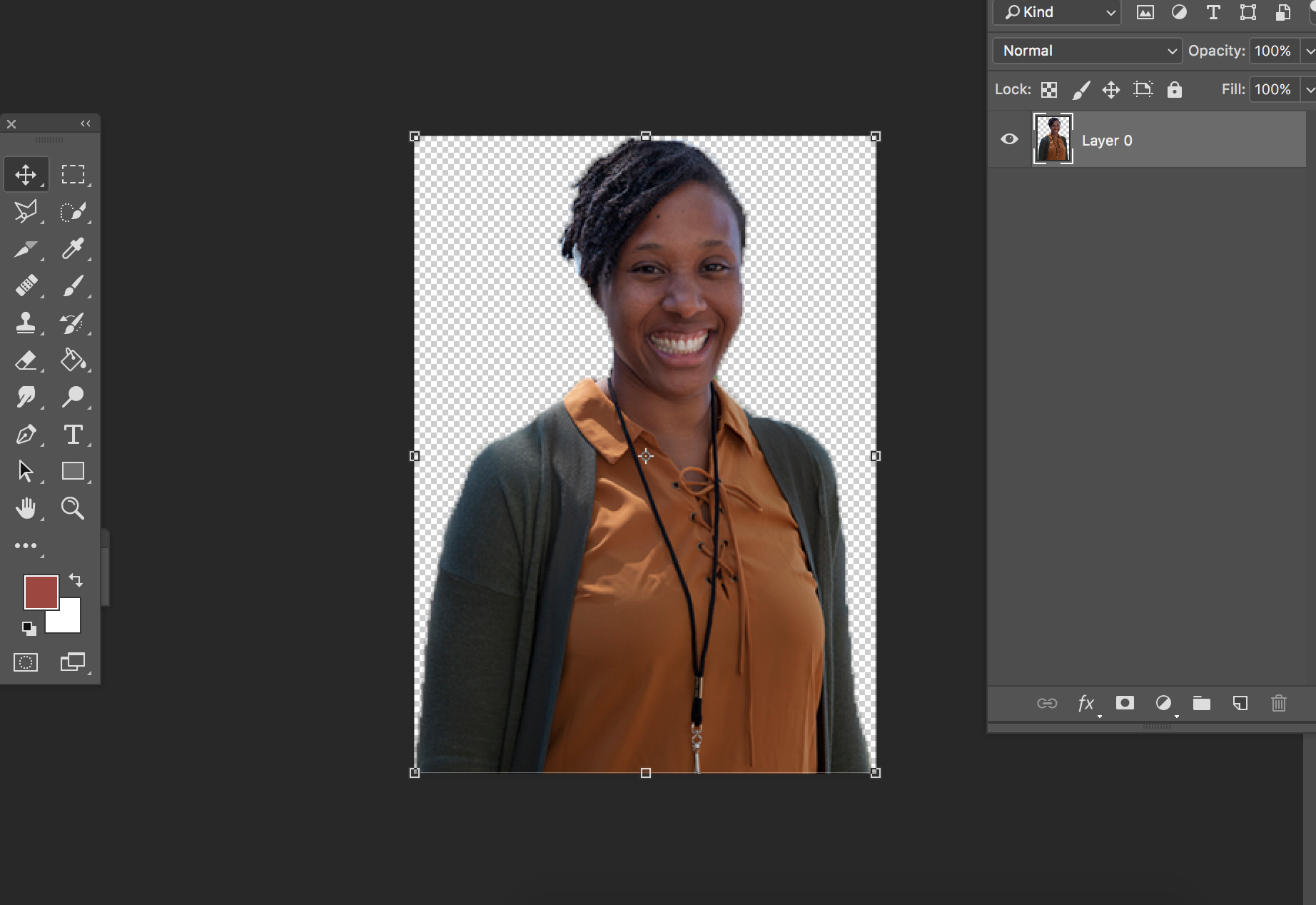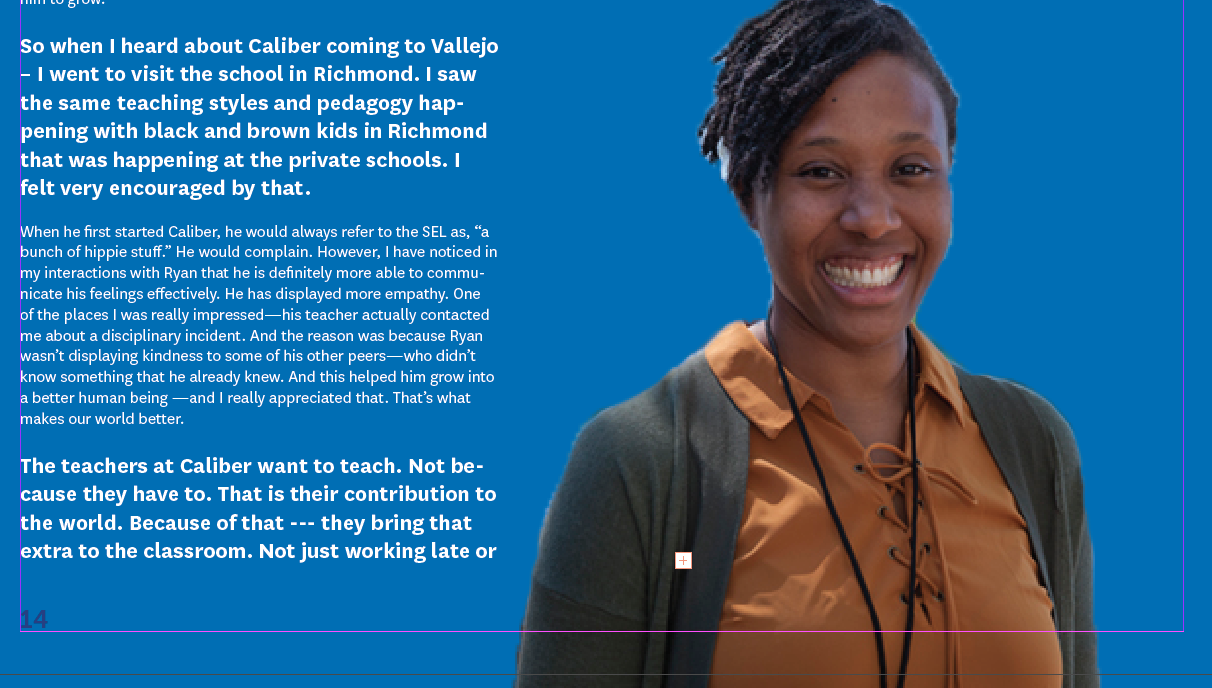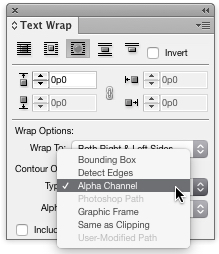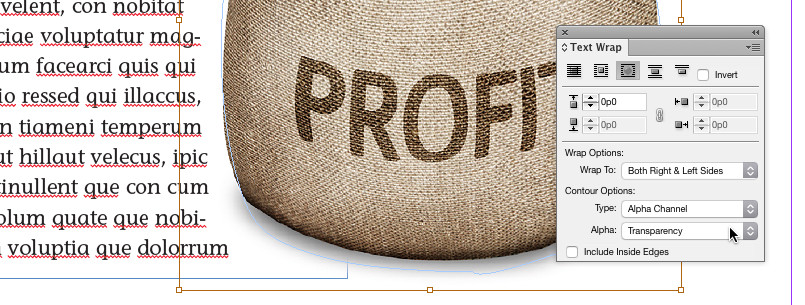Is there a way to crop an image in Photoshop to the content and not the canvas size? I already removed the background of the image to make a cut out of the subject.
Now I'd like to trim away the canvas so that when I lay it out in InDesign, the text wraps around the person, not the whole rectangular image, which is what it does now.
As you can see, it's wrapping to the whole canvas, not just the figure. I already tried Trim>Transparent Pixels, which didn't help.
Is this possible?
Many thanks!