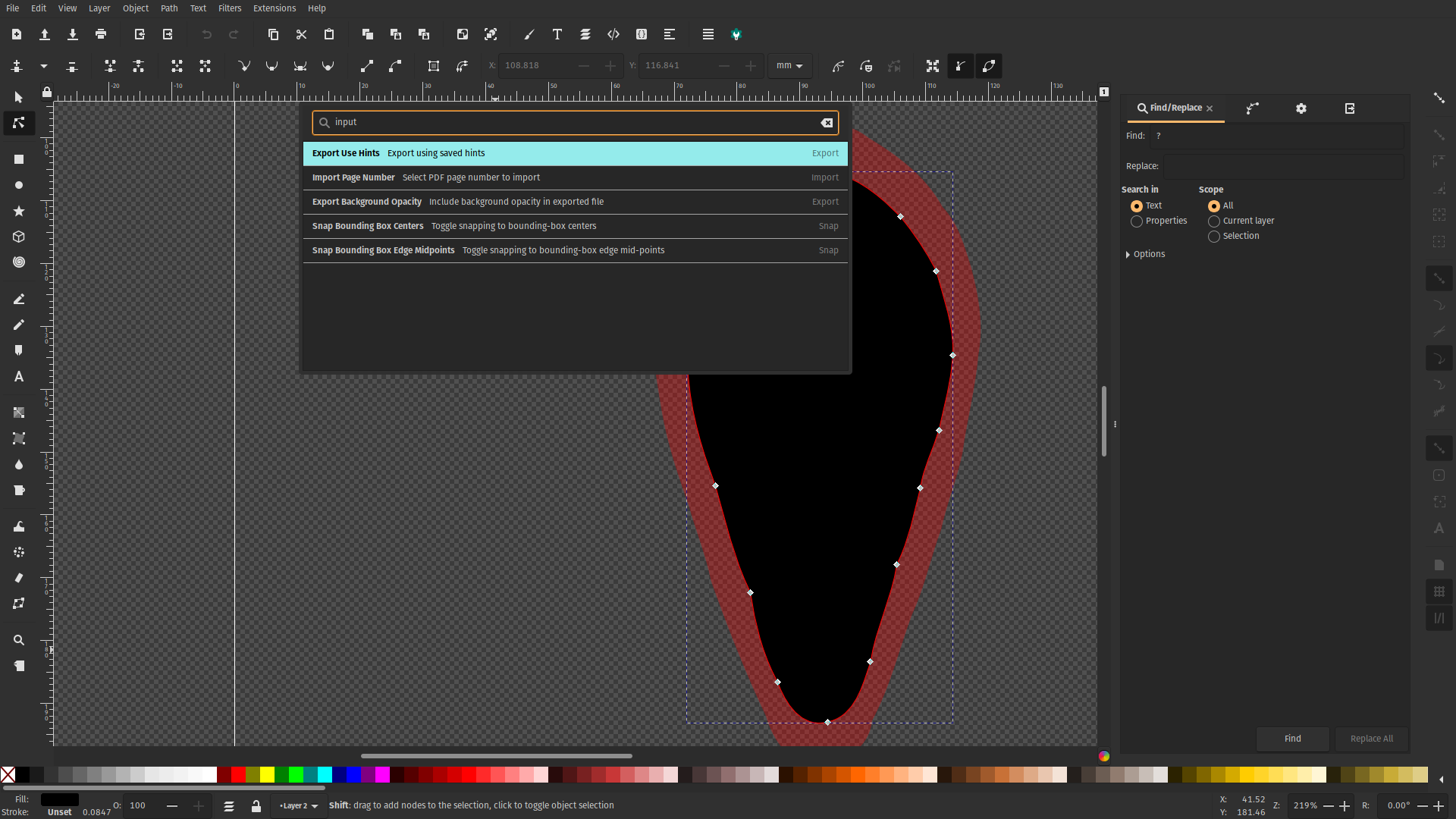The path data in an SVG is stored in plain text. All you need to do is save the SVG, and open up the file in a text editor, and locate the path tag, and the data.
Inkscape stores the original path data using its own XML inkscape:original -d to which it will apply the effect and create an equivalent Bézier path. BSplines are path effects in Inkscape.
Although BSplines are supported in Inkscape, they aren't part of the SVG proper, as the format doesn't support them. I don't honestly think it's possible to export the BSplines as a DXF. You might be better using actual CAD software for this. Inkscape is at heart an SVG editor. Any support it has for outputting to CAD formats is likely to be very basic.
Here's an example of what you will find. The first set of path data d is the path after the effect has been applied. The inkscape-original path data, is for the BSpline path itself.
<path
style="fill:none;stroke:#000000;stroke-width:0.264583;stroke-linecap:square;paint-order:fill markers stroke;stop-color:#000000"
d="m 76.061089,67.68532 c 15.091613,-13.959712 40.596181,-14.110627 52.895581,0.151221 12.2994,14.261848 11.39393,42.935059 5.35721,69.647129 -6.03672,26.71207 -17.20418,51.46157 -26.48537,64.51562 -9.281194,13.05405 -16.675861,14.41226 -25.730888,1.65988 C 73.042595,190.90679 62.327871,164.04453 59.309543,136.72865 56.291216,109.41277 60.969476,81.645031 76.061089,67.68532 Z"
id="path857"
inkscape:path-effect="#path-effect859"
inkscape:original-d="m 65.647866,53.876524 c 25.504838,-0.150651 51.009404,-0.301564 76.513714,-0.452744 -0.90524,28.674618 -1.81071,57.34783 -2.71646,86.02134 -11.16764,24.75076 -22.3351,49.50027 -33.50305,74.25 -7.394699,1.35852 -14.789366,2.71673 -22.184449,4.0747 C 73.042731,190.90674 62.328009,164.04447 51.612805,137.1814 56.291516,109.41282 60.969776,81.645082 65.647866,53.876524 Z" />