Being quite honest, I couldn't think of a better way to phrase a title for this, so I apologize for that.. Anyway, this is what I need.
I have this image
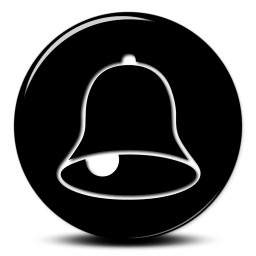
Basically, I need to make the black = white and the white(bell + glow)= black. So basically reverse the colors, so that I can use it in a sprite.
I know there has to be a quick way to do this.
