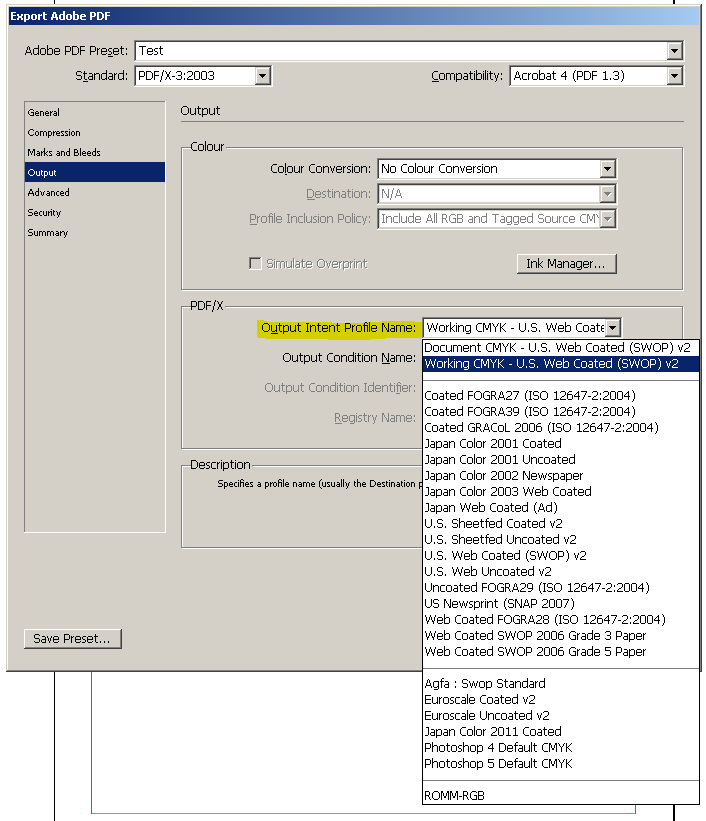I wonder what Output intent profile name means, when exporting a PDF from InDesign. Does it have any effect at all on the result, or is it just a piece of information, a text string, that is stored in the document for the printing company to see?
Comparing two files exported from a document, with "output intent" changed I get No differences in the Compare function of Acrobat DC, but comparing the files binary with "Beyond compare", there are lots of differences. There is the text string with the profile name selected for the Output intent, but also a lot of binary differences, presumably in the photo I included in the document.
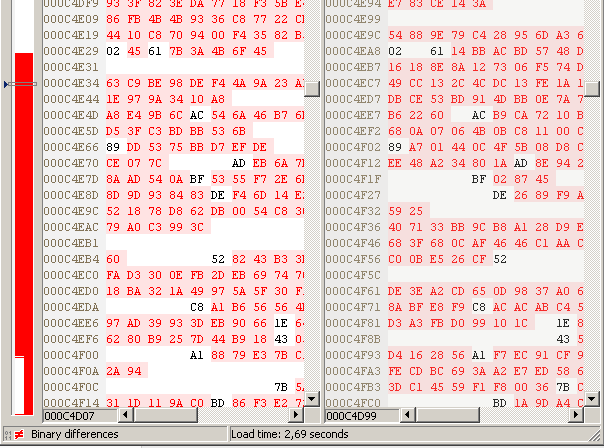
The only information I've found about Output Intent is: "Specifies a profile name (usually the Destination profile)."
Nowadays many printing companies suggest that you send them PDF:s with mixed colour spaces – that you should let sRGB profiles remain in colour photos and let CMYK content keep original profiles. Then Colour Conversion is to be set to "No colour Conversion", when exporting the PDF.
Unless you work very closely with the printing company and knows what piece of printing equipment is to be used, and what kind of paper (and from that can decide what colour profile the printing company should use), I can't see that output intent is meaningful.
But on the other hand... the binary differences in my test suggests that there's more to it. So please, enlighten me, what's its purpose?
Thanks, Andreas Jansson