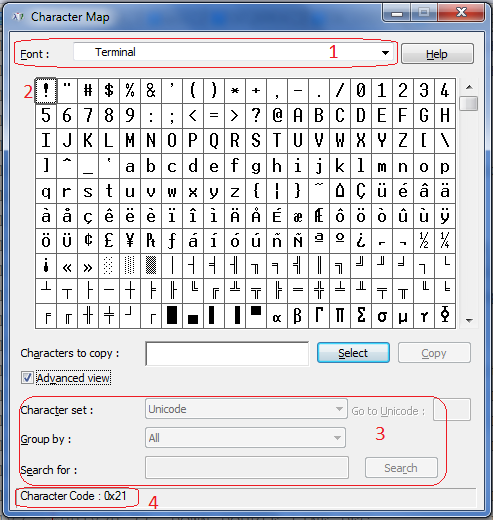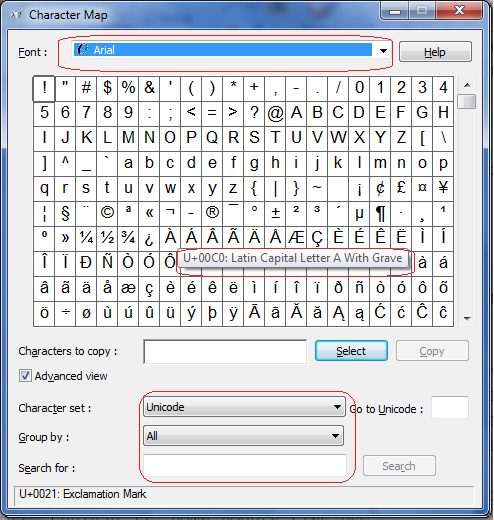Terminal font behavior is different from other fonts.
For example, here is a screenshot of terminal font glyphs. Why does it have limited glyphs and is not showing Unicode codepoints?
Is there any relation between terminal font and codepage 437, because when I move the cursor to a specific font it shows codepoint value of page 437.