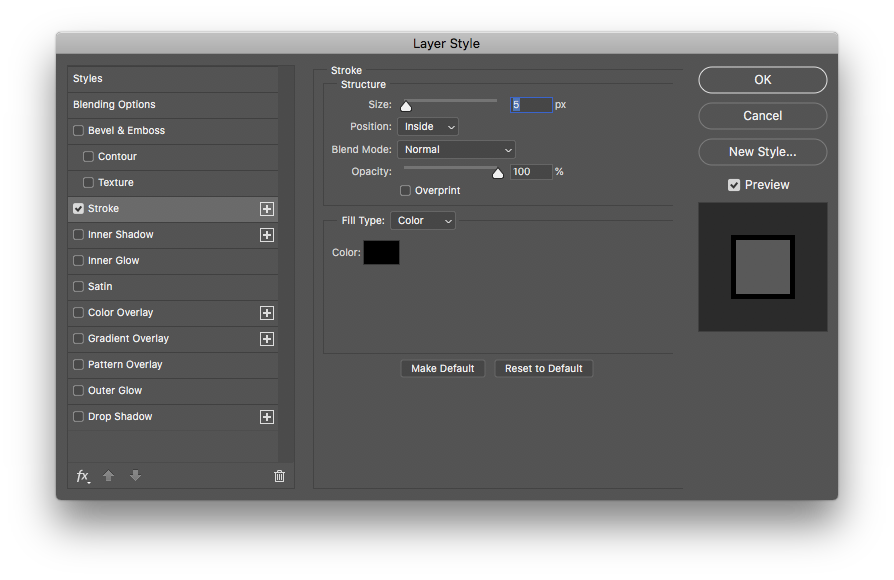The outline fonts I'm finding define the black areas and their centers are empty, leaving the background colors to come through. I need a black outline with a white opaque center that overlays the background, preferably in the Arial family (or similar). Do such two-tone fonts exist?
2 Answers
Current generation of fonts can only have one color. Older font technologies could do colored fonts. Also the next generation technology can do so, but its not entirely rolled out yet (but is basically same as earlier with xml tags).
The way you circumvented this is to have your editor stroke, or dropshadow the stroke. Or overlay two text on top one white and one outline.
-
Thanks for the explanation @joojaa. I wasn't very clear in my post that the app that renders the font doesn't have the ability to manipulate it aside from the bald, italicize, and underline, so your explanation of current fonts having only one color explains the limitation I'm seeing. Commented May 20, 2018 at 12:07
You could simply use a standard font, set the text to white then apply a stroke to the edge.
In Photoshop...
Result...
It will round the corners slightly, but you can choose whether to round the inner corners [as shown], the outer, by swapping the stroke to 'Outside', or both by using 'Centre'