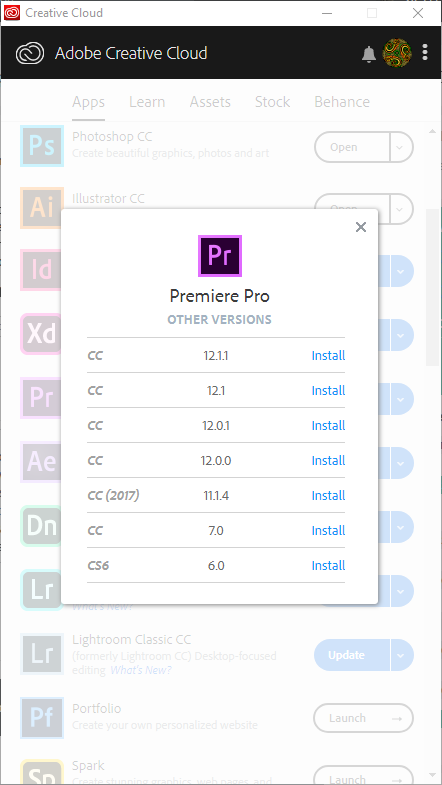First of all: why would somebody break backwards compatibility or at least don't offer a way to downgrade project files or uses an open file format at last?
Secondly: I've made a lower third template in AE 2018 for my client, unfortunately they only work with Premiere Pro 2017 (or lower) without the new motion graphics feature. I, on the other hand, can only use the current Adobe Suite. Now I'm looking for a way to make my template compatible without the need to rebuild the whole project. I even can't open an ordinary Premiere project in an older version... why Adobe, why?
I'd be glad if somebody could offer workflow!