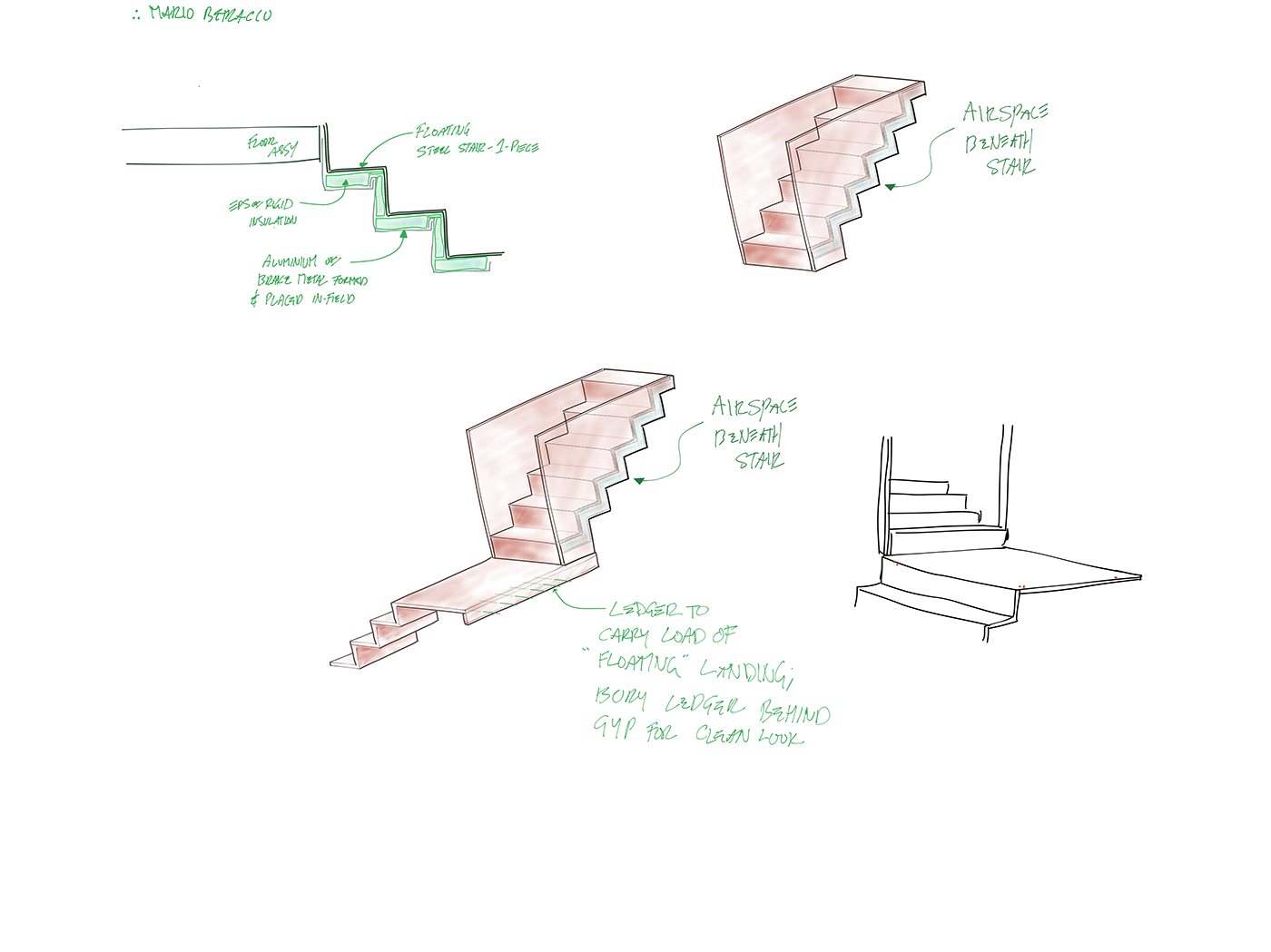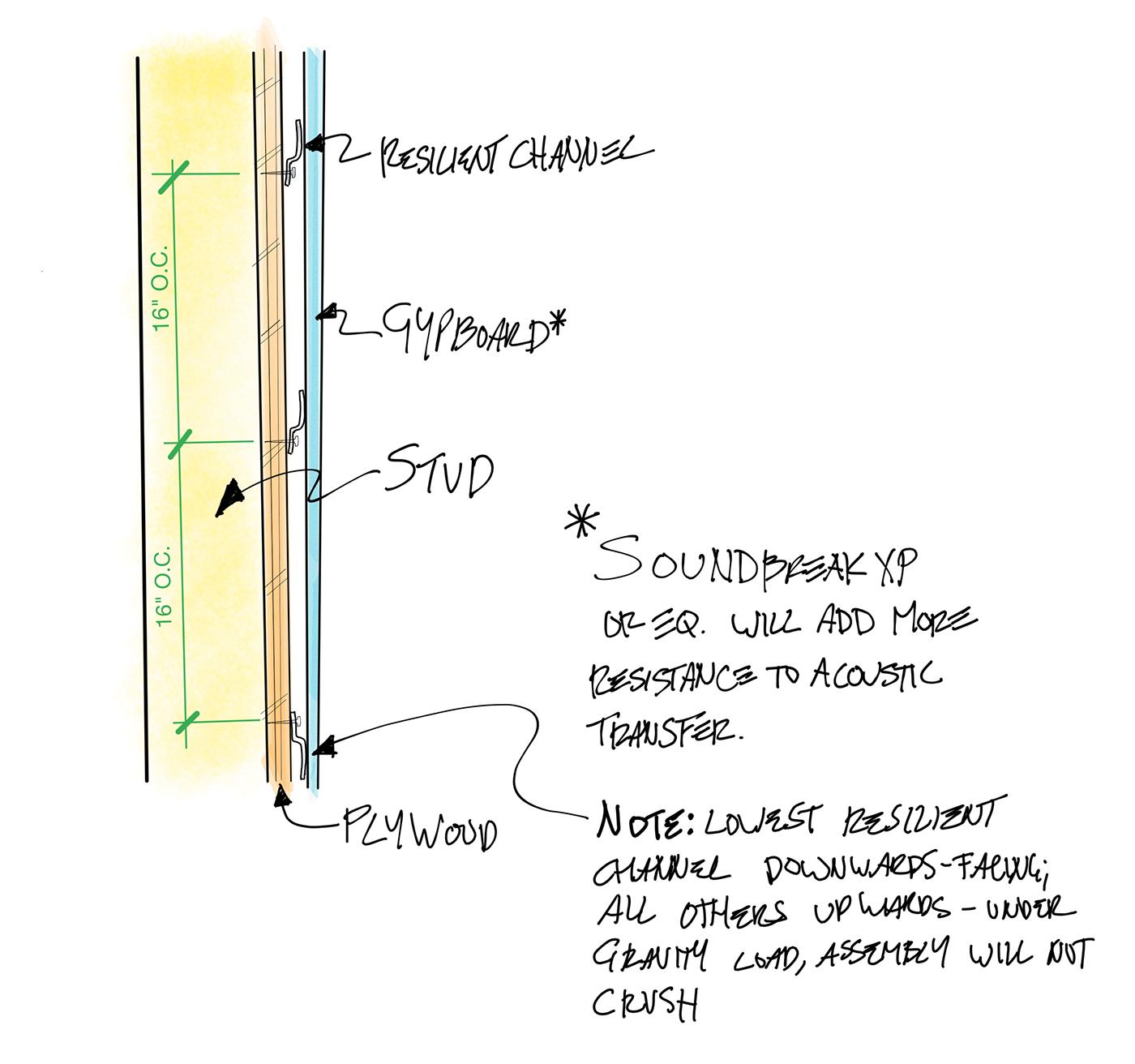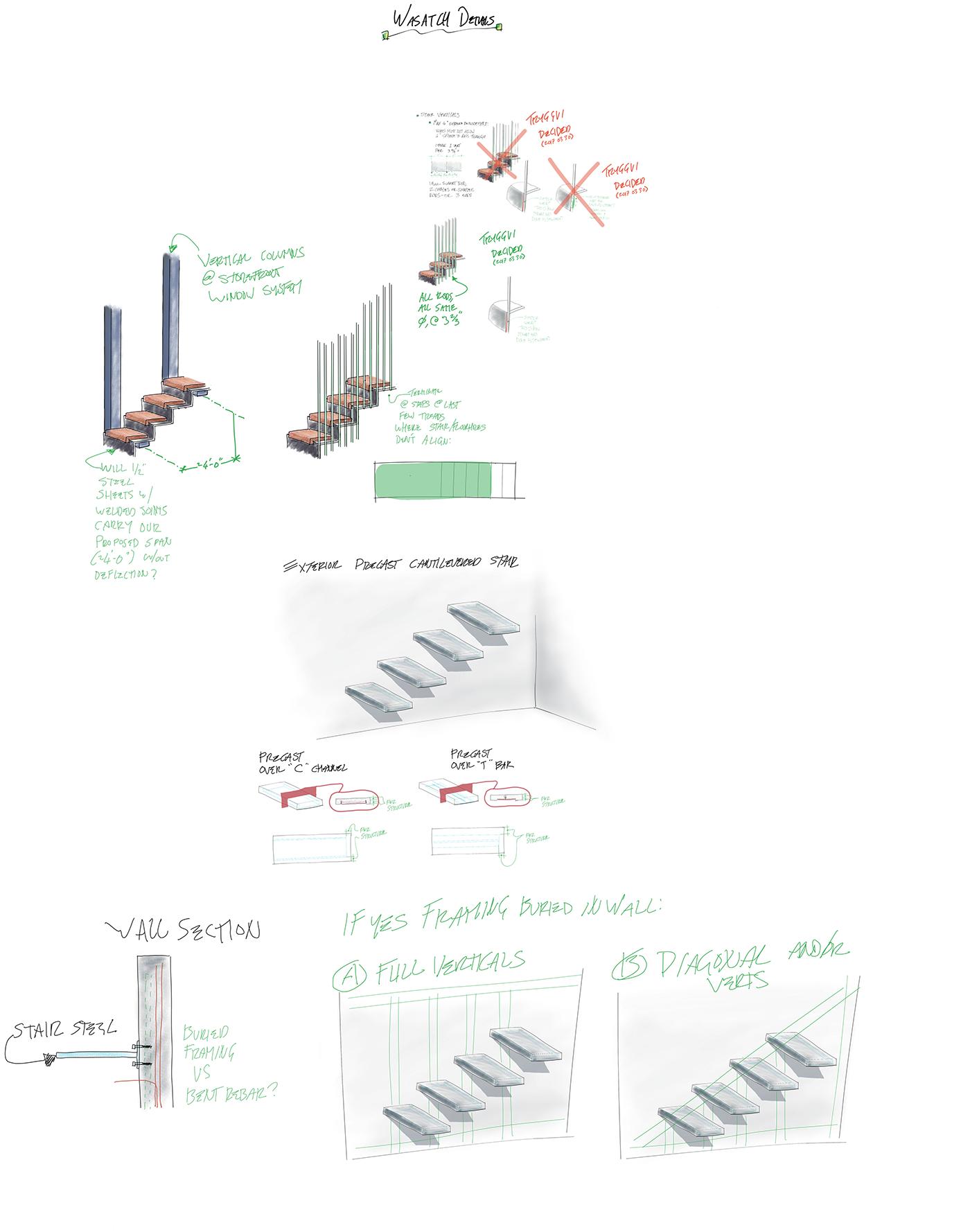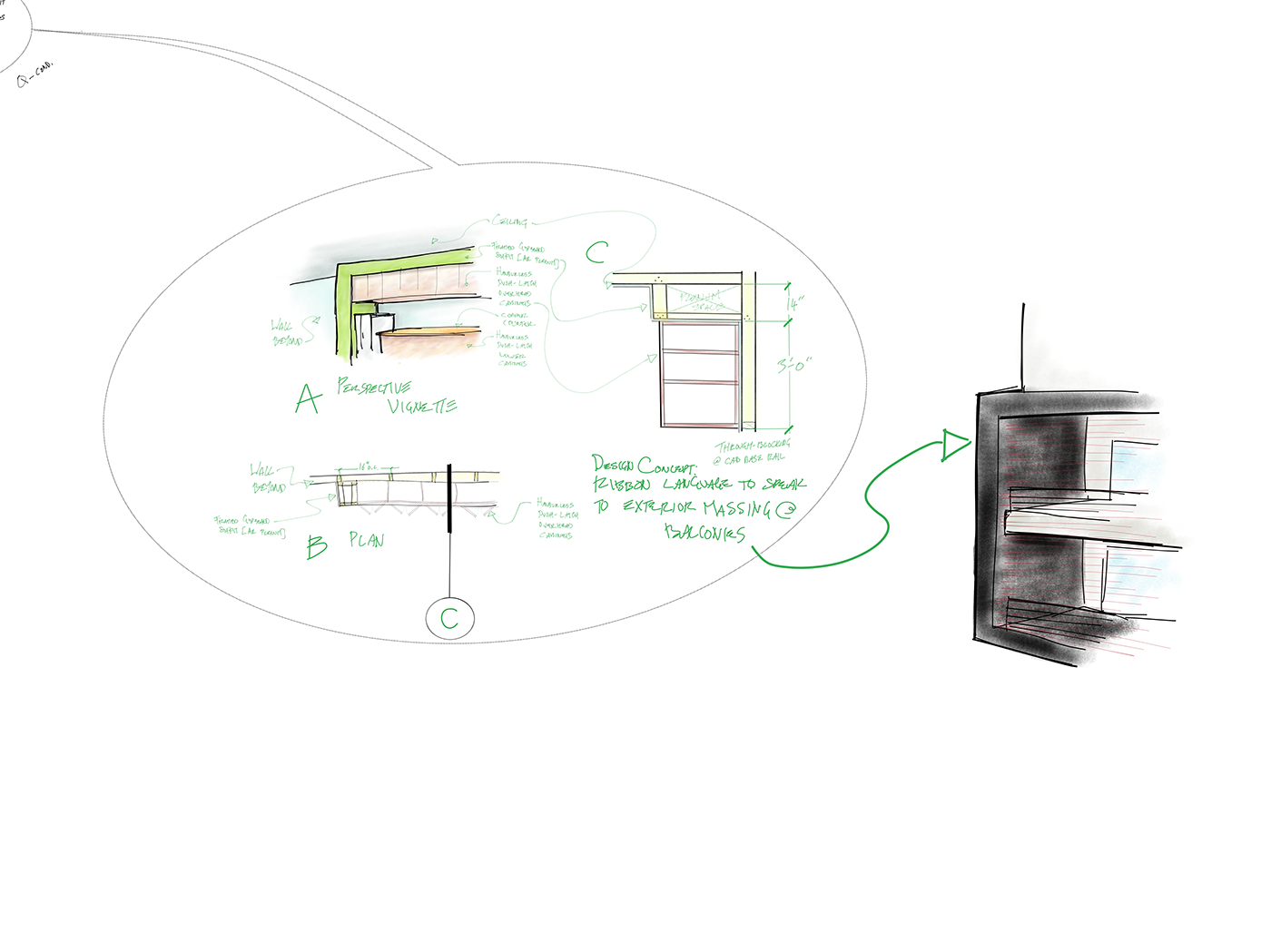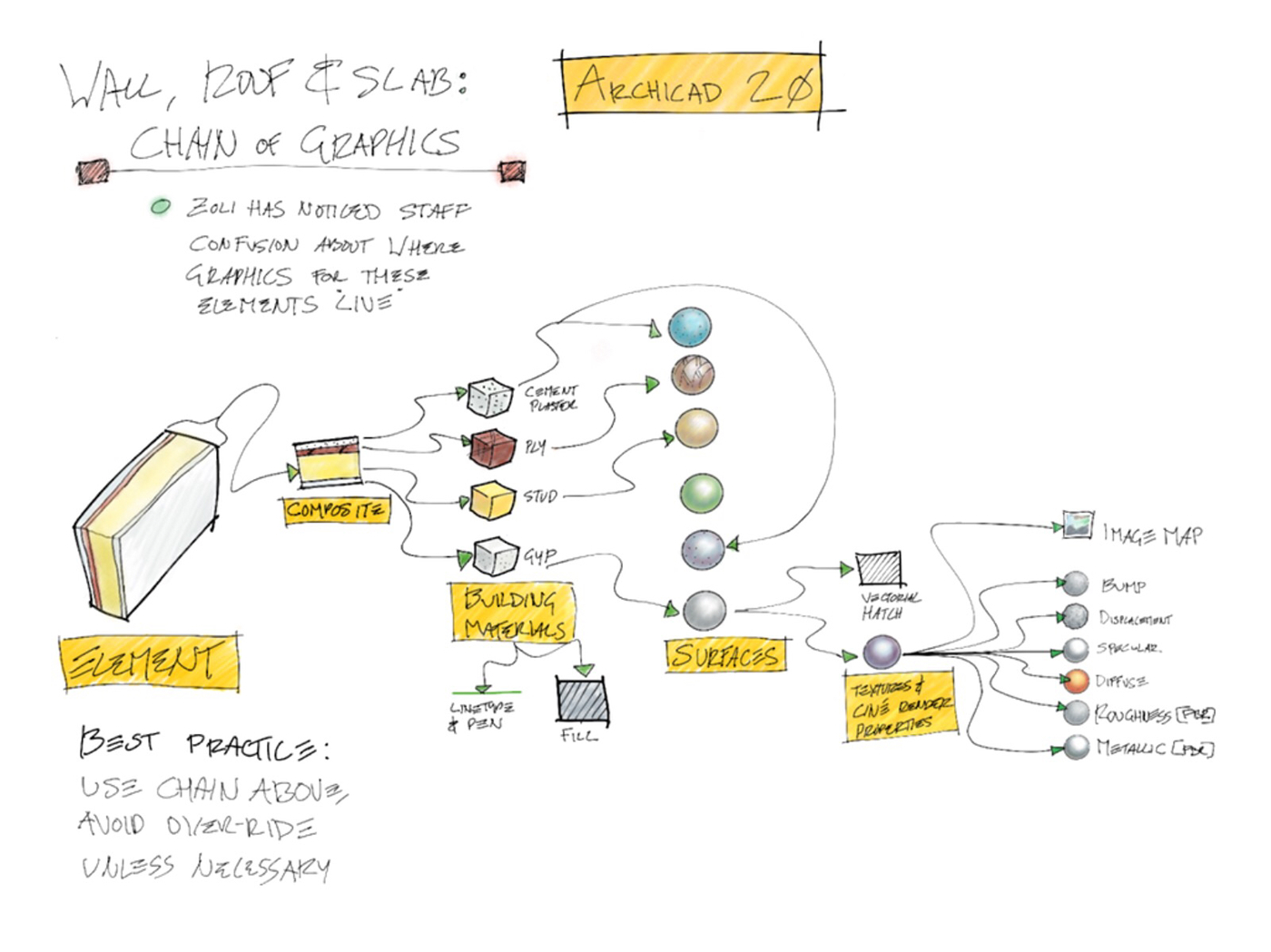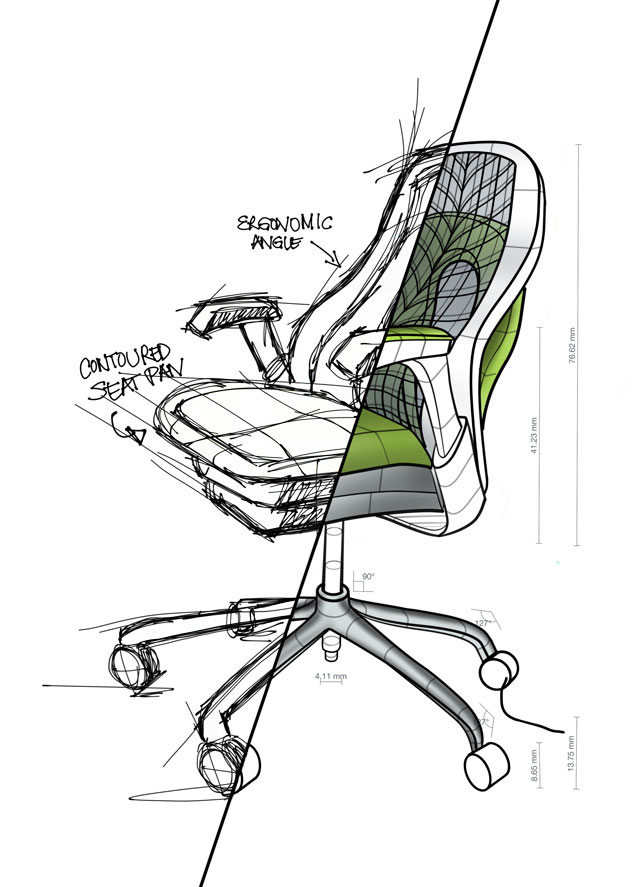I was wondering if there is a tool/software (tablet or laptop with touch screen) which lets me draw a chart/diverse shapes or just a line that converts/brings the imperfect hand-drawing automatically into a perfect shape. For example, I draw a line with my stylus and then it's converted to an exact straight line. what I'm trying to achieve in principle is whether it's possible to speed up chart creation (e.g. instead of using powerpoint)
-
2Why would you draw chart by hand? Im just trying to understand the requirement better. I mean if all you do is make charts there are even faster ways than doing stuff with a stylus.– joojaaCommented Mar 7, 2019 at 7:55
-
when I do the sketching in e.g. a brainstorming, I could reuse the (pixel-perfect) elements later when coming up with a chart. by the way: just found out about the ink to shape feature in powerpoint. yet, if you have more tips ("there are even faster ways"), please share. thx– jennabCommented Mar 7, 2019 at 8:12
4 Answers
An online drawing software AutoDraw has an Autodraw Brush that is based on AI (Artificial intelligence), it requires a good internet connection and doesn't work well if it's slow.
The software estimates the doodles and provide various options on the header to choose your desired shape.
If you want to draw a line with your styles and you want it to be a sharp, straight line you could use Adobe Illustrator and the line tool. While holding down the shift key your stylus line will be straight. (within 45 degrees). If you do not want to buy Adobe Illustrator you can also use InkScape. It's free.
This sounds really close to the functioning of the graphics app Concepts App - for iOS, Android and recently released on Windows for Surface: I use it a lot on my iPad Pro for architectural design sketching, architectural detail sketching, BIM technology sketching, IT network sketching etc - and yes, I think it'll do what you're looking for.
It can be as loose and sketchy as this kind of very sketchy work (yes, all mine):
or can be more defined as this kind of thing (also mine):
And with some care can look almost exactly like Illustrator work too (not mine):
Hope this helps.
-
2
I wanna know have you found anything regarding this which may help me, i.e., Something which is in iPad Goodnotes which helps the user to smoothen(get to perfect shape) of the drawing he drew. Is there any possible solution for that ??