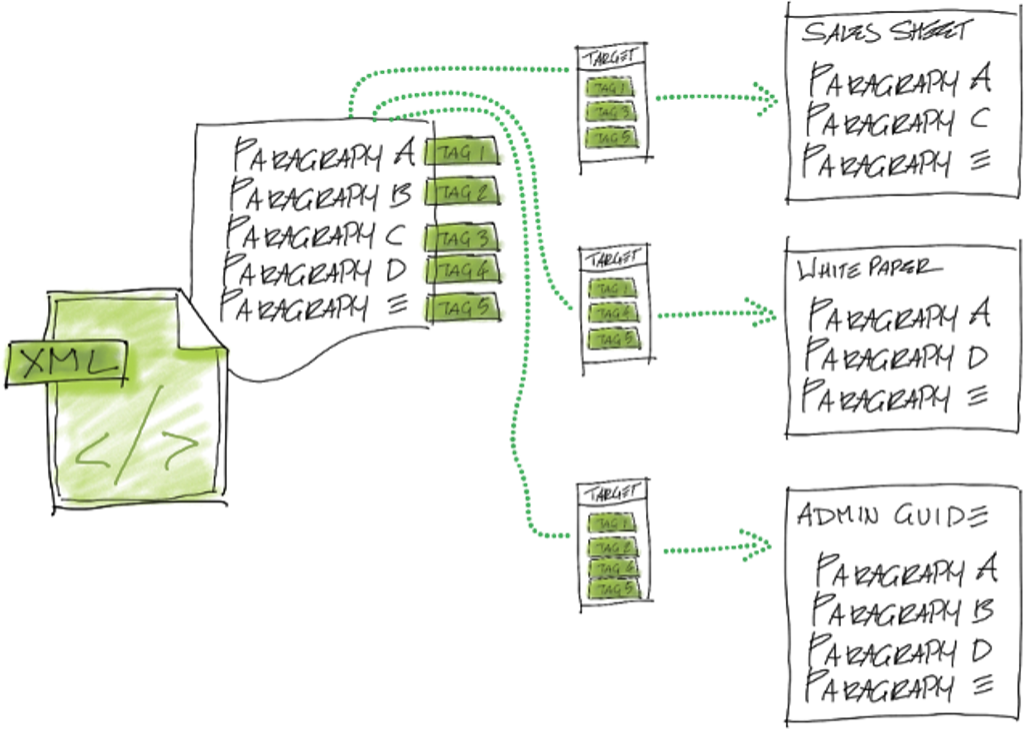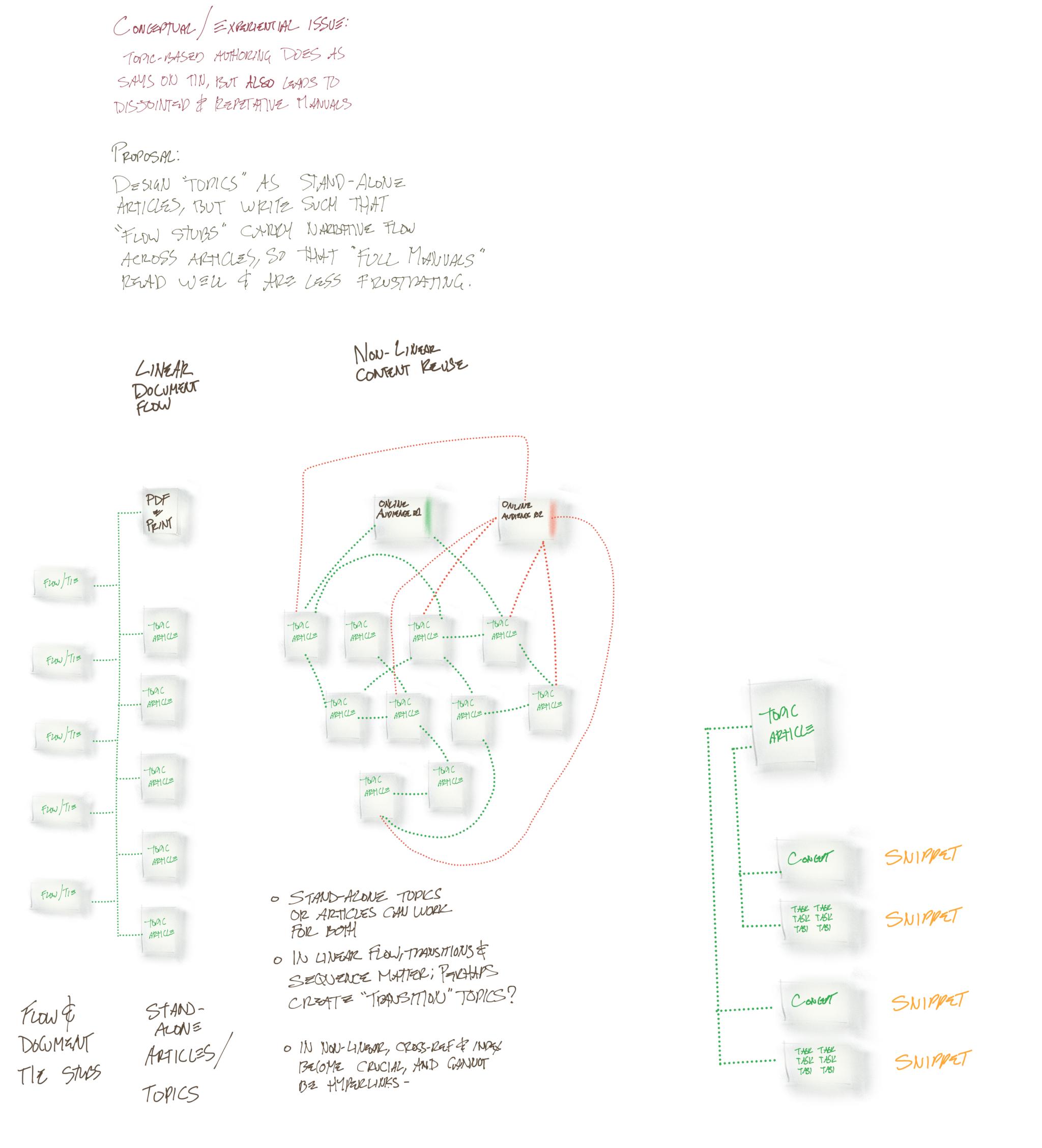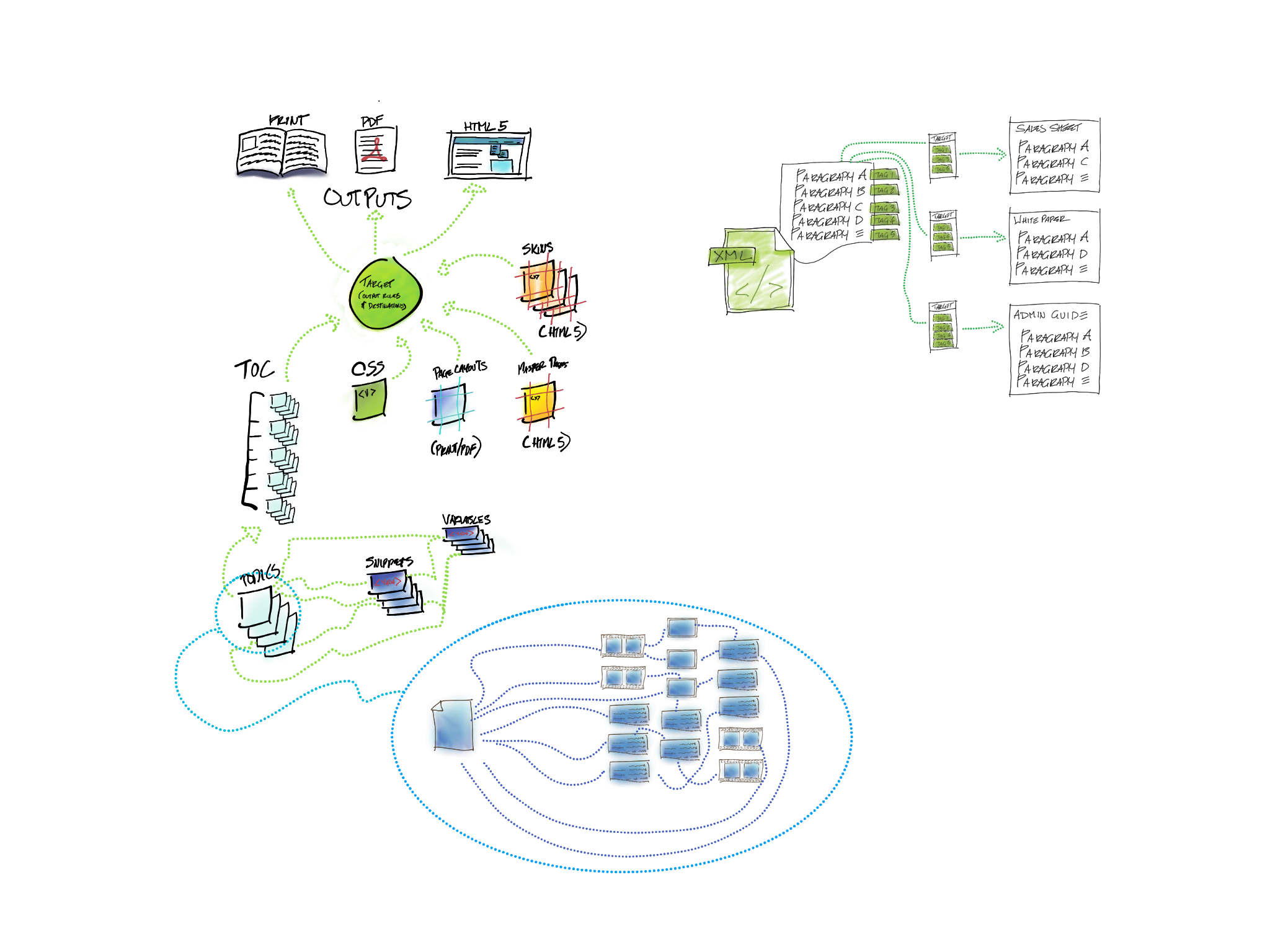To be honest, it sounds like you're asking if there are single-source authoring tools within as-shipped InDesign, and the straight-line answer to that is no.
I'm sure there are plug-ins available which allow tagging, categories and tag conditioning to be applied, but that kind of authoring paradigm is far more closely aligned with XML HATs (Help Authoring Tools), and is part of what made FrameMaker the longtime de facto standard for tech writing in tech industry applications.
Currently, many tech writers in the tech sector use MadCap Flare, or Paligo, or for the more code-oriented folks, Jira or even Confluence and a text editor to achieve this approach to writing.
I'm using MadCap Flare with my current big client (I'm embedded) and use tags and conditions to manage my versioning and it works really well - for a smaller shop or a client with smaller budget, I'd look at Paligo as a next-best but cheaper alternative.
This is a quick concept sketch I use with clients to explain how conditional tags work in single-source authoring - the point is that all the source text for a given topic exists int he single topic container, and is hence easy to edit and correct when changes occur, but each variant portion is contained by tags in the text, and the conditions applied at the target level filter to leave only the relevant tagged content for the specific output.
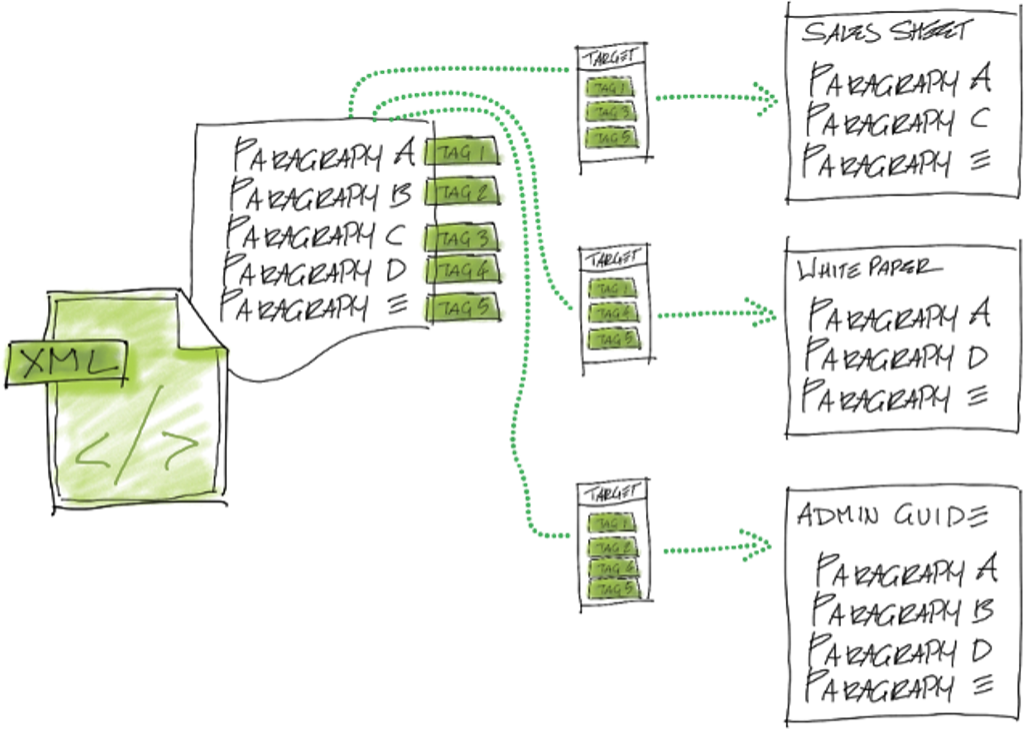
This next concept sketch is showing how another big difference between XML single-source authoring and InDesign / Publisher linear authoring is that single-source can be very literally non-linear, and the workflows can be too.
You can in fact approach this re-use of topics with InDesign by re=purposing the book file - InDesign chapters approach to be topic-based, but it's both a lot of work and non-optimal in a lot of ways.
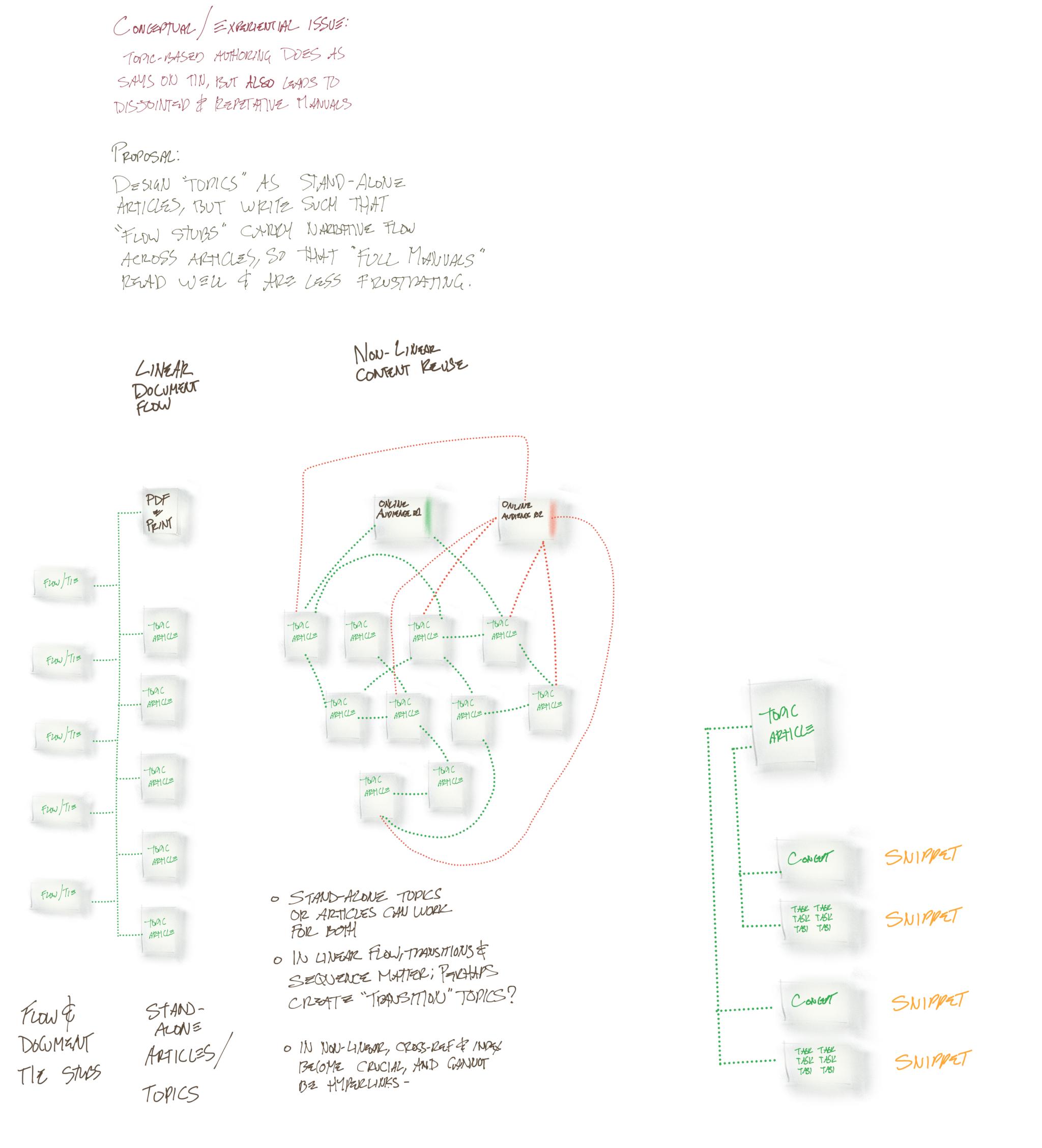
Lastly, the other major difference is in output choices, adn this also connects back to tagging: in a single-source tool like Flare, I can set up one master project file, with many topic files, and it can have multiple different TOCs, each of which call different sets of topics, and these can be used by multiple different publishing targets, which can no only specify different TOCs, but different CSS text and graphics styles, and different publishing outputs or push multiple outputs simultaneously, amd yet all the base content remains the same - so you can author an old-school three-frame HTML help system, an HTML 5 fully responsive web help, and a print-ready PDF all at the same time - the PDF will have different styles set up, different colour definitions, the in-line and thumbnailed images will be at a different scale which you've defined, and have discrete page masters.
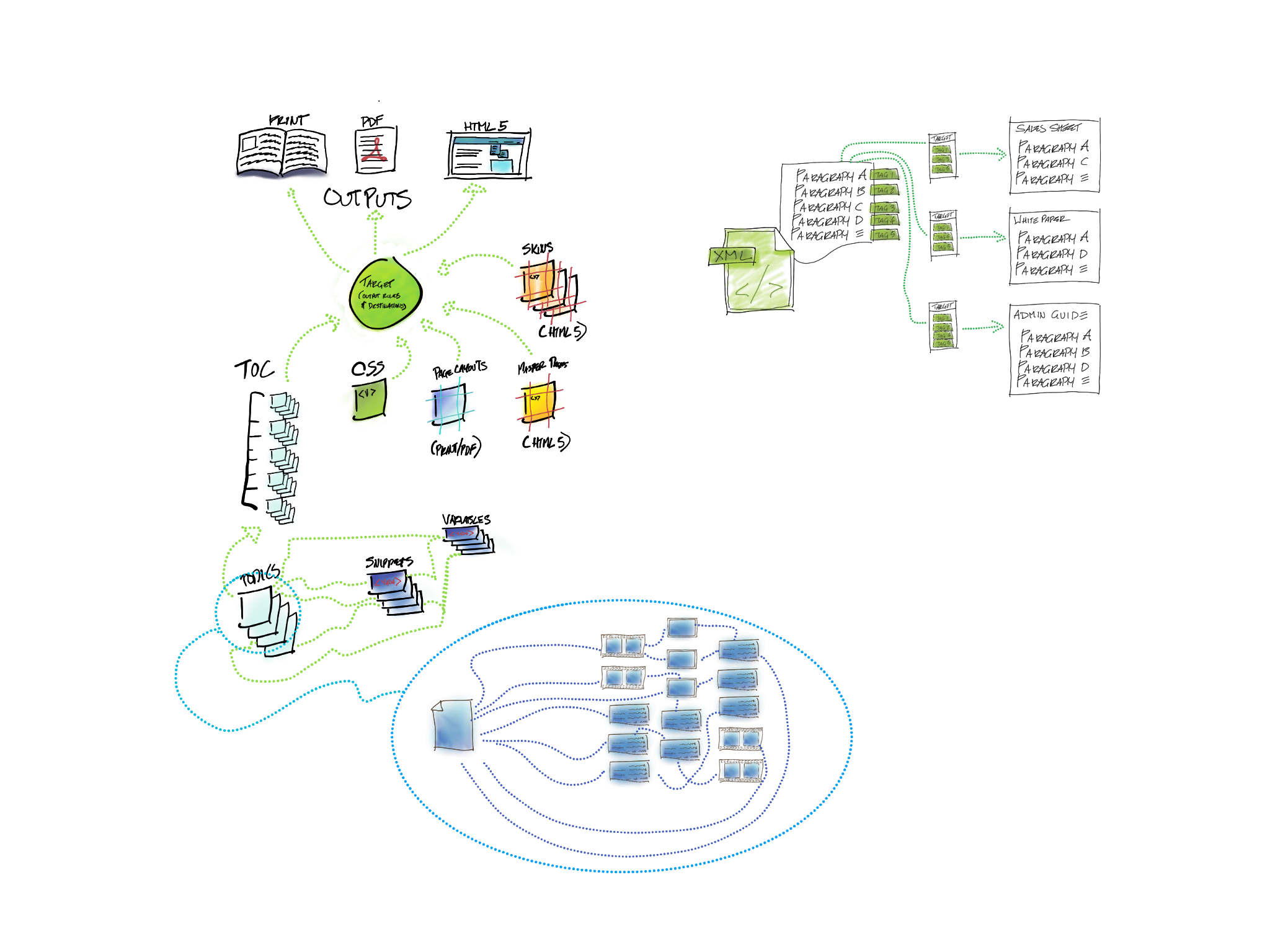
So my short answer is: No. But look into single-source authoring tools.
Hope this helps.