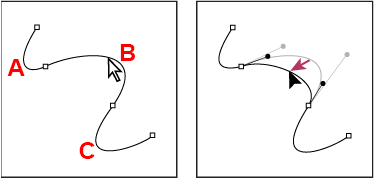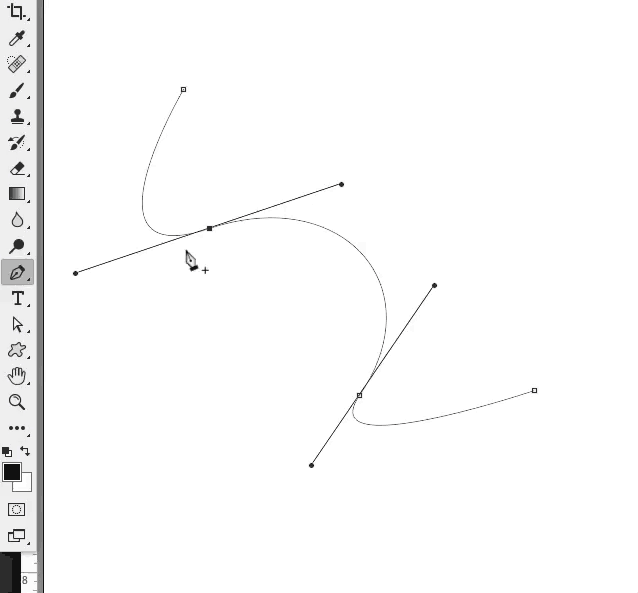In Photoshop is there a way to adjust only a single Path segment without affecting the adjacent segments? I can adjust the segment by using the "Direction Lines", but this can change the angle unless you use only 45 degrees. I am looking to adjust the entire segment while constraining both "Direction Lines" angles at the same time.
If I remember correctly, way back in the old days, you could adjust segment B in the way you see in the img without changing A and C. Holding [SHIFT] will constrain the "action" at 45 degrees, but the "Direction Lines" will adjust their angles, affecting A and C. The only way I can see to do this is to set the "Direction Lines" at 45 degrees and dragging the "Direction Points", but I'd like to just keep the angles the same while adjusting the length of the "Direction Lines". Can this be done with a setting or keybinds?