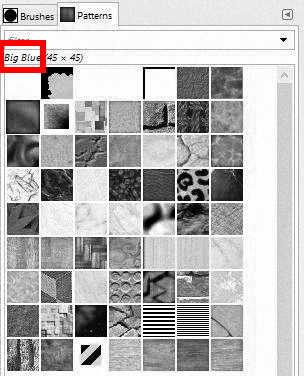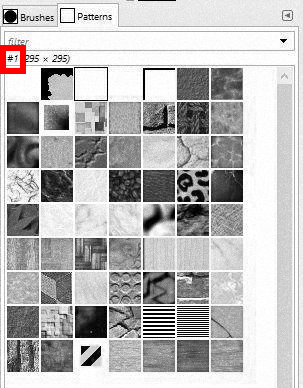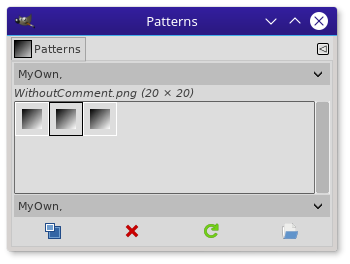I'm creating a set of custom patterns with GIMP. When I import them I would like to have their names below the filter field, as the default ones have:
However, GIMP only shows a #1-like string:
I need to see the names of my patterns because they are bigger then the default ones and some of them are very similar to other ones, so I can't recognize them very well using only the icons.