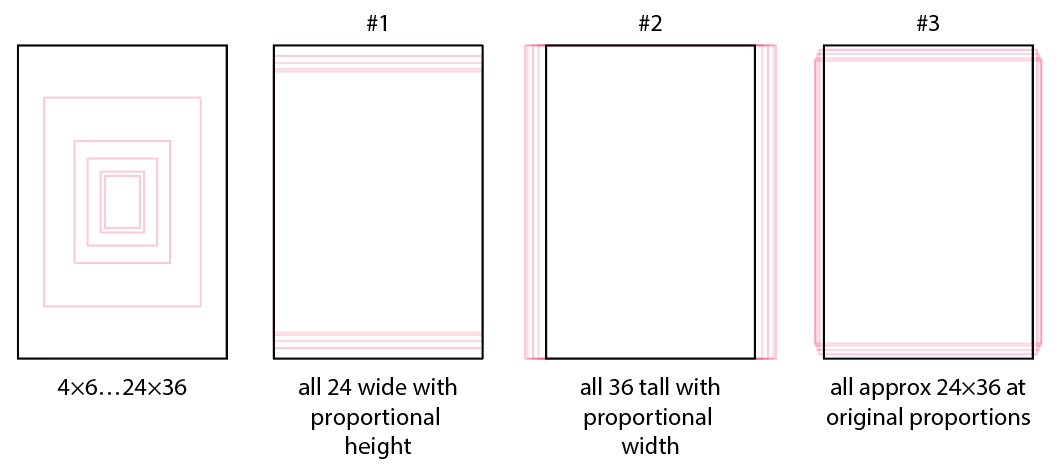I'm rather new to design and find this really confusing, even after researching it for days.
I begin with a canvas size of 24x36 inches and I want to downsize it to the following print-sizes: 4x6 5x7 8x10 11x14 18x24
Just resizing the standard way (automatically or manually), without any special settings, some of the sizes are noticeable stretched. Even though I don't have anything special like faces or similar in my designs it looks borderline unacceptable. This obviously gives the correct print-sizes and pixels according to the dpi.
Using "Preserve Aspect Ratio" and "Smart-Cropping" it trims the edges which makes the prints noticeable different if some of the graphics are in the corners. This also gives the correct print-sizes and pixels according to the dpi.
The best result is when I just use "Preserve Aspect Ratio" in the software I'm using, but then I get the print sizes: 4x6 4.7x7 6.7x10 9.3x14 16x24
This last option can't be considered acceptable for print?
UPDATE
I was thinking about manually resizing the individual elements for each size and for example, between 24x36 and 18x24, the numbers (percentage in decrease) seem to be
Circumference: 30% Width: 25% Height: 33.3%
In the software I'm using the choice is to downsize either in width or height in percentage while maintaining proportion. Is this a viable option and which value should I aim for?
The goal is to make the prints as similar as possible while following the standard print-sizes.