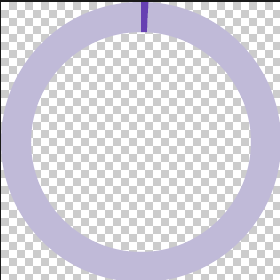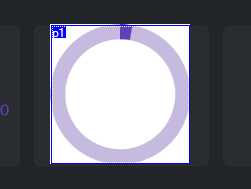Is there any way to change the background color of a batch of photos?
All photos have the same dimensions and background
I have around 100 of these images with transparent background
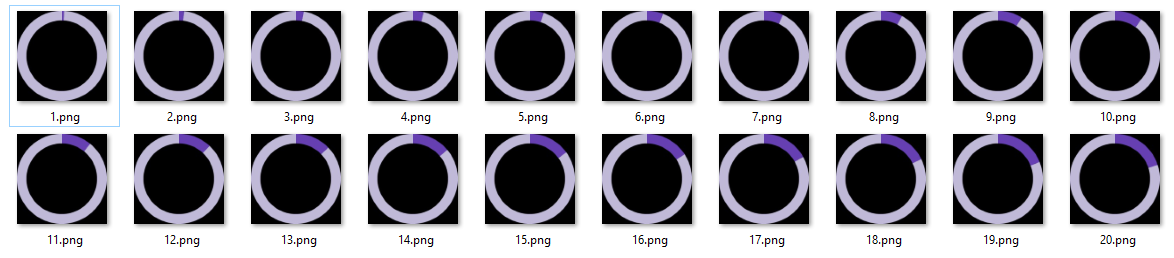
These images are for a TFT display and the display UI editor does not support transparent images. It will convert the transparent part to white