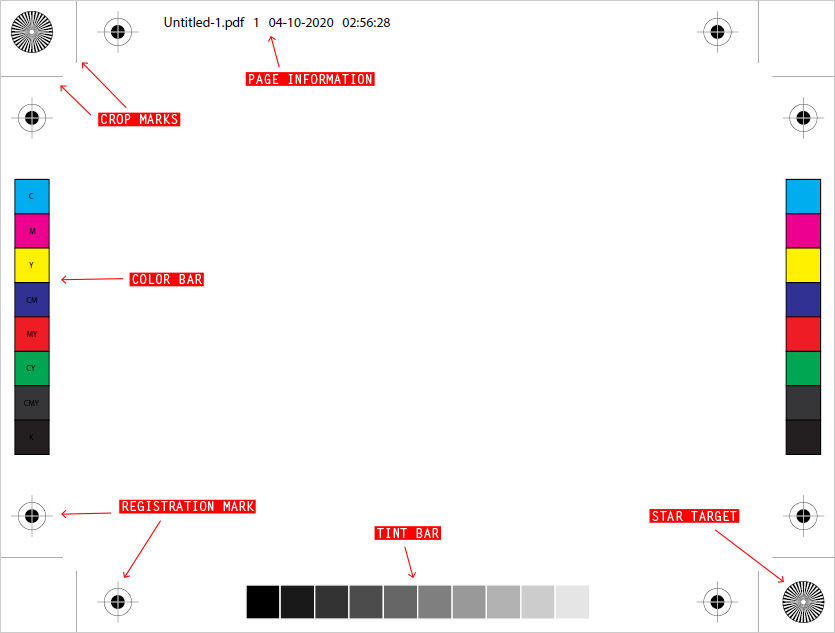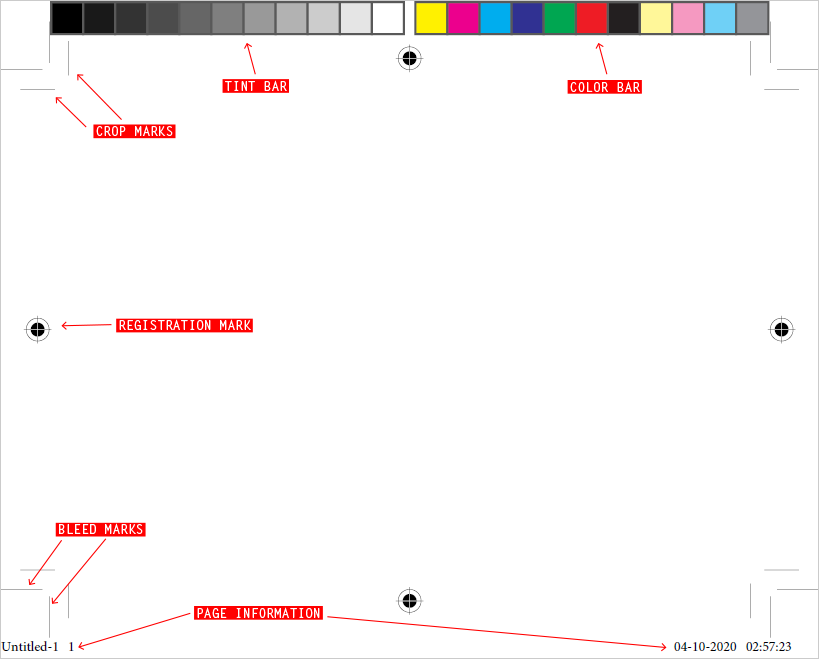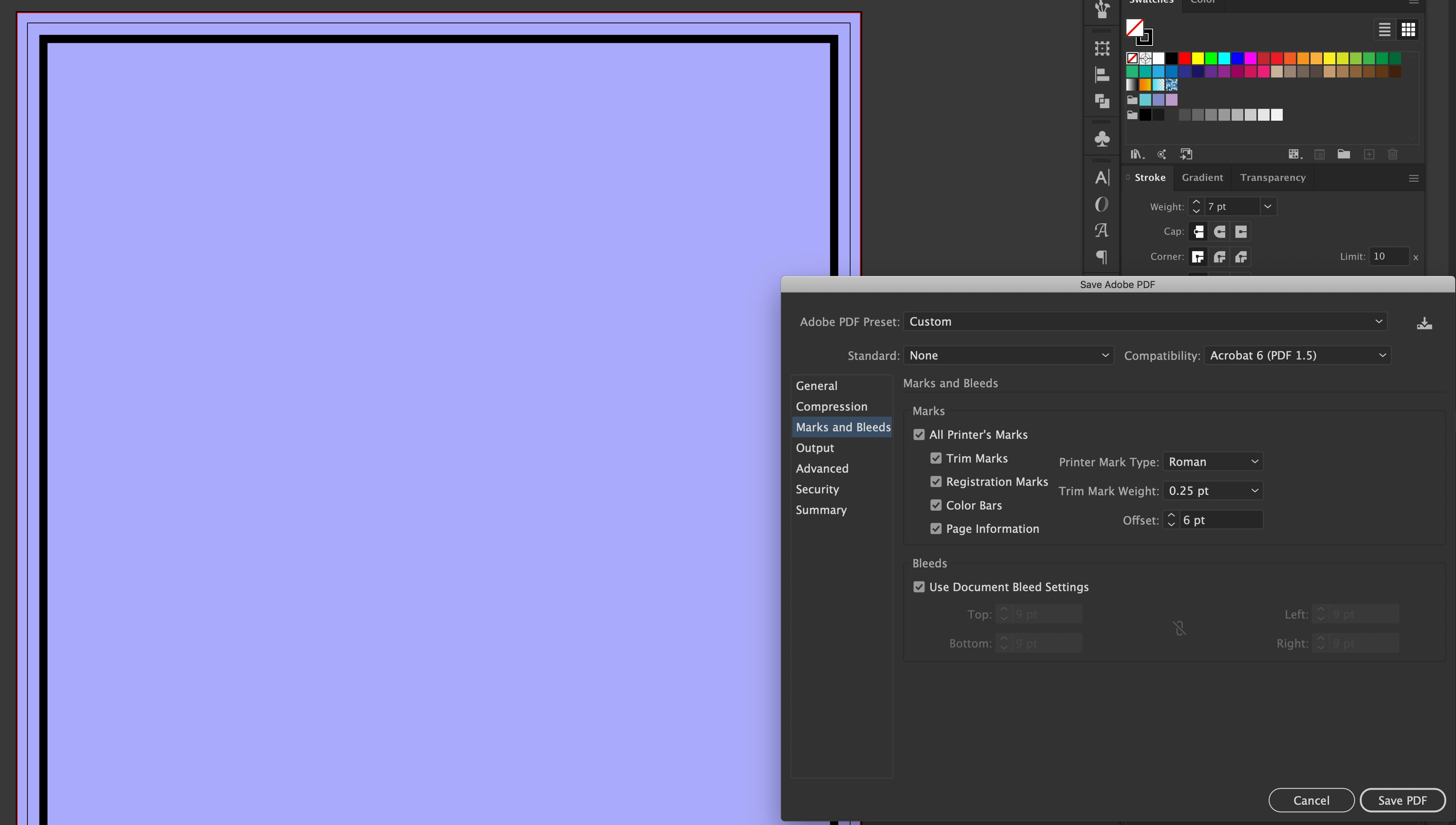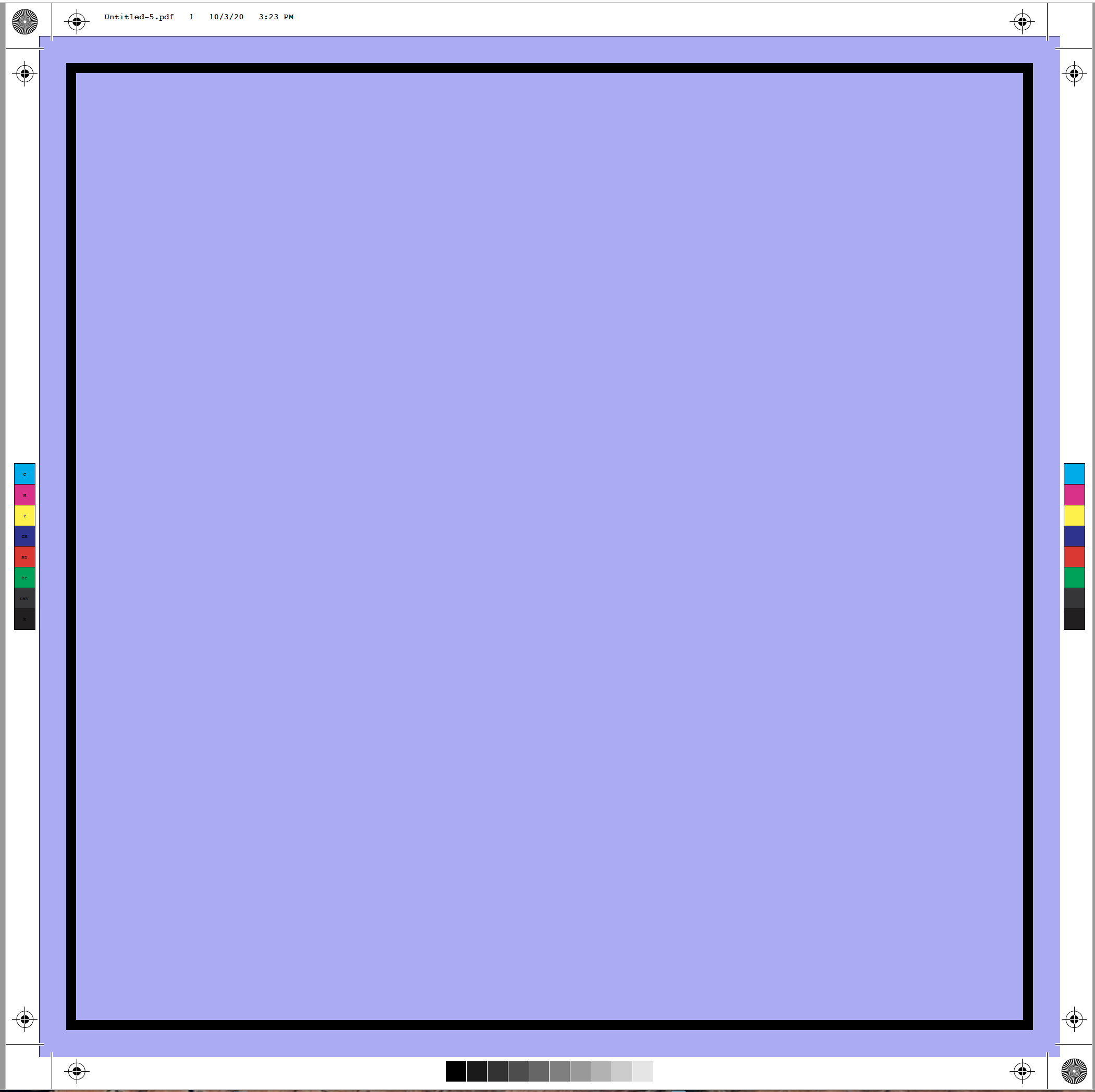I got a hold of a PDF for an advertisement that is to be printed in a magazine. Can anyone tell me what the symbols in the corners mean? And the color bars on the sides and bottom? I will be submitting an ad that will be printed in the same magazine so I'm wondering if I need to include something similar.
2 Answers
Those markings are called printer's marks.
The PDF you've got a hold on seems to come from Adobe Illustrator which adds these marks if all Printer's Marks are enabled during export:
They can look differently if the PDF is exported from another application. PDFs from InDesign get these marks with all Printer's Marks enabled:
Crop Marks
Shows where to cut the final print.
Bleed Marks
Shows where the bleed ends.
Star Target
Amplifies the effect of gain, slur, doubling and paper movement so that small distortions in print can be visually spotted by the printer.
Registration Marks
Printed with all inks (normally CMYK) so the printer can easily spot if the print is out of register.
Color Bar and Tint Bar
Used by the printer to measure if the equipment is properly calibrated and the colors are correct.
Page Information
Simply displays the filename, the current page and when the PDF was generated.
Usage
Although all these marks might look cool, I have to add that after over 12 years in the printing business and having sent hundreds of PDF to print, both in-house and to several digital and offset print houses, I've never come across a print house that wants anything else but crop marks.
The other marks will likely be cropped away when the print house places the PDF on larger print sheets and they will add their own marks on the print sheet. They can't rely on marks made by clients which might have errors and they don't want the marks scattered randomly all across the print sheet.
In the best case the unneeded marks are just clutter and might confuse a little bit. In the worst case (it's rare) the marks are placed so close to the edge of the page that they actually decrease the available bleed.
-
2very nice @wolff ! This is a more complete description than my answer and should be marked as the "best/ correct" answer.– KyleCommented Oct 4, 2020 at 2:05
These markings are for the printer- trim marks, registration marks, color bars, etc. These markings help insure the printer can trim and align things properly.
I recommend contacting the magazine and asking them how they want your file set up. They will most likely have their own criteria for submissions.
In Adobe products, these are accessed when you do a "Save As" and then choose "Adobe PDF" and then go into the "Marks and Bleeds" sub menu.
And here is a screenshot of the saved pdf: