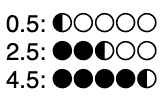To display a rating on a web page, I would like to use unicode circles, for example: ●●●◐○
This uses the following code points from the geometric shapes unicode block:
● U+25CF (BLACK CIRCLE)
◐ U+25D0 (CIRCLE WITH LEFT HALF BLACK)
○ U+25CB (WHITE CIRCLE)
However, the result obviously depends on the available fonts.
Some fonts do not support all code points, some have non-uniform sizes and/or positions for the symbols, and some fonts show the "CIRCLE WITH LEFT HALF BLACK" without a border. See e.g. preview on google fonts.
My question is this:
Is there a single font that is available by default on Windows, iOS, Android, and common Linux distributions, that meets the following requirements?
- supports these three code points (●◐○)
- circles have uniform size
- half circle has a border
If not, what would be the proper fallback fonts to use for each of these platforms?
Note: I can also do this using e.g. svg images, but using unicode characters is much more convenient.