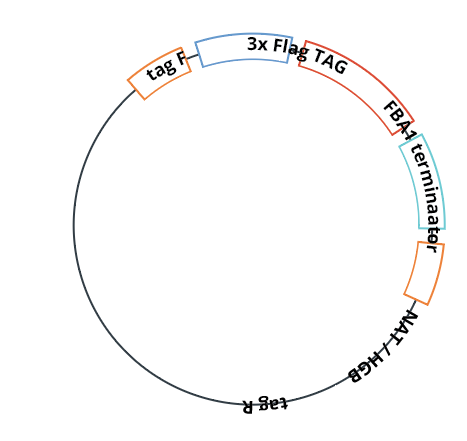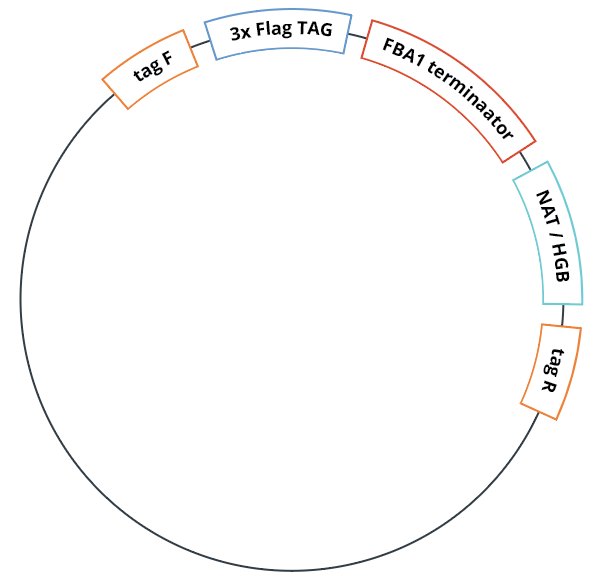Illustrator is not really a scene graph description language. I mean it has some functions for a effects stack, but it can not freely interlink basic things.
So there is no expectation that 2 separate elements can be linked. So there is nothing in illustrator user interface that inherently allows size of circle to drive placement of box.
Can this be done? Well naturally you can script this, you can inject a eps file that does this or you can make your own plugin effect. You can also try to build this with a bend wrap but i don't think thats especially valid solution.
Anyway its hard to advice what to choose as a strategy as ultimately it depends on how you use this automation in the first place. You could use LaTeX ant TiKz for example. You could generate a svg or pdf, you could just directly do this in printer code, in browser etc.