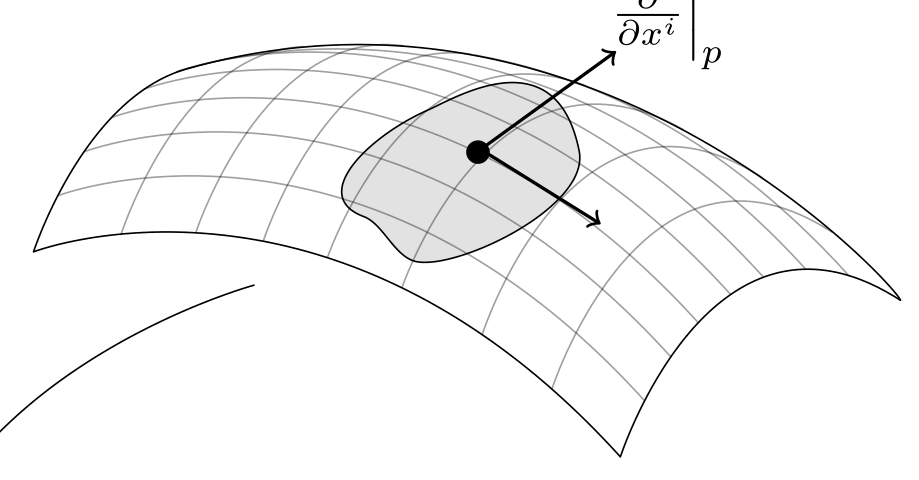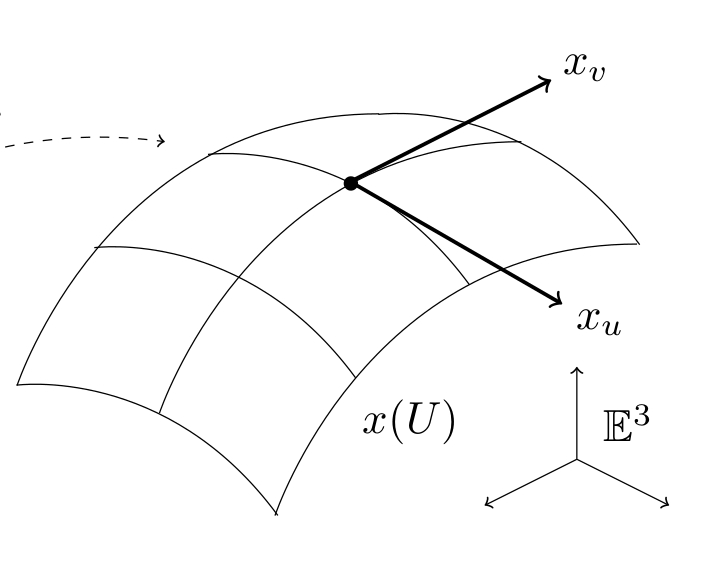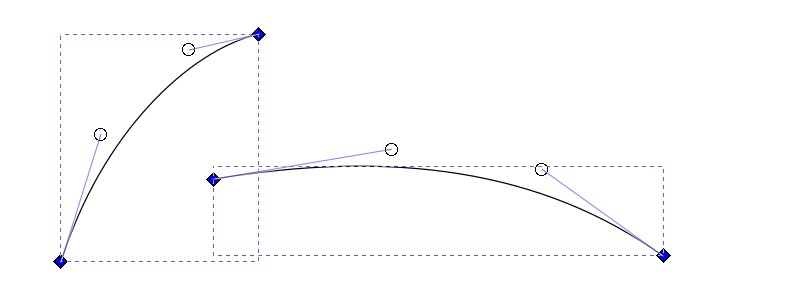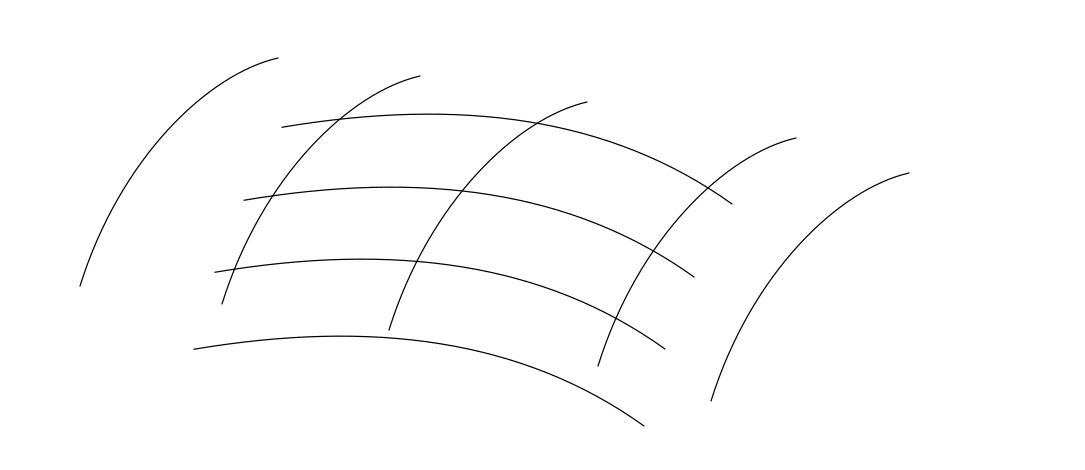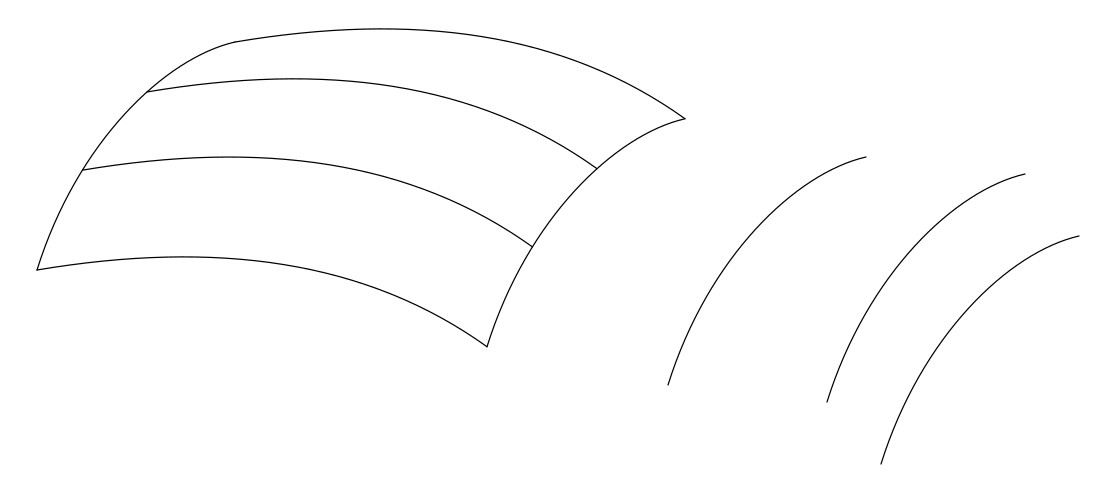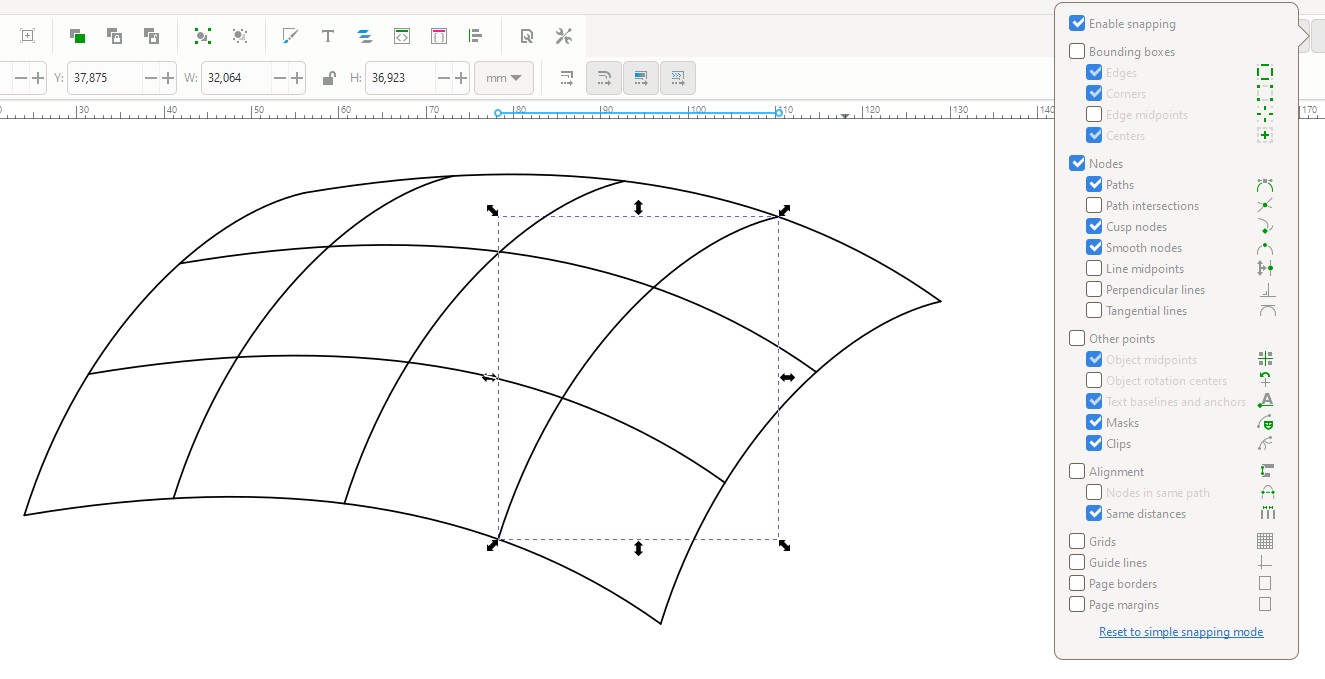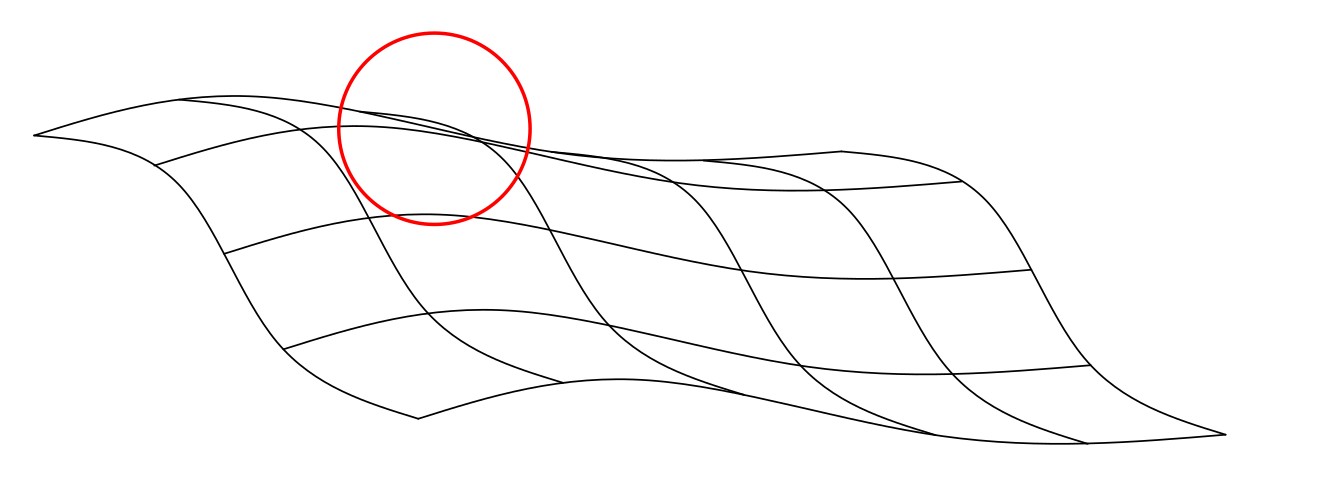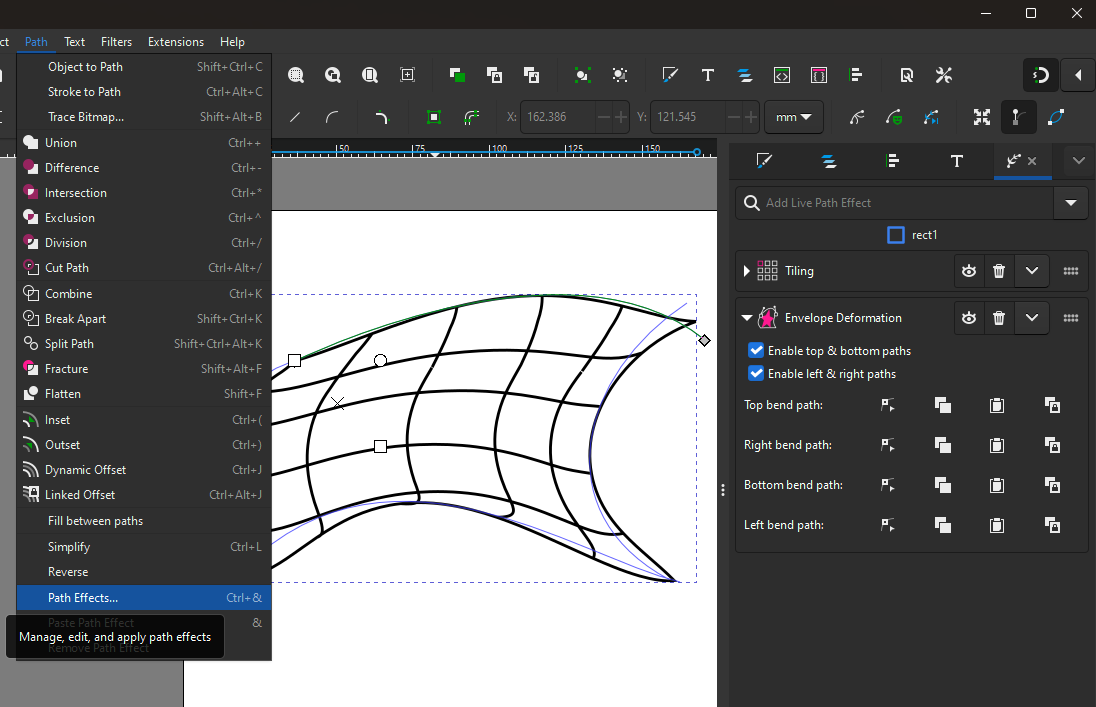Inkscape does't have tools which understand surfaces and curves in 3D space. With 2D tools it's easy to draw only surfaces which are nearly flat i.e. one side of the surface is fully visible and there is no large curvature variations. Use a 3D capable CAD or drawing program or even a math program which can visualize 3D surfaces and curves if you want something of the following:
- several images of the same surface, but seen from different directions or with different grids
- complex surface; the local curvature varies widely or the edges are wavy
- the surface hides itself partially, none of the surface sides is fully visible
- some perfectly painted shading is wanted to enhance the 3D look
- there should be geometrically well drawn perspective
These restrictions are severe, but there exists still many possibilities to draw acceptable illustrations for math principles. The next one is surely a fake in pure math. There's no easy way to tell any math equations for it, but it can visually be good enough.
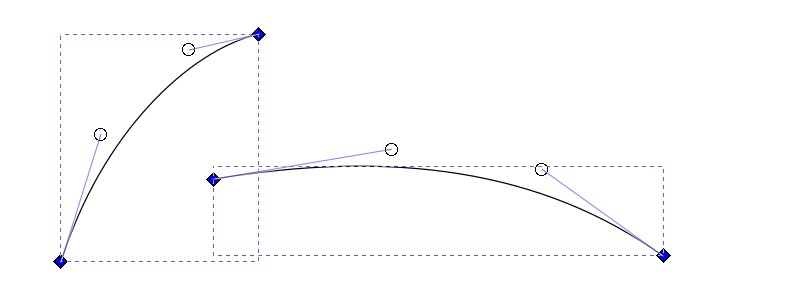
These 2-node paths could be the 2D images of the edges of a simple surface. Make at first some duplicates of the shown 2 paths:
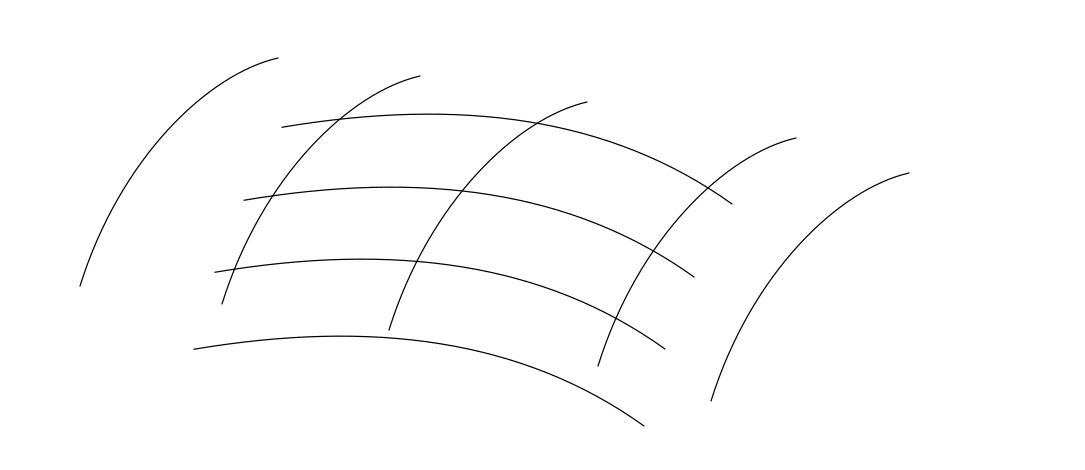
Build at first the outline of the surface and insert the gridlines to one surface dimension. The distances must be eyeballed:
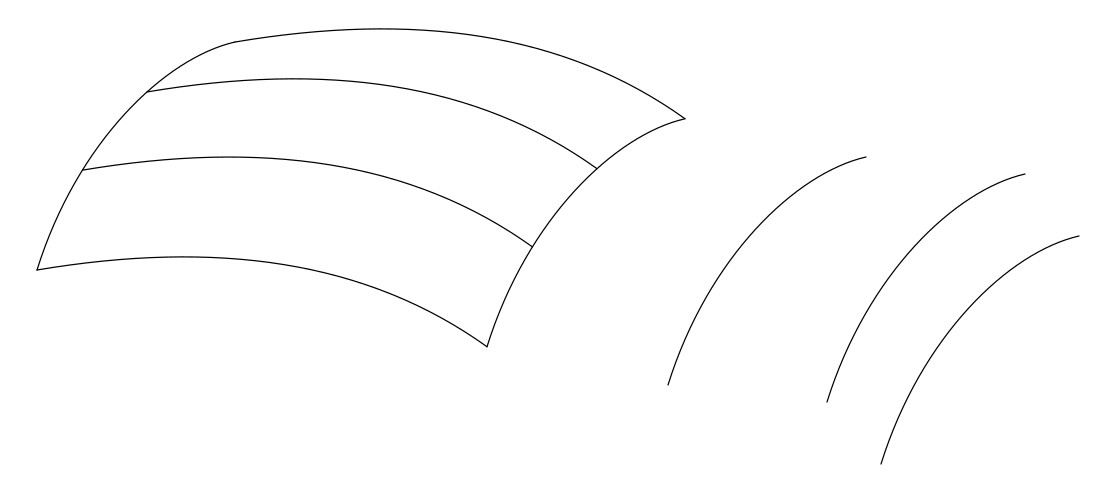
Then insert the gridlines of the other dimension:
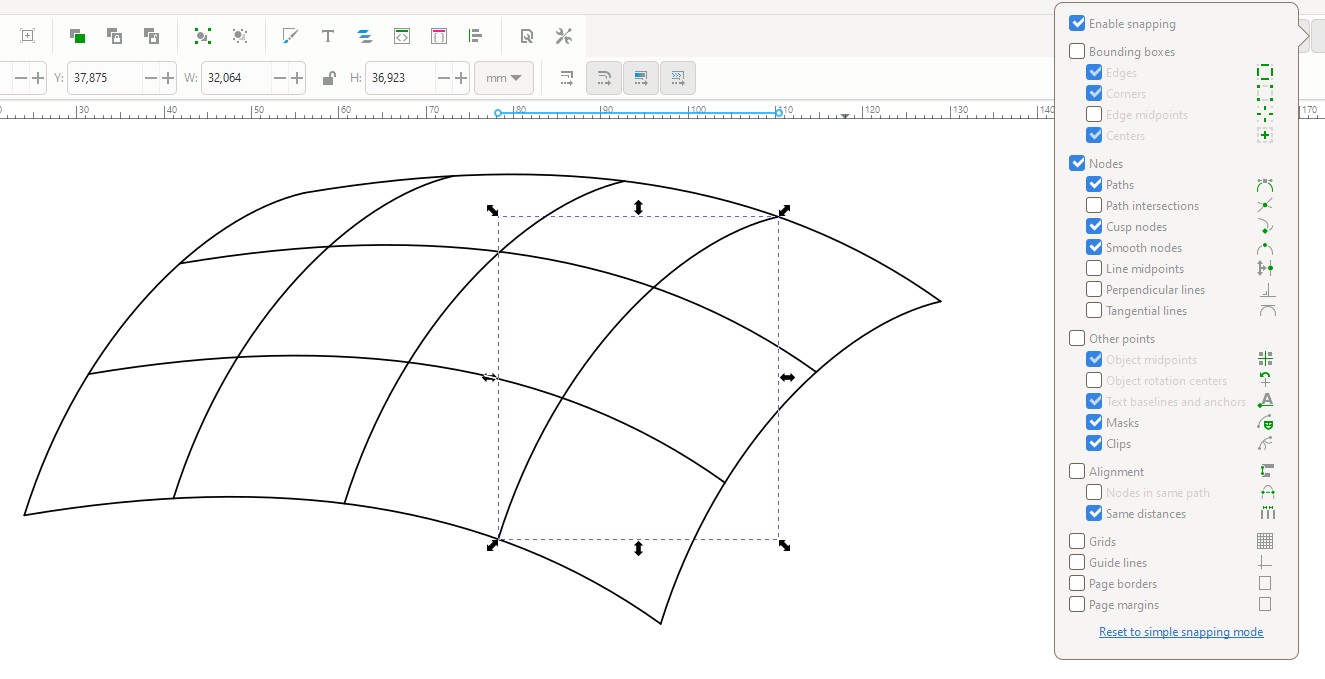
The curve endpoints snap if there's not too many snap options active. Snap only to nodes and paths.
As said above, this is not sound in math and the grid is a visual compromise. But it's easy to make. It's easy as long as the surface is simple enough. Large differences in local curvature or poorly selected watching direction cause conflicts which are unsolvable with this method:
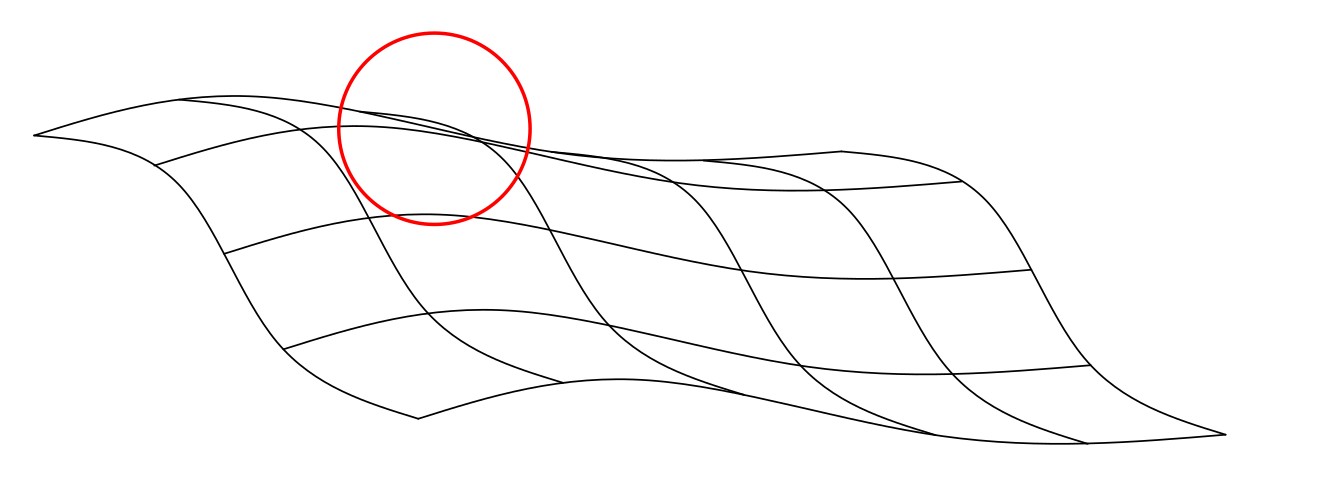
Of course, one could fix it by editing the curves with the node tool, but making one edit creates a reason to make 2 more and finally one spends a hour only by tweaking curves. The only fast way to fix it is to restart.