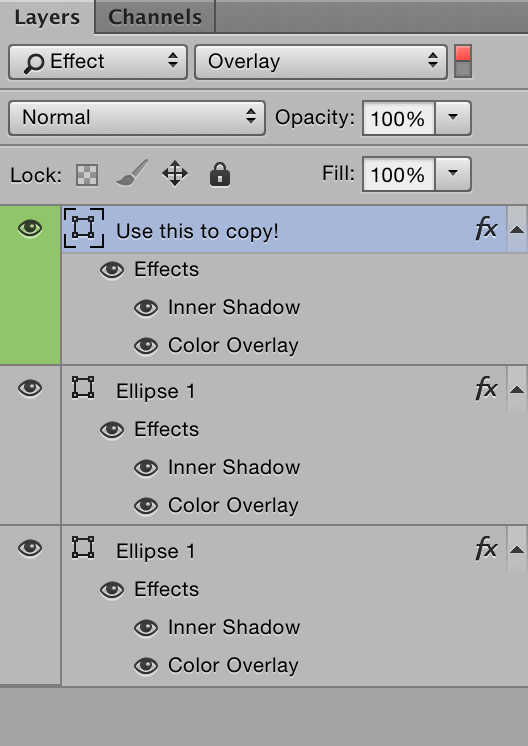Is it possible to record an action that sets the current color overlay (layer style) to the foreground color? Meaning, adding a layer style of type color overlay with the foreground color (without touching other layer style options).
If not possible, how to be faster in editing color overlays, since it's in my opinion the most flexible way of coloring pretty much everything (work with layer comps)?