I created this logo in Illustrator (I am not a graphic designer, so be nice =]) and have used the "Save for Web" feature. I saved the file below as a PNG (24 for true color) and selected optimize for text (optimize for graphics made some of the image a little fuzzy and not as crisp). It looks great and as expected when I open it on my computer and when you look at it in a browser on desktop, but on mobile it looks all kinds of weird..
As expected:

Not so good:
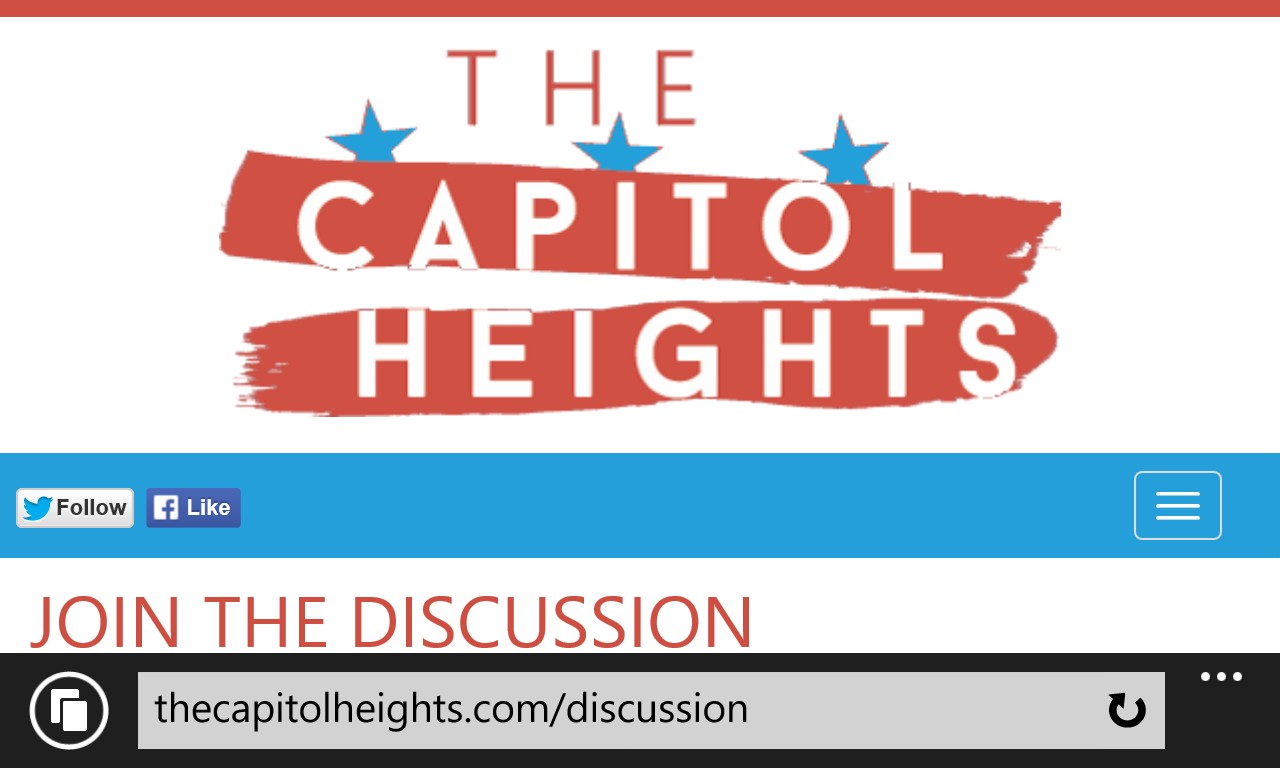
There is a faint red outline around the stars and some of the overlapping text (most notably the C and bottom of the S). Also, the edges look a bit jagged. Is there anything I am or could possibly be going wrong? I would like to stay with PNG to maintain a transparent background.
EDIT
So.. I ended up choosing export (not save for web) and using 300dpi.. The jagged edges are gone and it looks like the red is gone as well. I am not sure if 300dpi solved it or using export solved it..
