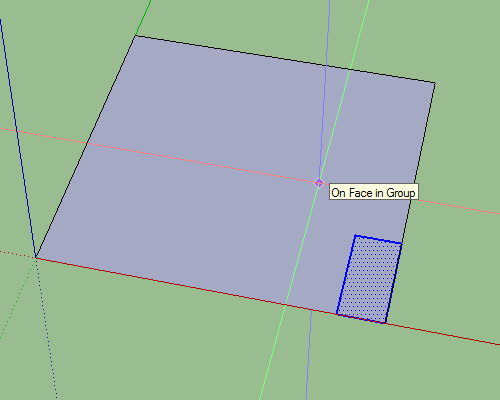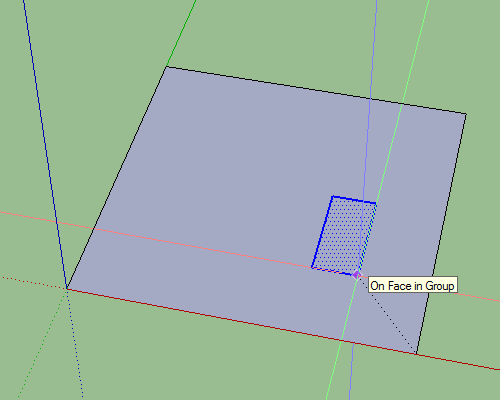DESCRIPTION:
I'm new to Sketchup and I'm following the Lynda.com SketchUp 2015 Essential Training tutorial. But I've run into what to me seems like it would be a "fundamental" issue that would have been addressed myriads of times - aligning and stacking newly created simple shapes (like rectangles) and retaining their independently functioning ability. For instance, if I create one rectangle, then create another smaller rectangle within the first (which is handy because Sketchp snaps to the bottom rectangle easily) with the same origin, when trying to move the top rectangle it appears to "stick" to the bottom rectangle and distort it, while the top rectange keeps its dimensions and shape perfectly. Unfortunately, the closest I can find to anyone addressing this issue gives a possible "solution" as either making the top rectange a group or an object, but doesn't explain why.
SPECS:
- SketchUp Pro 2015
- Windows 10, 64-bit
THINGS I TRIED THAT DIDN'T WORK
- Making top rectangle into a "group"
- Making top rectangle into a "component"
- Creating top rectangle directly on bottom rectangle
- Creating top rectangle off to the side somewhere, then using move tool to move it onto the bottom rectangle. This seemed promising, but the two rectangles would not align properly, possibly an issue with "snapping and hidden geometry" ... ok, but WHAT hidden geometry? I only have the two shapes and I just created them!
- Making the rectangles on two different layers to isolate them from each other. No-go. The shapes are still sticky even though they are on different "layers" and even if the layers are hidden (doesn't appear to work like layers in Photoshop or even a CAD program). :(
OTHER USEFUL INFO:
I have experience in CAD programs, building vector-based images in EasyCad and TurboCad. Unfortunately, bother products are extinct in 2015. Too bad. All I really want to do is type in my dimensions and make a 2D exploded box model of a room in a house so that I can print it, cut it out, and fold it together and thereby make a paper 3D model of said room. I was able to do this easily in TurboCad, but last year the best I could find in a web search was that I should try to use SketchUp. SketchUp seems like a fun and great program to use, if I could just get past this fundamental hurdle. I recognize that a big part of why I was not able to find a solution through my own research may be jargon-related, as in I'm not asking the right question.
I'm also open to using other programs, if anyone can offer a simple, free, type in your measurements tool that I can print the result.
Any help is appreciated. I'm a newbie at posting about Sketchup, so please let me know if this is not in the right forum, or if you require more details. I have included screenshots to help illustrate the issue as well.
Thanks again.
SCREENSHOTS
(Small rectangle is created on top of bottom shape:)
(When moving small rectangle, it keeps its shape but distorts the bottom shape:)
(Result of creating top rectangle off to the side, then trying to move on top of the bottom one: Not properly aligned!)