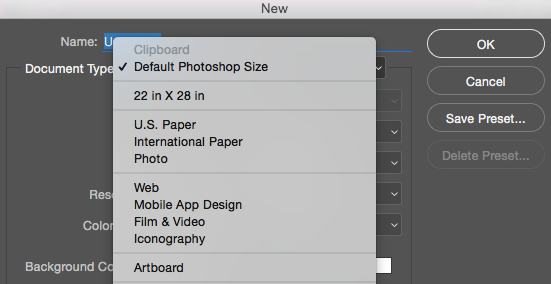Whenever I try to create a new document in Photoshop CC it always creates a new 'Artboard' type document with in-determined width and height.
I've tried to update PS with no changes.
Now, the only way I can create new documents is to open old ones, delete everything and save them as a new file.
Would anyone know what can be done about this?
Thanks