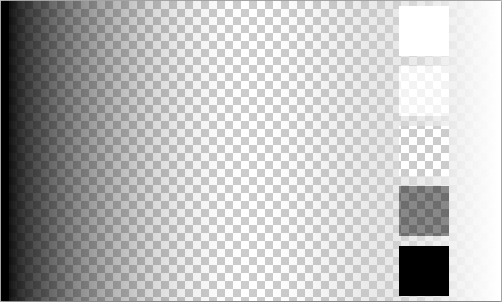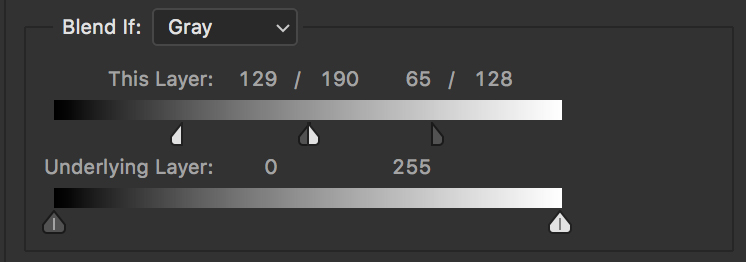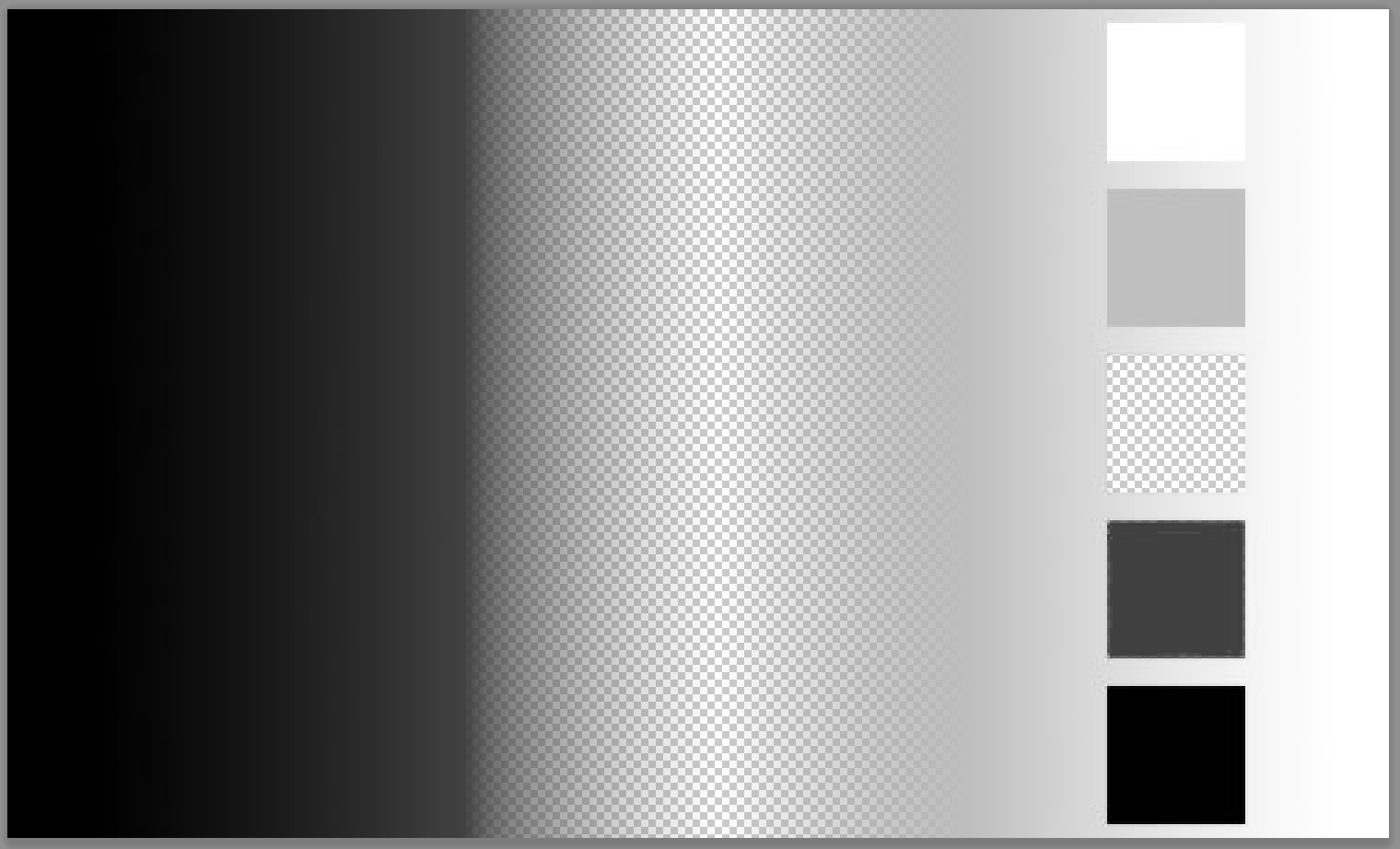I want to make everything that is 50% Gray in Photoshop trasnaprent. Black and White should be 100%, but all in the middle transparent.
Let's compare these to images to demonstrate:
Start:
Goal:
Yes the checkerboard is part of the image in order to illustrate which effect I want to accomplish
I would like to do it mathematically exact, rather than faking it.