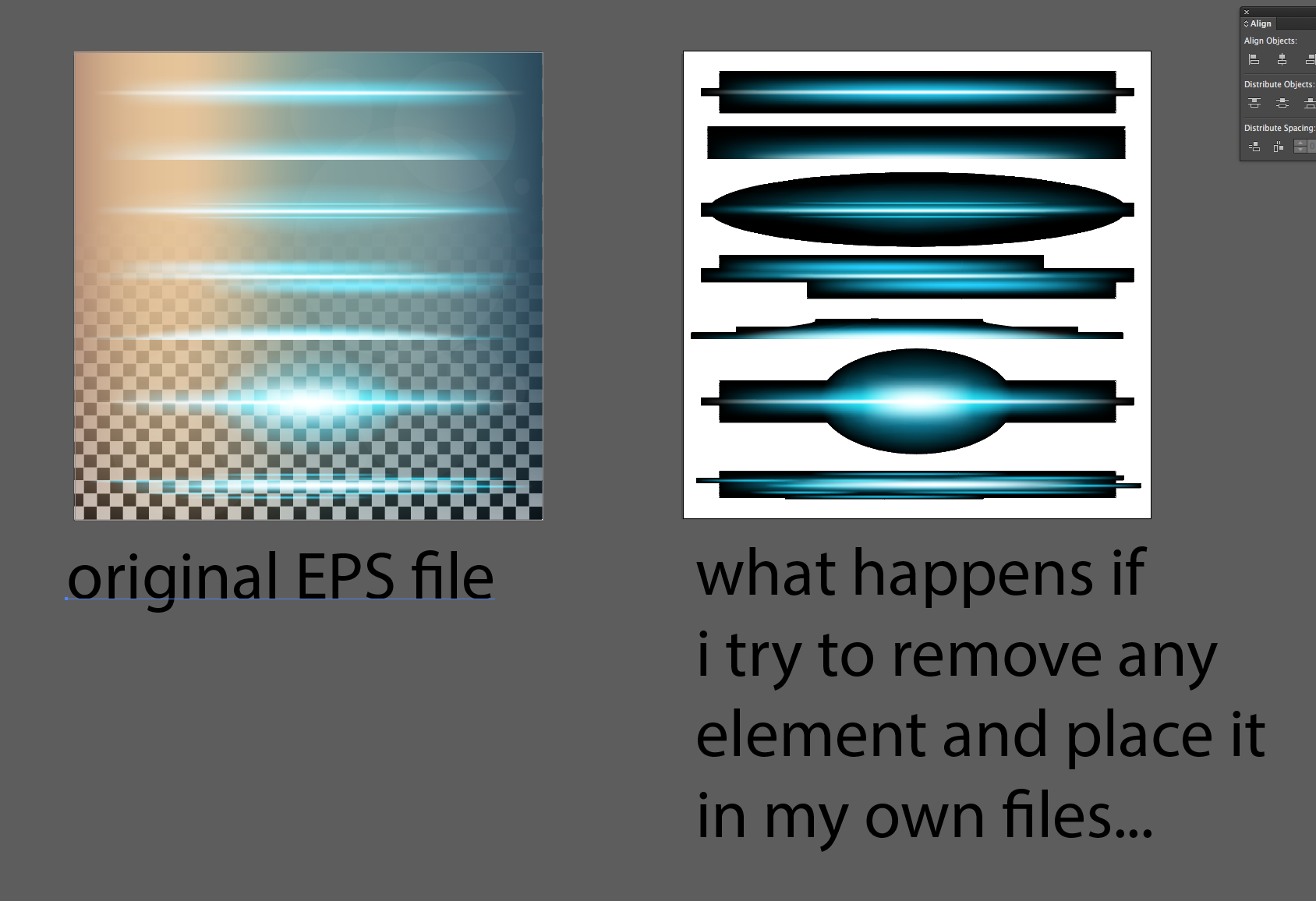I'm using adobe illustrator, and I can't seem to use a stock eps file we purchased. If I remove the illustrated 'glow' elements from their original background, they turn black. What do I need to adjust/change, so that they fade to transparent when I move them to my own files..?
-
What color mode are you working in and what is the color mode of the stock eps file?– AndrewHCommented Aug 22, 2016 at 15:05
-
At a guess, the original is using blending modes on either a group or layer and you're copying the objects lower down so you aren't copying the blending modes. Just a guess though.– CaiCommented Aug 22, 2016 at 16:16
Add a comment
|
1 Answer
Is there any sort of alpha effect being used in the file?
You could put the elements into a different blending mode such as add or screen and that should remove the black as well.