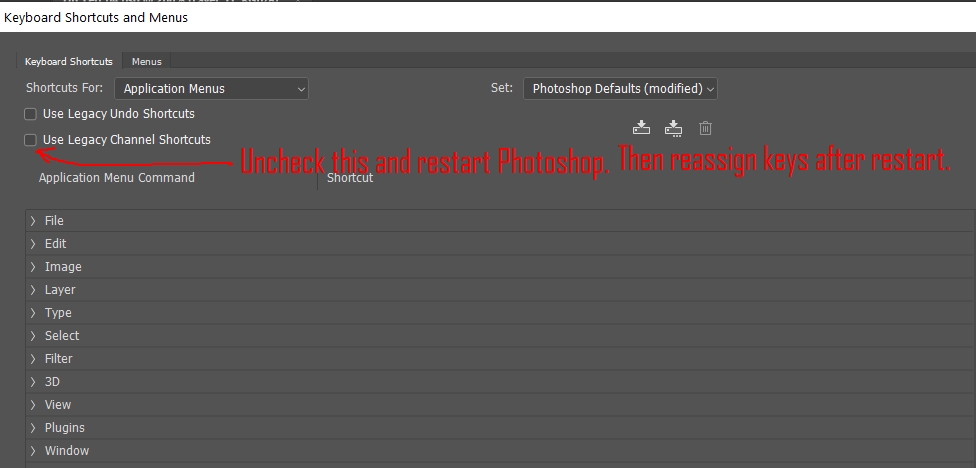Is there a way to override and disable the default shortcuts to select/toggle channels in photoshop? (the shortcuts are currently ⌘~, ⌘1, ⌘2, ⌘3).
I know you can set custom shortcuts for most things inside Photoshop but I couldn't find a way to change the channels shortcuts? The closest thing I've found is an option to use "legacy channels shortcuts" but thats not what I want since it still leaves a shortcut as an option. If not natively supported are there any hacks/scripts to disabling this? Thanks